
This is an example of a vertical magicline style navigation bar, designed using HTML, CSS, JavaScript and Bootstrap framework 4. The HTML version used here is Haml, whereas the JavaScript functions have been used to implement the magicline bar function on the navigation bar. The colors used in the form are predefined as $bg: #17B794, and $color: #22267B. The body of the form is given the styles of color as #fff, font-family as 'Cairo', sans-serif, and line-height as 1.25, whereas the background color of the form is set as radial-gradient(ellipse farthest-corner at center top, $bg, shade($bg, 60%)). The menu wrapper has the styles of position as relative, box-shadow as 0 .5em 2em rgba(black, 0.5), background as black, text-transform as uppercase to automatically convert the text to uppercase, text-align as center, display as inline-block, letter-spacing as .25em, and font-size as 1.5em. There are five child elements of the navigation bar, which are given a background color based on #22267B, which changes the percentage of its value accordingly, to give each child element a different shade of #22267B. The magicline has the styles of width as .5em, and box-shadow as 0 .5em 2em rgba(black, 0.5).
Source: https://codepen.io/mican/pen/dNqPaZ
Vertical Magic Line
4.3.1

This is an example of a bulb style navigation menu that changes the background color accordingly, designed using HTML, CSS, JavaScript, and Bootstrap framework 4. The fonts and CSS styles are imported to the code with their URLs. JavaScript functions have been used to implement the active status of the navigation bar. The colors used in the form are predefined as $blue:#3498db, $orange:#e67e22, $green:#1abc9c, and $red:#e74c3c. The body of the form is given a font-family style 'Open Sans', sans-serif, font-weight as 600, whereas the background color is set to change to the above mentioned colors according to the selected navigation item. The header title of the form has the styles of color as rgba(255,255,255,.9), margin-top as 30vh, font-weight as 100, text-align as center, font-size as 55px, line-height as 1.5, background as rgba(0,0,0,.1), and padding as 0px 0 20px 0. The navigation items have the styles of width as 25%, text-align as center, padding as 25px 20px, and font color as rgba(255,255,255,.3), which changes its font color to #fff, in a hover event.
Source: https://codepen.io/soulrider911/pen/zGmYQK

This is an example of a web form accordion menu, designed using HTML, CSS, JavaScript, and Bootstrap framework 4. The JavaScript library JQuery has been used to implement the accordion expand functions. The concept of Lists has been used with UL and LI components. UL element has been used with the child elements of LI to display the child elements of the accordion in an orderly manner. The body of the form is given a style set of height as 100%, font-size as 20px, min-width as calc(300px + 1.5rem), line-height as 1.5, background-color as #333, font-family as "HelveticaNeue-Light", "Helvetica Neue Light", "Helvetica Neue", Helvetica, Arial, "Lucida Grande", sans-serif, and color as rgba(255, 255, 255, .5). The title of the form is given the styles of font-weight as 700, font-size as 1.6rem, and color as white. The accordion child elements are given an opacity of 100ms ease-in-out, which changes to .5, in a hover event. The plus mark is given a font size of .6rem, and a transform style of translateY(-50%), which changes its icons to minus when it is expanded. The accordion items are set to reveal a sub-menu when they are expanded.
Source: https://codepen.io/jamestalmond/pen/BpqrWo

This is an example of a bootstrap footer template with hover animations and sub-navigation, designed using HTML, CSS, and Bootstrap framework 4. The concept of Lists has been used with UL and LI components. UL element has been used with the child elements of LI to display the details in an orderly manner. The footer is given a font color as white. The list items are given a font color of #bfffff, which changes to white, in a hover event. The background color of the footer bottom is set to #3d6277 color with padding of 2em. The footer step is given a background color as #2d4958. The sub-navigation section has the styles of color as white, and font-weight as bold. The sub-navigation items have the styles of padding as 1rem 1rem, color as white, and font-weight as bold, which take the styles of border-top as 5px solid orange, background as white, and color as black when they're active.
Source: https://codepen.io/gcharles/pen/oxpwyL
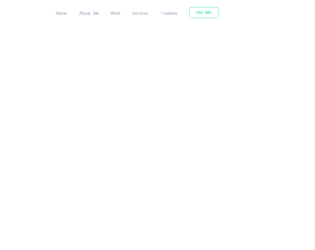
This is another example of a bootstrap navigation bar with submenu dropdowns, designed using CSS, HTML, and JavaScript. JavaScript functions have been used to implement the dropdown menu function. The concept of Lists has been used with UL and LI components. UL element has been used with the child elements of LI to display the details in an orderly manner. The web form is given the styles of font-family as "Montserrat", sans-serif, background color of #8d97ad, and font-weight as 300. The h1 to h6 sections are given a color of #3e4555. The styles for the drop-down menu is set as padding as 8px 1rem, and color as #8d97ad, whereas the styles for the navigation bar is set to padding as 12px 0px, color as #8d97ad, font-weight as 400, and changes its color to #2cdd9b, in a hover event. The font size for the menu is set as 12px. The hire me button is also given the styles of color: #2cdd9b, background-color: transparent, and border-color: #2cdd9b.
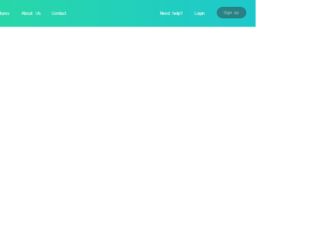
This is a template of a bootstrap navigation bar with submenu dropdowns, designed using CSS, HTML, and JavaScript. JavaScript functions have been used to implement the dropdown menu function. The concept of Lists has been used with UL and LI components. UL element has been used with the child elements of LI to display the details in an orderly manner. The web form is given the styles of font-family as "Montserrat", sans-serif, background color of #8d97ad, and font-weight as 300. The h1 to h6 sections are given a color of #3e4555. The navigation bar is given the background color #188ef4 and also the linear gradient color of that, for the browsers that support linear gradient colors. The font color of the drop-down list is set as #8d97ad, whereas the styles for the navigation bar is set to padding as 12px 0px, color as #ffffff, and font-weight as 400, which changes its color to #263238, in a hover event. The signup button has the styles of color: #fff, background-color: #343a40, border-color: #343a40, and changes its styles to color: #fff, background-color: #23272b, border-color: #1d2124, in a hover event.