
This is an example of a carousel layout with a tabbed navigation feature, designed using Html, CSS, JavaScript, and Bootstrap framework 4. The form consists of the carousel feature and four navigation tabs. The product images, font, CSS, and Bootstrap styles are imported to the code with their URLs. JavaScript methods have been used to implement the functionality of the navigation tabs. The carousel caption is displayed using the styles of display as inline-block, font-family as 'Oswald', sans-serif, background color as rgba(0,0,0,0.9), font-size as 40px, and text-transform as uppercase to automatically convert the text to uppercase. The carousel content is displayed with the styles of background as background as #20b0b9, font-size as 20px, and font-weight as 300. Each navigation tab is given a title and a subtitle. The title of the navigation tab is displayed with the styles of display as block, font-family as 'Roboto', sans-serif, font-size as 110%, and text-transform as uppercase. The subtitle of the tab is displayed with a font-size of 85%. The tabs take the styles of font color as #fff, and background color as #20b0b9, in the active mode.
Source: https://www.tutorialrepublic.com/snippets/preview.php?topic=bootstrap&file=carousel-with-tabbed-navigation
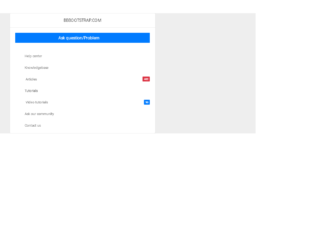
This is an example of a navigation sidebar with icons and badges, designed using CSS, HTML, and Bootstrap framework 4. The body of the form is given a style set of font-family: Roboto, -apple-system, BlinkMacSystemFont, "Segoe UI", Roboto, "Helvetica Neue", Arial, sans-serif, "Apple Color Emoji", "Segoe UI Emoji", "Segoe UI Symbol", "Noto Color Emoji", font-size as .8125rem, font-weight as 400, line-height as 1.5385, font color as #333, text-align as left, and background-color as #eee. The information card has the styles of display as flex, word-wrap as break-word to allow breaking and wrapping long words onto the next line, background-color as #fff, border as 1px solid rgba(0, 0, 0, .125), and border-radius as .1875rem. The 'Ask Question' bar is given the styles of background-color as #007bff, font color as #fff, and border-radius as 1px. The badge is given the styles of font-size as 75%, font-weight as 500, line-height as 1, text-align as center, and border-radius as .125rem. The navigation items turn their background color to #f5f5f5, in a hover event.
Source: https://bbbootstrap.com/snippets/bootstrap-navigation-sidebar-font-awesome-icons-and-badges-32247422
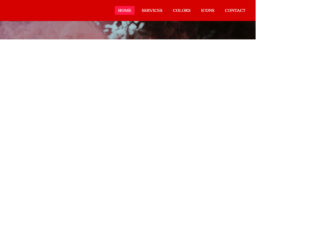
This is an example of a simple navigation menu bar with hover effects, designed using CSS, HTML, and Bootstrap framework 4. The background image is imported to the form with its URL. The concept of Lists has been used with UL and LI components. UL element has been used with the child elements of LI to display the child elements of the navigation bar, in an orderly manner. The form is given a font family style as Montserrat, whereas the navigation section is given the styles of background as #D50000, height, and width as 80px and 100%, respectively. The child elements of the navbar are given the styles of font color as white, font-size as 17px, padding as 7px 13px, border-radius as 3px, and text-transform as uppercase to automatically convert the text to uppercase. In the active mode and hover event, the nav bar items take the background color of #FF1744. Media quarries have been used to increase the responsiveness of the form.
Source:https://bbbootstrap.com/snippets/responsive-navigation-menu-bar-using-pure-html-css-57351723
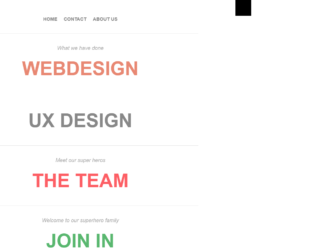
This is an example of a responsive full-screen overlay navigation menu, designed using HTML, CSS, JavaScript and Bootstrap framework 4. The concept of Lists has been used with UL and LI components. UL element has been used with the child elements of LI to display the child elements of the navigation bar, in an orderly manner. Media quarries have been used to increase the responsiveness of the form whereas the JavaScript functions have been used to implement the toggle function of the navigation bar. The content of the form is given the styles of text-align as left, padding as 10px 0, font color as #ddd, line-height as 25px, font-size as 22px, and font-family as 'redacted_scriptbold', Arial, serif. The title of the content has the styles of font-family as 'redacted_scriptbold', Arial, serif, font-size as 30px, color as #4e4e4e, and line-height as 30px. The list items of the navigation bar are given different font colors, which change to #414141, in a hover event.
Source: https://codepen.io/nikhil/pen/wvzul

This is an example of a navigation bar with expanding effects, designed using HTML, CSS, JavaScript, and Bootstrap framework 4. The fonts are imported to the code with its URL whereas the JavaScript functions have been used to implement the expanding function of the navigation icon. The concept of Lists has been used with UL and LI components. UL element has been used with the child elements of LI to display the child elements of the navigation bar, in an orderly manner. The body of the form is given the styles of background-color as #28363D, font-family as "Roboto", and color as #fff The button is given the styles of width and height as 50px, margin as 70px 97px, padding as 10px, and cursor style as pointer to get the hand cursor effect on a hover event. The menu container is given the styles of overflow as hidden to hide the content when inactive, background as #212121, width as 250px, box-shadow as 0 0 10px #000, and transform as translateZ(0) translateX(-100%). The child elements of the menu take the style of text-decoration as line-through, in a hover event.
Source: https://codepen.io/MilanMilosev/pen/GJbGJq
Navigation Bar
4.3.1
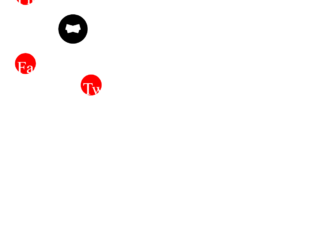
This is an example of a radial pop-out navigation, designed using HTML, CSS, JavaScript and Bootstrap framework 4. The font styles and icons are imported to the code with their URLs. The navigation icon expanding functions are implemented using JavaScript functions. The navigation icons are given the styles of position as absolute, left as 43%, top as 33%, width and height as 7rem, line-height as 7rem, border-radius as 50% to get the circular shape, transition as .3s, and background as #f00, which turns its background color to #333, in a hover event. The cursor style for the icons is set as pointer to get the hand cursor effect in a hover event, whereas the background color switches to #000 when the icon is clicked. The child elements of the navigation icon are given the styles of width and height as 5rem, border-radius as 50%, background as red, text-align as center, line-height as 1.5, color as #fff, font-size as 4rem, text-align as center, left and top as 1rem, and transition as .4s, which changes its background color to #000, in a hover event.
Source: https://codepen.io/dudleystorey/pen/emVqYR