
This is an example of a web layout with a sticky slider navigation bar, designed using HTML, CSS, JavaScript, and Bootstrap framework 4. Media quarries are used to make the form responsive, whereas the JavaScript functions are used to implement the functionality of the navigation bar. The body of the form is given a font-family as "Century Gothic", 'Lato', sans-serif. The title of the form has the styles of font-size as 2rem, and letter-spacing as 1rem, whereas the subtitle has the styles of font-size as 1rem, letter-spacing as 0.3rem, and opacity as 0.6. The navigation bar has the styles of display as flex, justify-content as center, align-items as center, flex as 1, color as #000, letter-spacing as 0.1rem, transition as all 0.5s ease, and font-size as 0.8rem. In a hover event, the navigation bar items take the styles of font color as white, background as rgba(102,177,241,0.8), and transition as all 0.5s ease, in a hover event.
Source: https://codepen.io/ettrics/pen/WRbGRN
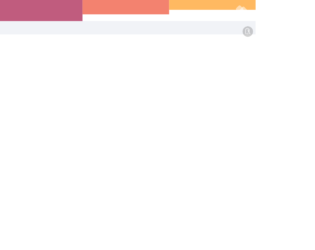
This is an example of a navigation menu with animations, designed using HTML, CSS, JavaScript, and Bootstrap framework 4. The concept of Lists has been used with UL and LI components. UL element has been used with the child elements of LI to display the menu items in an orderly manner, whereas JavaScript functions are used to implement the expanding function of the menu. The fonts and background images are imported to the code with the URL. Media quarries are used to make the form responsive. The body of the form is given the styles of font-family as "Barlow", sans-serif, and background-color as #f1f3f7. The menu icon has the styles of width and height as30px, and cursor style as pointer to get the hand cursor effect in a hover event. The four child elements of the menu is given four different background colors as #2d3561, #c05c7e, #f3826f, and #ffb961. The menu items have the styles of font color as white, text-transform as uppercase to automatically convert the text to uppercase, font-weight as 800, font-size as 40px, opacity as 0.3, and a transform style as rotate(-90deg).
Source: https://codepen.io/rafaelavlucas/pen/JjPGNdq

This is an example of an animated accessible menu with a toggle button, designed using HTML, CSS, JavaScript, and Bootstrap framework 4. The concept of Lists has been used with UL and LI components. UL element has been used with the child elements of LI to display the menu items in an orderly manner. JavaScript functions have been used to implement the menu expand features. The toggle button is given the styles of display as inline-block, position as absolute, background as transparent, right as 15px, top as 15px, and cursor as pointer to get the hand cursor effect in a hover event, border-radius as 50% to get the circle shape, and transition as background-color .15s linear. The button changes its background color to rgba(0,0,0,.5), in a hover event. The menu- list items are given the styles of color as white, display as block, text-align as center, text-transform as uppercase to automatically convert the text to uppercase, letter-spacing as 5px, font-size as 1.25rem, and padding as 1rem, which take background-color of rgba(0,0,0,0.2), in a hover and an active event. To animate the menu icon, a transform style of rotate(180deg), is given.
Source: https://codepen.io/mxbck/pen/xdaGNL

This is an example of a flat navigation bar with hover effects, designed using HTML, CSS, and Bootstrap framework 4. The concept of Lists has been used with UL and LI components. UL element has been used with the child elements of LI to display the menu items in an orderly manner. The navigation bar is given five list items, whereas the form consists of four navigation bars. The body of the form is given the background color of #1b1b1b. The menu items are given the styles of position as relative, display as block, text-align as center, width as 62px, and height as 66px. In a hover event, the background color of the list items turn to #b651d8, #71c55e, #fab904, #e94739, and #407ded, respectively. The top navigation bar takes the background fill effect from top to bottom, whereas the others take it from left to right, bottom to top, and right to left, respectively.
Source: https://codepen.io/seyedi/pen/vBlCe
Flat Navigation
4.3.1
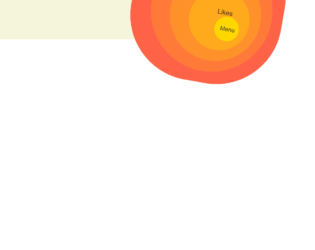
This is an example of a web form with a rings navigation button, designed using HTML, CSS, JavaScript, and Bootstrap framework 4. The fonts are imported to the code with the URL whereas the JavaScript functions are used to implement the button expand function. The colors and values are predefined as $size : 50px, $items : 5, $transition : .5s, $bounce : cubic-bezier(.3,1.4,.5,.9), $color-inner : gold, $color-outer : tomato, $background: mix($color-inner, $color-outer), $black : shade($color-outer, 80%), $start-scale : .5, and, $start-rot : 190deg. The body of the form is given the styles of background as beige, and font-family as Alegreya Sans, sans-serif. The toggle button has the styles of line-height as $size*2, width as $size*2, background as $color-inner, and opacity as 1. The button takes the styles of background as shade($color-inner, 90%), and text-decoration as underline in a hover event, and background as shade($color-inner, 50%), color as rgba($color-inner, .5), transform as scale(.9), in the active mode. The menu items in the disc are given the different shades of gold color with the font style set as $size*.5 Alegreya Sans, sans-serif.
Source: https://codepen.io/bennettfeely/pen/qRJOZJ
Rings Navigation Concept
4.3.1

This is a mobile navigation layout with a toggle button, designed for Netflix using HTML, CSS, JavaScript, and Bootstrap framework 4. The images and fonts are imported to the code with their URLs. The concept of Lists has been used with UL and LI components. UL element has been used with the child elements of LI to display the menu items in an orderly manner. The JavaScript functions have been used to implement the expanding functions of the toggle button, whereas media quarries have been used to make the form responsive. The body of the form is given the styles of font-family as 'Muli', display as flex, flex-direction as column, height as 100vh, align-items as center, and justify-content as center. The header of the form is given a text0-transform style as uppercase to automatically convert the text to uppercase. The cursor style for the navigation button is set as pointer to get the hand cursor effect in a hover event. The child elements of the menu are set to be visible in a checked event of the menu button, in a white background after displaying a red, and a black background. The black background is given a color of RGB(34, 31, 31), whereas the red background has the color of RGB(229, 9, 20). Source: https://codepen.io/FlorinPop17/pen/KKPBgeQ