
This is an example of a User Profile with social icons on hover effect, designed using CSS, HTML, and Bootstrap framework 4. The user images are imported to the cod with their URLs. The concept of Lists has been used with UL and LI components. UL element has been used with the child elements of LI to display the social media icons, in an orderly manner. The body of the form is given a background color of #f1f1f2, while the profile image is given a transition effect of all .3s ease 0s. The profile name is displayed with the styles of font-size as 19px, font-weight as 600, font color as #fff, text-transform style as uppercase to automatically convert the text to uppercase, and text-shadow as 0 0 1px #004cbf. In a hover event, the title changes its opacity to 1 and takes a transform effect as scale(1). In a hover event, the profile image takes a filter of sepia(80%), and a transform effect of scale(1.3) rotate(10deg), to create the hover effect. The social media icons also take a box shadow of 0 0 10px #000 inset, 0 0 0 3px #fff, on hover.
Source: https://bbbootstrap.com/snippets/social-profile-social-icons-hover-effect-38066990
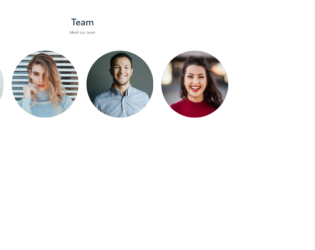
This is another example of our team section with hover effects, designed using CSS, HTML, and Bootstrap framework 4. The profile images are imported to the code with their URLs. The form title is displayed using the styles of font-size as 36px, font color as #283d50, text-align as center, and font-weight as 500. The subtitle of the form is displayed using the styles of text-align as center, font-size as 15px, padding-bottom as 60px, color as #556877, and width as 50%. The border-radius of the user profile is set as 50% to get the circle shape. The member name is displayed with the styles of font-weight as 700, font-size as 18px, and font color as #fff, whereas the user designation is displayed using the styles of font-style as italic, font-size as 13px, and color as #fff. The user profiles take a filter layer of rgba(0, 62, 128, 0.7) in a hover event, to implement the hover effect.
Source:https://bbbootstrap.com/snippets/our-team-section-hover-and-font-awesome-icons-64425105
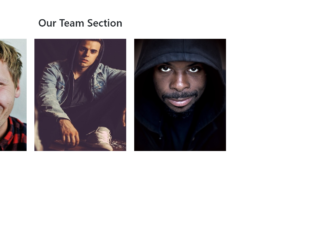
This is another example of our Team Section with hover effects, designed using CSS, HTML, and Bootstrap framework 4. The profile images are imported to the form using their URLs. The title of the form is displayed using the styles of text-align as center to centralize the title, font-size as 40px, position as relative, and margin-bottom as 40px. The member name is displayed using a font-size of 20px. The social media icons are given a style set of color as #fff, font-size as 15px, width as 36px, height as 36px, background as #3f51b5, display as inline-block, text-align as center, line-height as 36px, and the border-radius as 2px. The opacity of the profile card gets changes to 1, in a hover event. Each member profile is given a hover effect to reveal the hidden member information, in a hover event.
Source: https://bbbootstrap.com/snippets/our-team-section-font-awesome-icons-78040843
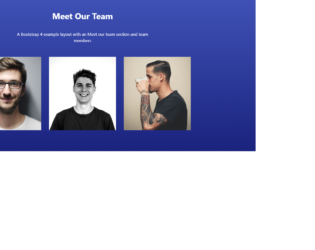
This is an example of a meet our team section template with hover effects, designed using HTML, CSS, and Bootstrap framework 4. The profile images and social media icons are imported to the code with their URLs. The background image is given the styles of background-image as linear-gradient(#3F51B5, #1A237E), color as #000, and overflow-x as hidden. The title of the form is displayed using font-weight as bold, margin-bottom as 40px, padding-top as 40px, and color as #fff. The introduction section is given a font-size as 16px. The cursor style for the profile card is set as pointer to get the hand cursor effect on hover. The opacity of the social media icons is set as 0.7, which gets changed to 1, on hover. The profile title is displayed using the styles of text-transform as uppercase to automatically convert the text to uppercase, font-size of 13px, and font-weight as bold. The profile card takes a filter layer of rgba(31, 148, 255, 0.75), in a hover event.
Source: https://bbbootstrap.com/snippets/meet-our-team-section-hover-social-icons-16498436

This is an example of a team Members Showcase with animation on hover, designed using CSS, HTML, and Bootstrap framework 4. The fonts, CSS styles, and profile images are imported to the code using their URLs. Facebook, Twitter, and LinkedIn icons are given the background colors of #3B5998, #55ACEE, #007bb5, and change the opacity to 0.7, in a hover event. The form title is displayed using a font-family style of 'Yrsa', serif, and a font-size of 50px. The team member card is given a width of 260px, and a height of 100px. The front side of the profile card is given a background color as #bbb, whereas the backside is given the color #f2f2f2. The member details are displayed using the styles of font color as #007b5e, font-family as 'Yrsa', serif, font-size as 30px, and padding as 15px. The profile cards take a transform effect of rotateY(180deg), to create the flipping animation in a hover event.
Source: https://bbbootstrap.com/snippets/team-members-showcase-43885384
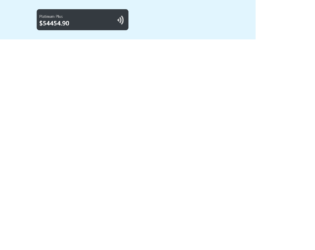
This is an example of a credit card template with a hover animation, designed using CSS, HTML, and Bootstrap framework 4. The image of the credit card is imported to the code using its URL. The form is given a height of 100vh, and background color of #E1F5FE. The credit card is given a style set of padding as 10px, width as 350px, height as 80px, and border-radius as 10px. The card type is displayed using the styles of font color as #ccc, and font-size as 15px. The card number is displayed using the styled of line-height as 17px, and font color as #ccc. The upper section of the card is given an animation style of height 1s ease-in forwards, whereas the card-details section is given the styles of card-details 1.5s ease-in forwards. In a hover event, the card number takes the styles of top as 45%, and position as relative.
Source: https://bbbootstrap.com/snippets/bootstrap-credit-card-animation-hover-effect-12294813