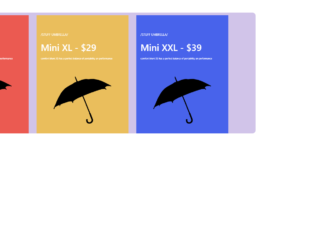
This is an example of a colorful pricing table with hover animation, designed using HTML, CSS, and Bootstrap framework 4. The product images are imported to the code with their URLs. The body of the form is given the styles of background-color as #D1C4E9, and border-radius as 12px. The form is split into three product cards and given separate styles. The first card is given the styles of background-color as #eb5a51, width as 100%, and height as 450p. The second card is given the styles of background-color as #eabe5c, width as 100%, and height as 450px. The third card is given a background-color as #4863eb, width as 100%, and height as 450px. The product name is displayed using a font-size of 12px, and font color of #fff. The product size and prize is displayed using a font-size of 35px. The product image is given an animation style of umbrella 1.5s ease-in forwards, to create the scale-up hover effect.
Source: https://bbbootstrap.com/snippets/bootstrap-colorful-pricing-table-animation-24141494

This is an example of an e-commerce product list with hover effects, designed using HTML, CSS, and Bootstrap framework 4. The product images are imported to the code with their URLs. The body of the form is given a background color of #B3E5FC. The product card is given a border-radius of 6px, and background color of #fff. The product details are displayed using a font-size of 13px, and a color of #cbcbcb. The cost of the product is displayed using the styles of font color as #fb3531, font-weight as bold, and font-size as 20px. The cost of the three products is displayed using three different font colors. The rating stars are displayed using the color of #FBC02D. The cursor style for the products is set as pointer to get the hand cursor effect on hover. The text on the 'Add to Cart' button is displayed using a text style as uppercase to automatically convert the text to uppercase. The image container is given an animation of fade_in_show 0.5s to create the animation on hover.
Source: https://bbbootstrap.com/snippets/bootstrap-ecommerce-product-list-two-product-images-onhover-effect-20402795

This is an example of a news template with hover effects, designed using JavaScript, CSS, HTML, and Bootstrap framework 4. The form consists of a background image and a hidden content section that gets expanded in a hover event. The background image is imported to the code with its URL. The title of the form is given a style as center to centralize the text. JavaScript function show(500) has been used to show the hidden content on hover, whereas the function hide(500) has been used to hide the content at other times. The time of the effect is given in milliseconds. The text color for the form is set as White in HTML. The 'Entertainment' badge has the styles of font-weight as 600, font-size as 13px, font color as white, and background-color as #289dcc. The hidden content is given a background color of rgba(76, 76, 76, 0).
Source: https://bbbootstrap.com/snippets/news-template-hover-effect-90682283
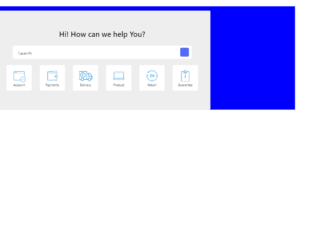
This is an example of a need help and support template with a search bar, designed using HTML, CSS, and Bootstrap framework 4. The icons are imported to the code with their URLs. The form consists of six icons, which are given a scale-up effect on hover. The background color of the body is set as blue, whereas the information card is given a background color as #eee. The search bar input text is given the styles of caret-color as #536bf6, font-size as 19px, font-weight as 300, and font color as black. The search icon is given the height and width as 34px, and background color of #536bf6. The cursor style for the icons is set as pointer to get the hand cursor effect on hover. The icons take a transform effect of scale(1.1), in a hover event to create the hover effect.
Source: https://bbbootstrap.com/snippets/bootstrap-need-help-support-template-search-97309157
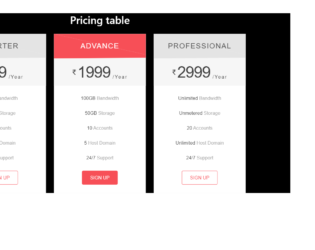
This is another example of a pricing table with hover effects, designed using CSS, HTML, and Bootstrap framework 4. The form consists of three price cards. The concept of Lists has been used with UL and LI components. UL element has been used with the child elements of LI to display the price cards, in an orderly manner. Media quarries have also been used to increase the responsiveness of the form. The form is given a background color of #000. The price cards are given a background color of #fff. Two of the cards are given the color of #f6f6f6 as the color of the header, whereas the card in the middle is given a header background color of #f74f57. The header title is displayed using the styles of font-family as "Raleway", sans-serif, font-size as 28px, font-weight as 400, letter-spacing as 2px, and text-transform as uppercase to automatically convert the text to uppercase. The price is displayed using the font style of "Lato", sans-serif, and font-size of 28px. The left and right side cards turn the color of their headers and 'Sign up' buttons to #f74f57, in a hover event.
Source: https://bbbootstrap.com/snippets/pricing-table-hover-effect-69254954

This is an example of an order confirmation form, designed using CSS, HTML, JavaScript, and Bootstrap framework 4. The images are imported to the code using their URLs, whereas the media quarries have been used to increase the responsiveness of the form. The body of the form is given the styles of font-family as "Poppins-Regular", font-size as 15px, font color as #666, and background-color as #6645eb. The input field and button text are displayed using a font-size of 15px and color of #666. The progress bar is given a background color of #e6e6e6, which changes to #6645eb, as it progresses. The header title of the form is displayed using a font size of 22px and a font style of "Poppins-SemiBold". The input text fields are given the styles of height as 42px, border as 1px solid #e6e6e6, and width as 100%. The text fields take a border color of #f3d4b7 when focused. The functionality of the custom steps has been handled by the JQuery methods.
Source: https://bbbootstrap.com/snippets/form-wizard-using-jquery-steps-88897668