
This is an example of a simple bootstrap service layout section, designed using CSS, HTML, and bootstrap 4 framework. Fonts are imported to the code with its URL. The web form is given the styles of font-family as "Montserrat", sans-serif, color as #8d97ad, and font-weight as 300. The text color of the title and placeholders are set as white in HTML. The h1-h6 sections are given a color of #3e4555, while the background color of the form is set as #f4f8fa. The service 25 badge is given a line-height of 14px and a color of #2cdd9b. The subtitle has the styles of color as #8d97ad and line-height as 24px. The view more details button is given a font-size of 16px, a padding of 15px 45px, and background color of #2cdd9b and also the linear gradient color of that, for the browsers that support linear gradient colors. It changes its color to #1dc8cc, in a hover event.
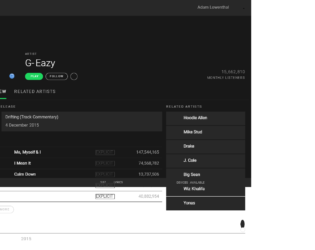
This is a template of a Spotify user interface, designed using HTML, CSS, and JavaScript. The form displays a playlist by an artist with buttons, placeholders, drop-down menus, and a navigation bar. The Li element of lists has been used to display the details in a list whereas JavaScript functions have been used to implement sliders, collapse toggles, and tooltips. Colors, spacing, borders, and font values are defined as variables to avoid using values again and again in different places. The background images are imported with its URL added to the code. The background of the body is given the styles color as $black, and font family as 'Roboto', sans-serif. The header is given the styles background as $light-black, padding as $padding-sm, color as $grey, align-items as center, and border-bottom as 1px solid $black. Cursor is set as pointer for most of the headings, buttons, and sections. The playlist is given the styles of padding as $padding, background as $light-black, border top and bottom as 1px solid $black which then changes background color to lighten( $light-black, 10% ) in a hover event.
Source: https://codepen.io/alowenthal/pen/rxboRv
Spotify Artist Page UI
4.3.1

This is another template of a simple web form, designed using CSS and HTML. The concept of Lists has been used with UL and LI components. UL element has been used with the child elements of LI to display the information in a list. The font family of the body is set as Verdana. The background color of the body is set to #10889E whereas the background color of the container is set to #E1F1F2. The header has the styles of text-align as center, font size as 3em, color as #445566, font family as Georgia, Times, Serif, font-weight as normal, and padding as 20px. Header 2 and 3 are also given the color #445566 whereas the navigational bar is given the styles background color as #45bcd2, height as 30px, margin-bottom as 20px, and text-align as center. Finally, the footer is given a style set of height as 50px, and background color as lightgrey.
Source: https://codepen.io/wcc/pen/LDqlI
Fixed Daily Kitteh
4.3.1

This is a template web form with a skeleton layout, designed using HTML, and CSS. The concept of Lists has been used with UL and LI components. UL element has been used with the child elements of LI to display the unordered list. The background image is imported with its URL added to the code. The body is given a background of #FDD761, font family of 'Lucida Sans Unicode', 'Arial', serif, and the color as white. The font-weight for headers and buttons is set as 700. The text-transform of the header is set to uppercase. The menu items have the styles of text-align as center, background as #fcca2f, font size as 14px, color as steelblue, text-shadow as 0px 1px 0px rgba(0, 0, 0, 0.25), and a transition of all ease .3s which changes its color to #fcc316, in a hover event. The services section has an initial style set of padding as 25px, background as #fafafa, and border-radius as 4px which in a hover event, changes the color to #f4ba04 and font size to 5.5em.
Source: https://codepen.io/SitePoint/pen/PwmjYp
Skeleton layout example
4.3.1

This is an example of a simple article layout designed using HTML, CSS and Flexbox layout style. Flexbox styles had been added to the code, before other styles. The body of the form is given the styles of background as #EDD382, text-align as center, padding as 2em, font-family as ‘Source Sans Pro', sans-serif, font-size as 1.4em, font-weight as 300, and line-height as 1.6em. The header is given a font-weight of 900 and text-transform is set to uppercase to automatically transform text to uppercase. The body of the article is given the styles of font-family as 'Georgia', Times, serif, and line-height as 1.6em. The Read More button has the initial styles of color of #000, display of inline-block, border-bottom of 4px solid #000, text-transform of uppercase, font-weight of 900, letter spacing of .1em, and a background color of #FF521B which takes a transition of .2s all in a hover event to take the styles padding-left of .75em, padding-right of .75em, color of #fff, and a border color of #FF521B.
Source: https://codepen.io/jondaiello/pen/wWWmNB
Flexbox Article Layout
4.3.1
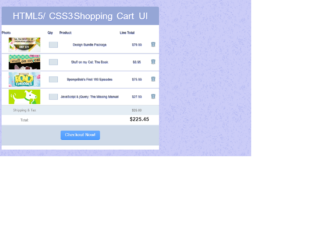
This is a template web form of a shopping cart layout, designed using CSS and HTML. Images and fonts are added into the code with their URLs. The body of the form is given the styles of font-family: 'Helvetica Neue', Helvetica, Arial, sans-serif, font-size: 62.5%, line-height: 1, color: #414141, and background: #caccf7 whereas the background image is added with its URL. The header is given the same font family, color as #fff, text shadow as 1px 2px 0 #7184d8, font size as 3.5em, line height as 1.1em, padding as 6px 0, and text align as center. Quantity Input field is given the styles of width as 33px, height as 22px, border as 1px solid #a3b8d3, background as #dae4eb, color as #616161, and text-align as center. Cursor is set as pointer for remove button and checkout button to display the cursor as a hand. In a hover event, the color of the checkout button changes to gradient(linear, 50% 0%, 50% 100%, color-stop(0%, #4d9cff), color-stop(100%, #338eff)).
Source: https://codepen.io/jakestuts/pen/qKvew