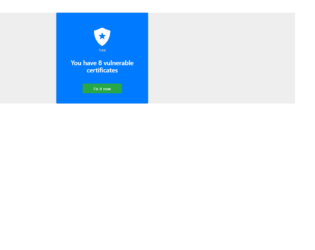
This is an example of a message card with an animated button, designed using HTML, CSS, and Bootstrap framework 4. The badge of the card is imported to the code with its URL. The form is given a background color as #eee, whereas the background color of the card is set as primary, in HTML. The message card is given a width of 350px. The Total text line is displayed with the styles of font color as #d0c9c9, font-size as 13px, and margin-top as 6px. The 'Fix it now' button is given the styles of margin-top as 30px, margin-bottom as 30px, width as 150px, background as #28a745, color as #fff, and transition as all 0.5s. In a hover event, the button changes its background color to #1e7e34, font color to #fff, and takes a transform effect of scale(1.1) to change the scale of the button to create the animation.
Source: https://bbbootstrap.com/snippets/bootstrap-card-animated-button-33448129
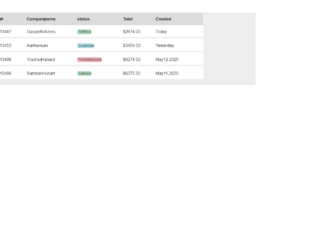
This is an example of an order table with a toggle button, designed using HTML, CSS, JavaScript, and Bootstrap framework 4. The form consists of four data cells, with a toggle button attached to each cell. The status of the column is created using two success type badges, one primary type badge, and one danger type badge to display the status of the cell. JavaScript methods have been used to implement the toggle function of the buttons. The body of the form is given the styles of background as #eee, and font-family as Assistant, sans-serif. The data cells are given the styles of border-collapse as separate, border-spacing as 0 4em, background as #fff, border-bottom as 5px solid transparent, and background-clip as padding-box. The toggle button has the styles of width as 40px, height as 21px, background as grey, border-radius as 50px to get the circle shape, and padding as 3px. It is also given a cursor style as pointer to get the hand cursor effect in a hover event, and a transition effect as all 0.3s 0.1s ease-in-out. The toggle button changes its background color to blue, in the active mode.
Source: https://bbbootstrap.com/snippets/bootstrap-order-table-toggle-button-29934887

This is an example of a simple single product card with add to cart button, designed using HTML, CSS, and Bootstrap framework 4. The product image is imported to the code using its URL. The body of the form is given a background color as #E0E0E0. The product card is given the styles of box-shadow as 0 20px 40px rgba(0, 0, 0, .2), border-radius as 5px, and padding-bottom as 10px. The card title is given a font-weight as bold to highlight the text. The View Details button is given a border style as 1.5px solid grey, font color as #212121, width as 100%, and box-shadow style as 0px 0px 10px #212121. The Add to Cart button is given a background color as #212121, font color as white, margin-top as 10px, font-size as 12px, font-weight as 900, width as 100%, height as 39px, padding-top as 9px, and box-shadow style as 0px 5px 10px #212121.
Source: https://bbbootstrap.com/snippets/ecommerce-single-product-add-cart-button-21268162
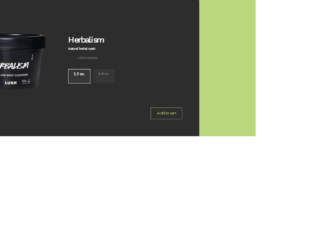
This is an example of an e-commerce product page with carousel and radio buttons, designed using CSS, HTML, and Bootstrap framework 4. The product images are imported to the code with their URLs, whereas the media quarries have been used to increase the responsiveness of the form. The body of the form is given the styles of align-items as center, justify-content to center, background-color as RGB(186, 216, 125), font-size as 0.8rem, and font-family as 'Work Sans'. The product card is given a width of 100%, padding of 4rem, background-color of RGB(46, 45, 45), font color as white, and box-shadow as 0 4px 8px 0 rgba(0, 0, 0, 0.2), 0 6px 20px 0 rgba(0, 0, 0, 0.19). The product is given two size options to pick from, which is displayed using two radio type buttons with the styles of background color as RGB(54, 54, 54), font color as grey, and display as inline-block. In a focus event, the buttons take the styles of the border as 1px solid white, background color as RGB(54, 54, 54), and font color as #ffffff. The Add to Cart button turns its font color to white, in a hover event.
Source:https://bbbootstrap.com/snippets/bootstrap-ecommerce-product-list-carousel-and-custom-radio-buttons-62651409

This is another example of a simple user profile with a follow button, designed using CSS, HTML, and Bootstrap framework 4. The profile image is imported to the code with its URL. The profile card is given a style set of position as relative, display as flex to automatically rearrange the content according to the container, flex-direction as column, word-wrap as break-word to allow long words to be able to break and wrap onto the next line, background-color as #fff, background-clip as border-box, and a border value as 1px solid #d2d2dc. The number of followers, posts, and likes are displayed using a font-size of .9375rem. The follow button is given the styles of font-size: 0.875rem, line-height as 1, font-weight as 400, padding as .7rem 1.5rem, and border-radius as 0.1275rem. It is also given a border-color as #3da5f4, and a background-color as #3da5f4.
Source: https://bbbootstrap.com/snippets/user-profile-font-awesome-icons-43178317

This is an example of a job application card with buttons and hover effects, designed using HTML, CSS, and Bootstrap framework 4. The logo is imported to the code with its URL. The body of the form is given the styles of font-family as Arial, and background as lightpink, while the log is given a border style of 1px solid #f6f6f6. The card is given the styles of display as block, border-radius as 15px, and padding as 3vh 2vh 7vh 5vh. The heading is given a font-size of 25px and font-weight style as bold. The three buttons are of three types’ success, primary, and danger, which are given three different background colors as #00ff002b, #007bff33, and #dc35452e. The Apply Now and Message buttons are given a font-size as 14px, font-weight as bold, and background colors of #8c02e3, and #dee2e6, respectively. In the active mode, the background color of the Apply button turns to #fff, whereas the color of the Message button turns to #0000008c.
Source: https://bbbootstrap.com/snippets/bootstrap-job-card-apply-now-button-94730825