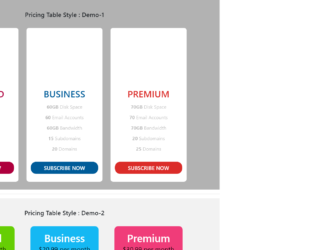
This is an example of stylish price card layouts, designed using CSS, HTML, and Bootstrap framework 4. The font style has been imported to the code with its URL. The form consists of eleven sets of pricing table layouts. Each set consists of three pricing cards. The title of the form is displayed using a font color of #444. The price card sets are given different hover effects. Media quarries have been used to increase the responsiveness of the form. Pricing cards have been imported to the code in SVG format. The card sets are given box-shadow effects, color filling effects, underlining effects, and scale-up effects, to be activated on hover. The concept of Lists has been used with UL and LI components, whereas the UL element has been used with the child elements of LI to display the price card details in an orderly manner.
Source: https://bootsnipp.com/snippets/92erW
Pricing Table Layout
4.3.1

This is a pricing table layout, designed using HTML, CSS, and Bootstrap framework 4. The Bootstrap package has been imported to the code with its URL. The title of the header section is displayed using the styles of font color as #626367, font-size as 25px, and font-weight as bold. The header section of the card is given a background color of #f7f7f7, and a border style of solid 2px #5CB85C. The 'Best Choice' section is given a background color of #5CB85C, font color of #fff, font-size as 16px, and a border style of solid 2px #5CB85C. The body of the card is given a border style of solid 2px #ccc. The whole card takes a box-shadow of 0px 0px 30px rgba(0,0,0, .2) in a hover event. The background color of the card turns to #5CB85C, in a hover event where the background color of the 'Best Price' section turns to #f0f0f0. The 'Select' button turns its background color to #fff, and font color to #5CB85C, in a hover event.
Source: https://bootsnipp.com/snippets/Nx3pR
Pricing Table
4.3.1

This is another example of a detailed pricing table, designed using CSS, HTML, and Bootstrap framework 4. The body of the form is given the styles of font-size as 1rem, font-weight as 400, line-height as 1.5, color as #1a202c, text-align as left, and background-color as #e2e8f0. The concept of Lists has been used with UL and LI components. UL element has been used with the child elements of LI to display the pricing details in an orderly manner. The price card is given a border style of 0 solid rgba(0,0,0,.125), and a word-wrap style as break-word to break the long lines and wrap onto the next line. The card header is given the styles of background-color as #fff, and border-bottom as 0 solid rgba(0,0,0,.125), whereas the card footer is given the styles of background-color as #fff, and border-top as 0 solid rgba(0,0,0,.125). The four cards are also given four types of 'Subscribe' buttons which are secondary, success, primary, and danger.
Source: https://www.bootdey.com/snippets/view/Pricing-table-with-detail#css
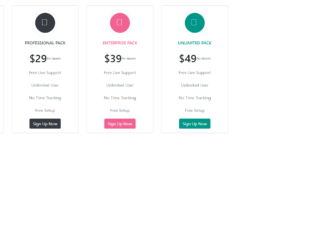
This is another example of a price plan layout, designed using CSS, HTML, and Bootstrap framework 4. The images and font styles are imported to the code with their URLs. The form consists of four different price cards. The card icon is given a style set of display as inline-block, font-size as 35px, width and height as 100px, font color as #ffffff, line-height as 76px, border as 12px solid #ffffff, border-radius as 50% to get the circle shape, box-shadow as 0 0 3px #cccccc, and transition as all .3s, The profile icons are given different background colors as #67a8e4, #f06292, and #009688. The price card title displayed with a font-size of 15px, and a text-transform style as uppercase to automatically convert the text to uppercase. The price cared details are displayed using a muted text. Four types of 'Signup' buttons are also given to the four cards as primary, dark, pink, and teal.
Source: https://www.bootdey.com/snippets/view/bs4-beta-pricing#css
Price Plan Layout
4.3.1

This is an example of a schedule table layout, designed using HTML, CSS, and Bootstrap framework 4. The item images and font styles are imported to the code with their URLs. Media quarries have been used to increase the responsiveness of the form. The form is given a navbar to select the dates of the week and six schedule cards to display the scheduled events. The navbar is given a border-bottom style as 2px solid #104455. The navbar items are given a style set of font-size as 12px, text-align as center, text-transform as uppercase to automatically convert the text to uppercase, font color as #3d3d3d, font-weight as 500, and cursor style as pointer to get the hand cursor effect on hover. The active tab of the navbar is displayed with a background color of #104455, and font color of #fff. The other tabs take the background color of #46c1be, and font color of #fff, in a hover event.
Source: https://www.bootdey.com/snippets/view/schedule-table#css
Schedule table Layout
4.3.1
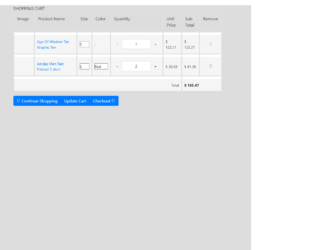
This is an example of a shopping cart table, designed using HTML, CSS, and Bootstrap framework 4. The product images and font styles are imported to the code with their URLs. The form consists of product images, a table that displays the product name and details, price details, drop-down lists, and buttons. The form is split into two sections; the bestseller section and the shopping cart section, and given the styles accordingly. The body of the form is given a background color of #ddd. The table data is displayed with the styles of font-family as FontAwesome, font-style as normal, font-weight as normal, text-decoration as inherit, margin-left as 5px, and font-size as 0.75em. The table headers are displayed using a font color of #344644. The table raws are given a border-bottom value of 2px solid #C2C2C2. The 'Continue Shipping', 'Update Cart', and 'Checkout' buttons are created as primary type buttons.
Source: https://www.bootdey.com/snippets/view/shopping-cart-table#css
Shopping Cart Table
4.3.1