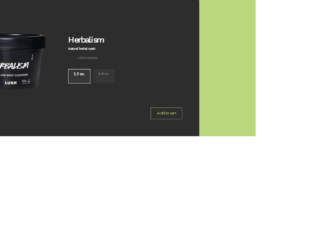
This is an example of an e-commerce product page with carousel and radio buttons, designed using CSS, HTML, and Bootstrap framework 4. The product images are imported to the code with their URLs, whereas the media quarries have been used to increase the responsiveness of the form. The body of the form is given the styles of align-items as center, justify-content to center, background-color as RGB(186, 216, 125), font-size as 0.8rem, and font-family as 'Work Sans'. The product card is given a width of 100%, padding of 4rem, background-color of RGB(46, 45, 45), font color as white, and box-shadow as 0 4px 8px 0 rgba(0, 0, 0, 0.2), 0 6px 20px 0 rgba(0, 0, 0, 0.19). The product is given two size options to pick from, which is displayed using two radio type buttons with the styles of background color as RGB(54, 54, 54), font color as grey, and display as inline-block. In a focus event, the buttons take the styles of the border as 1px solid white, background color as RGB(54, 54, 54), and font color as #ffffff. The Add to Cart button turns its font color to white, in a hover event.
Source:https://bbbootstrap.com/snippets/bootstrap-ecommerce-product-list-carousel-and-custom-radio-buttons-62651409
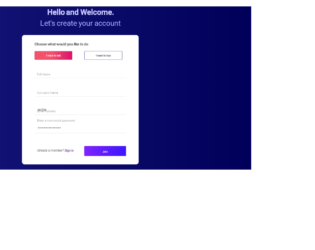
This is an example of another signup form with Buy/ Sell tab selection, designed using HTML, CSS, and Bootstrap framework 4. The font style is imported to the code with its URL. The body of the form is given the styles of background as linear-gradient(to right, rgba(23, 23, 124, 1) 0%, rgba(0, 0, 90, 1) 100%), and font-family as 'Roboto', sans-serif. The title of the form is given a font color of #CBCCFF, and a font-size of 29px, whereas the subtitle is given a font color as #A7A9FF, and a font-size as 28px. The Buy/ Sell tabs are radio type buttons which are given border color of #D15D84, font color of #ffc5d5, and a background color of linear-gradient(to right, rgba(242, 82, 106, 1) 43%, rgba(218, 18, 107, 1) 100%). The input fields are given a border- bottom style of 1.5px solid #E6EBEE. The signin button has the styles of border as 1px solid #7931DB, a linear gradient background color and a border-radius of 3px.
Source:https://bbbootstrap.com/snippets/bootstrap-buy-sell-signup-form-radio-buttons-82387175
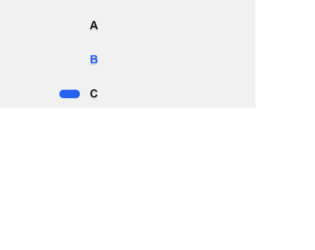
This is an example of a web form with radio buttons with hopping animations, designed using HTML, CSS, and Bootstrap framework 4. The body of the form is given a style set of background color as #f1f1f1, font color as #171717, display as flex, font as 1em Ubuntu, sans-serif, height as 100vh, line-height as 1.5, and padding as 1.5em 0. The animation timing, duration, and colors are predefined as $wormDur: 0.4s, $radioDur: 0.2s, $timing1: cubic-bezier(0.45,0.05,0.55,0.95), $timing2: cubic-bezier(0.5,0,0.5,2), and $shadowColor: rgba(0,0,0,0.2). The label of the radio button is given the styles of $shadowColor as rgba(0,0,0,0.2), cursor style as pointer to get the hand cursor effect in a hover event, font-weight as bold, text-shadow as 0 0.1em 0.1em $shadowColor, transition as color $radioDur $timing1, and margin-bottom as 1.5em. The radio button and the labels take the color of #2762f3 in the active mode. Media queries have been used to increase the responsiveness of the form.
Source: https://codepen.io/jkantner/pen/rNaPadg

This is an example of a form with radio buttons with animations, designed using HTML, CSS, and Bootstrap framework 4. The type of buttons is defined as radio. The background image is imported to the code with its URL, whereas media queries have been used to increase the responsiveness of the form. The body of the form is given a style set of position as 50% 50%, color as #381803, display as flex, font as 1em Nunito, sans-serif, height as 100vh, and line-height as 1.5. The buttons are given the styles of max-width as 10em, padding as 1.5em 0, position as relative, and border-radius as 50% to get the circle shape. The button label is given the styles of cursor as pointer to get the hand cursor effect, display as flex, letter-spacing as 0.1em, width and height as 1.5em, box-shadow as 0 0 0.75em #000 inset and text-transform as uppercase to convert the text to uppercase. The color of the radio button ball is set as #2762f3. The radio ball is given a wobble effect as wobble# {$s} 0.5s linear forwards.
Source: https://codepen.io/jkantner/pen/oNXjjZM
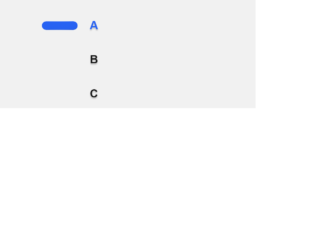
This is an example of a web form with radio buttons with hopping animations, designed using HTML, CSS, and Bootstrap framework 4. Media queries have been used to increase the responsiveness of the form. The body of the form is given a style set of background as #f1f1f1, color as #171717, display as flex, font as 1em Ubuntu, sans-serif, height as 100vh, line-height as 1.5, and padding as 1.5em 0. The animation timing, duration, and colors are predefined as $wormDur: 0.4s, $radioDur: 0.2s, $timing1: cubic-bezier(0.45,0.05,0.55,0.95), $timing2: cubic-bezier(0.5,0,0.5,2), and $shadowColor: rgba(0,0,0,0.2). The label of the radio button has the styles of $shadowColor as rgba(0,0,0,0.2), cursor as pointer to get the hand cursor effect, font-weight as bold, text-shadow as 0 0.1em 0.1em $shadowColor, transition as color $radioDur $timing1, and margin-bottom as 1.5em. Once checked, the radio button and the labels take the color #2762f3.
Source: https://codepen.io/jkantner/pen/rNaPadg
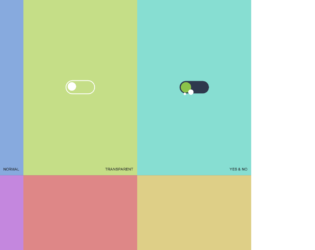
This is an example of a toggle buttons layout with animations, designed using CSS, HTML, and Bootstrap framework 4. The icons and CSS animations are imported to the code with their URLs. Media queries have been used to increase the responsiveness of the form. There are eight toggle button containers named as Normal, Transparent, Yes & No, Gravity, Pancake Stacks, Doggo Wants a Treat, Kobe Bryant Tribute, and Beer Pong. The body of the form is given a background color of #2e394d. The eight toggle button containers are given eight different background colors which are #dec387, #de8797, #87aade, #c5de87, #87ded2, #c487de, #de8787, and #decf87. The name of the toggle button has the styles of font as 500 14px 'Rubik', sans-serif, letter-spacing as .5px, text-transform as uppercase, and text-shadow as 0 1px 1px rgba(0,0,0,0.4). The toggle button is given the styles of width as 7em, background as #2e394d, height as 3em, border-radius as 50px, transition as all .3s ease, transform-origin as 20% center, and cursor as pointer. The toggle buttons are given different animation styles to work on a checked event.
Source: https://codepen.io/oliviale/pen/xxboXzo
Toggle Button Layout
4.3.1