
This is an example of another restaurant food menu layout, designed using HTML, CSS, and Bootstrap framework 4. The fonts, Bootstrap and CSS styles are imported to the code with the URLs. The menu items are added to a table layout. The menu item description section is given the styles of padding-right as 5px, font-family as 'Roboto Condensed', sans-serif, font-weight as bold, text-align as left, font-size as 20px, display as table-cell, width as 10%, line-height as 15px, and text-align as left. The dotted line is given the styles of display as table-cell, width as 88%, and border-bottom as 1px dotted #000. The menu item names are added as links in HTML, to be redirected into an external page. The section of the menu item has the styles of text-align as left, font-size as 24px, color as #F44334, and font-weight as 600.
Source: https://www.tolmatol.com/food-menu/
Food Menu Layout
4.3.1

This is an example of a restaurant menu layout, designed using HTML, CSS, and Bootstrap framework 4. The fonts, CSS, and Bootstrap styles are imported to the code with their URLs. The item image is given the styles of width as 70px, border-radius as 50% to get the circle shape, and transition as all 0.3s. In a hover event, the image takes the styles of transform as translate(0,-4px), and box-shadow as 3px 4px 10px -5px #505050. The name line of the food item is given the styles of padding-top as 8px, font-family as 'Roboto Condensed', sans-serif, font-size as 21px, font color as #333333, and font-weight as 500. It takes the color of #e52233, in a hover event. The price section of the menu item is given the styles of padding-top as 8px, font-family as 'Roboto Condensed', sans-serif, font-size as 22px, color as #f44336, and font-weight as 600. Media queries are used to increase the responsiveness of the form.
Source: https://www.tolmatol.com/restaurant-menu-design/
Restaurant Menu Layout
4.3.1
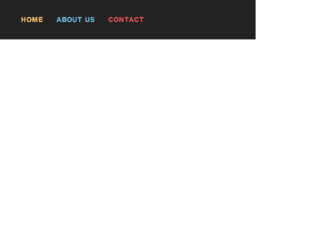
This is an example of a navigation bar with hover effects, designed using HTML, CSS, and Bootstrap framework 4. The concept of Lists has been used with UL and LI components. UL element has been used with the child elements of LI to display the menu items in an orderly manner. The body of the form is given the styles of display as table, width as 100%, height as 100vh, background as #222, font-family as 'Roboto Condensed', sans-serif, font-size as 26px, font-weight as 600, letter-spacing as 5px, and text-transform style as uppercase to automatically convert the text to uppercase. The menu items are given a display style as inline-block. The three menu items are given three different background colors as #FFC56C, #6EC5E9, and #FF5959. The menu items are also given a cursor style as pointer to get the hand cursor effect on a hover event. The container of the menu items, take the background color of #fff in a hover event, generating an underline effect on the menu items.
Source: https://codepen.io/rauldronca/pen/qaEGrb
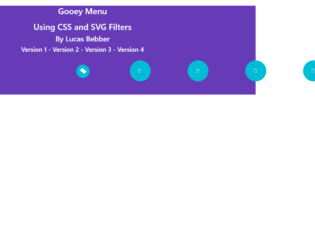
This is an example of a menu bar with gooey style animations, designed using HTML, CSS, and Bootstrap framework 4. The CSS style sheet is imported to the code with its URL. The body of the form is given the styles of background as #673ab7, color as white, and text-align as center. The menu icon is given the styles of background as #673ab7, border-radius as 100%;, width and height as 80px, margin-left as -40px, font color as white, text-align as center, line-height as 80px,
transform as translate3d(0,0,0), and transition as transform ease-out 200ms. The child elements of the menu are also given the styles of background as #673ab7, which turns to white in a hover event. The buttons are given a cursor style as pointer to get the hand cursor effect in a hover event, whereas the menu button is given a gooey filter, which is imported to the code with its URL. The menu button takes the style of transform as scale(1.2,1.2) translate3d(0,0,0), in a hover event.
Source: https://codepen.io/lbebber/pen/pvwZJp
Gooey Style Menu Layout
4.3.1
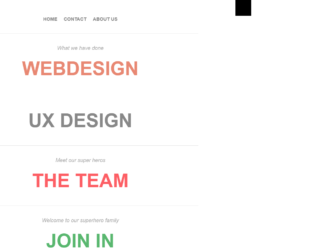
This is an example of a responsive full-screen overlay navigation menu, designed using HTML, CSS, JavaScript and Bootstrap framework 4. The concept of Lists has been used with UL and LI components. UL element has been used with the child elements of LI to display the child elements of the navigation bar, in an orderly manner. Media quarries have been used to increase the responsiveness of the form whereas the JavaScript functions have been used to implement the toggle function of the navigation bar. The content of the form is given the styles of text-align as left, padding as 10px 0, font color as #ddd, line-height as 25px, font-size as 22px, and font-family as 'redacted_scriptbold', Arial, serif. The title of the content has the styles of font-family as 'redacted_scriptbold', Arial, serif, font-size as 30px, color as #4e4e4e, and line-height as 30px. The list items of the navigation bar are given different font colors, which change to #414141, in a hover event.
Source: https://codepen.io/nikhil/pen/wvzul

This is an example of a full-screen menu layout with a toggle button, designed using HTML, CSS, and Bootstrap framework 4. The concept of Lists has been used with UL and LI components. UL element has been used with the child elements of LI to display the menu items in an orderly manner. The body of the form is given a linear gradient color of linear-gradient (SlateBlue, RoyalBlue ), whereas the toggle button has the styles of position as absolute, top and right as 15px, border-radius as 3px, and cursor as pointer to get the hand cursor effect in a hover event. The toggle button takes a transform effect of rotate(225deg) when it's checked. The menu container has the styles of display as table to display the items in a table order, width as 100%, height as s('calc(100% /'+$btnscount+')'), border-bottom as 1px solid rgba(white, .3), background as rgba(white, .15), perspective as 0px, transform as rotateX(-90deg) scale(.5), and transition as all .3s ease .1s. The menu items are given the styles of display as table-cell, vertical-align as middle, text-align as center, font-size as 2.5em, letter-spacing as .2em, color as white, text-shadow as 0 0 3px rgba(black, .3), font-family as 'Helvetica', sans-serif, and font-weight as 100. The menu items change their background to rgba(white, .1), in a hover event.
Source: https://codepen.io/shakdaniel/pen/raWBOb
Full screen Menu
4.3.1