
This is an example of a responsive flat horizontal menu layout, designed using HTML, CSS, JavaScript, and Bootstrap framework 4. The fonts are imported to the code with the URL. The concept of Lists has been used with UL and LI components. UL element has been used with the child elements of LI to display the menu items in an orderly manner, whereas JavaScript has been used to implement the menu expanding functions. Media queries are used to make the form responsive. The body of the form has the styles of background as #e5e5e5, color as #374147, font as 14px "Open Sans",Helvetica,Arial,sans-serif, line-height as 1, and width as 100%. The navigation bar is given the styles of display as block and background as #374147. The child elements of the navigation bar have the styles of font-weight as 600, padding as 20px 15px, display as block, color as #fff, and transition as all 0.2s ease-in-out 0s, which takes the styles of color as #fff, and background as #9ca3da, in a hover event.
Source: https://codepen.io/arlinadesign/pen/ZYgzMa

This is an example of a sidebar toggle menu, designed using HTML, CSS, and Bootstrap framework 4. The fonts are imported to the code with their URLs. The concept of Lists has been used with UL and LI components. UL element has been used with the child elements of LI to display the menu items in an orderly manner. The body of the form is given the styles of background as #fff, and font-family as 'Varela Round', sans-serif, whereas the header of the form is given size of 60px, and background color of #FC466B. The sidebar menu has the styles of height as 100%, position as fixed, width as 250px, margin-top as 60px, transform as translateX(-250px), transition as transform 250ms ease-in-out, and background as linear-gradient(180deg, #FC466B 0%, #3F5EFB 100%). The sidebar menu list items are given the styles of font color as #fff, text-transform as uppercase to automatically convert the text to uppercase, font-weight as bold, padding as 20px, cursor as pointer to get the hand cursor effect in a hover event, and border-bottom as 1px solid rgba(255, 255, 255, 0.10).
Source: https://codepen.io/plavookac/pen/qomrMw
Sidebar Toggle Menu
4.3.1

This is a template of a web form with an accordion menu, designed using HTML, CSS, and Bootstrap framework 4. The concept of Lists has been used with UI and LI components. UI element has been used with the child elements of LI to display the accordion items in an orderly manner. The form is given a background color of #fcdc29. The main menu wrapper is given the styles of width as 250px, display as block, and border-radius as 10px, whereas the main menu button has the styles of display as block, padding as 15px 20px, background-color as #ff6f61, color as #fff, and position as relative. The submenu section has the styles of background as #273057, overflow as hidden to hide the visibility in the shrink mode, and transition as max-height 0.7s. The submenu content has the styles of color as #fff, font-size as 14px, and border-bottom as 1px solid #394c7f. In a hover event, the sub-menu items take the styles of background as linear-gradient(to bottom, #273057 0%,#273057 50%,#394c7f 51%,#394c7f 100%), transition as all 0.3s, and border-bottom as 1px solid #394c7f.
Source: https://codepen.io/ahmadbassamemran/pen/zXwZKo
Accordion Menu Template
4.3.1
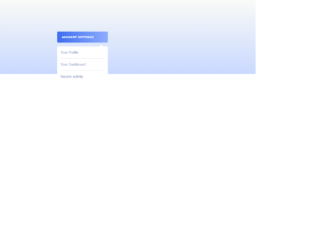
This is an example of a custom dropdown menu with hover effects, designed using HTML, CSS, JavaScript and Bootstrap framework 4. The fonts and icons are imported to the code with their URLs. The concept of Lists has been used with UL and LI components. UL element has been used with the child elements of LI to display the menu items in an orderly manner. The JavaScript functions have been used to implement the expanding functions of the menu button. The body of the form is given the styles of font-family as 'Raleway', sans-serif, background as linear-gradient(to bottom,#f9fbf7, #C9D8FF), height as 100%, display as table, width as 100%, and text-align as center. The dropdown menu button is given the styles of background as linear-gradient(to right,#3d6def, #8FADFE), display as inline-block, line-height as 40px, padding as 0 18px, text-align as left, border-radius as 4px, box-shadow as 0px 4px 6px 0px rgba(0,0,0,0.2), and cursor style as pointer to get the hand cursor effect in a hover event. The name of the button has the styles of font-size as 9px, and text-transform as uppercase to automatically convert the text to uppercase. The menu items take the background color of #3d6def, in a hover event.
Source: https://codepen.io/veronicadev/pen/JLoaVg
Custom Dropdown Menu
4.3.1

This is an example of a menu-bar with hover effects, designed using HTML, CSS, and Bootstrap framework 4. The font style is imported to the code with its URL. The colors and transition values used in the form are predefined as $page-background: #303f9f, $nav-background: white, $color: rgba(black, .87), and $transition: .75s. The body of the form is given the styles of font as 100% Roboto, background as $page-background, and margin as 50px. The navigation icon is given the styles of width as 300px, background as $nav-background, color as $color, clip-path as circle(24px at 32px 24px), and transition as clip-path $transition/2. The navigation icon list-items are given the styles of display as block, line-height as 50px, padding as 0 20px, and color as inherit. In a hover event, the navigation icon expands to display the menu-bar, which takes the background color of #ffe082 in a hover event, and #ffca28 in the active mode.
Source: https://codepen.io/bennettfeely/pen/fHdFb
Material Design Menu
4.3.1

This is an example of a vertical magicline style navigation bar, designed using HTML, CSS, JavaScript and Bootstrap framework 4. The HTML version used here is Haml, whereas the JavaScript functions have been used to implement the magicline bar function on the navigation bar. The colors used in the form are predefined as $bg: #17B794, and $color: #22267B. The body of the form is given the styles of color as #fff, font-family as 'Cairo', sans-serif, and line-height as 1.25, whereas the background color of the form is set as radial-gradient(ellipse farthest-corner at center top, $bg, shade($bg, 60%)). The menu wrapper has the styles of position as relative, box-shadow as 0 .5em 2em rgba(black, 0.5), background as black, text-transform as uppercase to automatically convert the text to uppercase, text-align as center, display as inline-block, letter-spacing as .25em, and font-size as 1.5em. There are five child elements of the navigation bar, which are given a background color based on #22267B, which changes the percentage of its value accordingly, to give each child element a different shade of #22267B. The magicline has the styles of width as .5em, and box-shadow as 0 .5em 2em rgba(black, 0.5).
Source: https://codepen.io/mican/pen/dNqPaZ
Vertical Magic Line
4.3.1