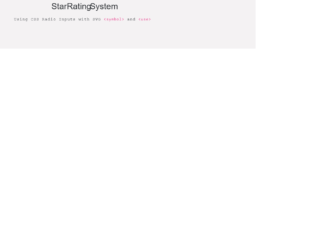
This is an example of a star rating form, designed using HTML, CSS, and Bootstrap framework 4. The star-shaped radio icons are imported to the form with its URLs. The body of the form is given the styles of background as #F4F2F3, text-align as center, display as flex, flex-direction as column, and justify-content as center. The title of the form is given the styles of font-family as 'Fjalla One', sans-serif, and margin-bottom as 0.15rem, whereas the subtitle is given a style set of font-family as 'Cutive Mono', 'Courier New', font-size as 1rem, letter-spacing as 1px, and margin-bottom as 4rem. The cursor style for the radio buttons is set as pointer to get the hand cursor effect on a hover event. The stars are given the styles of color as transparent, and transition as color 0.2s ease-in-out to make them transparent. When checked, the radio button stars get filled with the color #d62a9d.
Source: https://codepen.io/meowwwls/pen/BzaWZg
Star Rating System
4.3.1

This is an example of an input boxes layout, designed using HTML, CSS, and Bootstrap framework 4. The values and colors are predefined as variables. The body of the form is given the styles of font-family as "Lato", sans-serif, and font-size as 16px. The section header is given the styles of text-transform as uppercase to automatically convert the text to uppercase, font-weight as bold, color as #9FAAB7, font-size as 16px/1.4, and margin-bottom as 1.4. The input fields are given the styles of border as 1px solid #C0CCDA, margin-bottom as 16px, and border-radius as 4px. The input fields take a border-color of #270D7C, in a checked event. The input text is given the styles of opacity as 1, font-size as 8px* 1.4, background-color as white, color as #9FAAB7, padding as 4px/2 4px, and margin as -58px 0 0 8px*1.4.
Source: https://codepen.io/swapnet/pen/oJeKyL
Input Boxes Layout
4.3.1
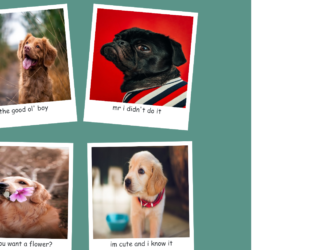
This is an example of a photo gallery layout designed using HTML, CSS, JavaScript, and Bootstrap framework 4. The images and fonts are imported to the code with their URLs, whereas the JavaScript functions have been used to rotate the image cards at a random angle. The body of the form is given the styles of font-family as 'Poor Story', cursive, and background as #5b9489. The image card has the styles of margin as 30px, width as 400px, height as 450px, background-color as white, padding as 1rem, and box-shadow as 0 0.2rem 1.2rem rgba(0,0,0,0.2). The image is given a height of 350px and a width of 100%. The caption of the image is given the styles of display as flex, justify-content as center, align-items as center, and font-size as 25px.
Source: https://codepen.io/braydoncoyer/pen/yLyQqdR
Photo Gallery Layout
4.3.1
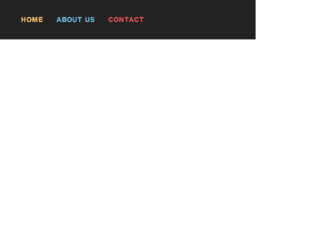
This is an example of a navigation bar with hover effects, designed using HTML, CSS, and Bootstrap framework 4. The concept of Lists has been used with UL and LI components. UL element has been used with the child elements of LI to display the menu items in an orderly manner. The body of the form is given the styles of display as table, width as 100%, height as 100vh, background as #222, font-family as 'Roboto Condensed', sans-serif, font-size as 26px, font-weight as 600, letter-spacing as 5px, and text-transform style as uppercase to automatically convert the text to uppercase. The menu items are given a display style as inline-block. The three menu items are given three different background colors as #FFC56C, #6EC5E9, and #FF5959. The menu items are also given a cursor style as pointer to get the hand cursor effect on a hover event. The container of the menu items, take the background color of #fff in a hover event, generating an underline effect on the menu items.
Source: https://codepen.io/rauldronca/pen/qaEGrb
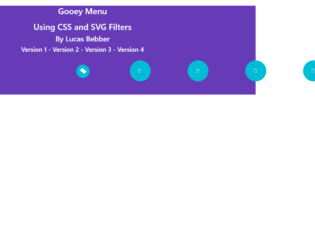
This is an example of a menu bar with gooey style animations, designed using HTML, CSS, and Bootstrap framework 4. The CSS style sheet is imported to the code with its URL. The body of the form is given the styles of background as #673ab7, color as white, and text-align as center. The menu icon is given the styles of background as #673ab7, border-radius as 100%;, width and height as 80px, margin-left as -40px, font color as white, text-align as center, line-height as 80px,
transform as translate3d(0,0,0), and transition as transform ease-out 200ms. The child elements of the menu are also given the styles of background as #673ab7, which turns to white in a hover event. The buttons are given a cursor style as pointer to get the hand cursor effect in a hover event, whereas the menu button is given a gooey filter, which is imported to the code with its URL. The menu button takes the style of transform as scale(1.2,1.2) translate3d(0,0,0), in a hover event.
Source: https://codepen.io/lbebber/pen/pvwZJp
Gooey Style Menu Layout
4.3.1
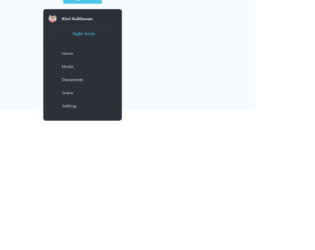
This is an example of a sidebar layout with hover effects and a color theme, designed using HTML, CSS, JavaScript and Bootstrap framework 4. The JavaScript functions have been used to implement the day and night themes in a click event. The icons and images are imported to the code with the URLs. The colors used in the form are predefined as variables. The body of the form is given the styles of font-family as 'Inter UI', system-ui, font-size as 1.6rem, and background as #F6FBFF. The sidebar has the styles of background as #2B3137, font color as #FFFFFF, width as 100%, max-width as 300px, border-radius as 1rem, transition as all 200ms ease, and box-shadow as 0px 5px 12px rgba(black, .1), 0px 3px 6px rgba(black, .06). The menu buttons are given the styles of padding as 1rem 1.5rem, background as linear-gradient(to top, #2B3137, #394047), font color as #FFFFFF, border-radius as .3rem, cursor as pointer to get the hand cursor effect, box-shadow as 0px 3px 6px rgba(black, .15), and text-shadow as 0px 1px 1px rgba(black, .2). The buttons take the styles of background as #4BC6E9, and font color as #FFFFFF, in the night mode.
Source: https://codepen.io/ryanparag/pen/gZEbOq