
This is an example of a ticket cards layout form with hover effects, designed using CSS, HTML, and Bootstrap framework 4. The images are imported to the code with their URLs. The concept of Lists has been used with UL and LI components. UL element has been used with the child elements of LI to display the cards in an orderly manner, whereas the media queries are used to increase the responsiveness of the form. The colors are predefined as $blue: #0a4870, $blue2 : #e3ebf1, $black: #000, $grey : #7d7d7d, $grey2 : #f0f0f0, $grey3 : #e8e7e7, $grey4 : #fdfdfd, $bluegrey : #49606e, and $orange: #ec992c. The form is given a font family as 'Sofia', sans-serif. The card title is given the styles of color as #0a4870, and font-weight as 500. The ticket card is given a background color as $blue, and a transition as .3s. The Reserve button is given the styles of text-transform as uppercase to convert the text to uppercase, font-weight as bold, font-size as 1.3em, color as white, and cursor as pointer to get the hand cursor effect, which takes the styles of background as white, border as 0px solid white, and color as $blue, in a hover event.
Source: https://codepen.io/RemiRuc/pen/PowrNmb
Ticket Cards Layout
4.3.1

This is an example of an image card layout form with hover effects, designed using HTML, CSS, and Bootstrap framework 4. Media queries have been used to increase the responsiveness of the form, whereas the fonts and images are imported to the code with their URLs. The font sizes are predefined as --font-sans: 'Rubik', sans-serif, and --font-serif: 'Cardo', serif. The image cards are placed in a grid layout. The page content is given the styles of display as grid, grid-gap as 1rem, padding as 1rem, max-width as 1024px, and font-family as var(--font-sans). The title of the card has the styles of font-size as 1.3rem, font-weight as bold, and line-height as 1.2. The card description has the styles of font-family as var(--font-serif), font-size as 1.125rem, font-style as italic, and line-height as 1.35, whereas the button is given the styles of cursor as pointer to get the hand cursor effect, margin-top as 1.5rem, padding as 0.75rem 1.5rem, font-size as 0.65rem, and text-transform as uppercase to convert the text to uppercase. The button takes the background color of lighten(black, 5%), in a hover event and outline of 1px dashed yellow, in a focus event. The image cards take a transforming effect of translateY(-50%), in a hover event.
Source: https://codepen.io/hexagoncircle/pen/XWbWKwL
Card Hover Interactions
4.3.1

This is an example of a toggle buttons layout with animations, designed using CSS, HTML, and Bootstrap framework 4. The icons and CSS animations are imported to the code with their URLs. Media queries have been used to increase the responsiveness of the form. There are eight toggle button containers named as Normal, Transparent, Yes & No, Gravity, Pancake Stacks, Doggo Wants a Treat, Kobe Bryant Tribute, and Beer Pong. The body of the form is given a background color of #2e394d. The eight toggle button containers are given eight different background colors which are #dec387, #de8797, #87aade, #c5de87, #87ded2, #c487de, #de8787, and #decf87. The name of the toggle button has the styles of font as 500 14px 'Rubik', sans-serif, letter-spacing as .5px, text-transform as uppercase, and text-shadow as 0 1px 1px rgba(0,0,0,0.4). The toggle button is given the styles of width as 7em, background as #2e394d, height as 3em, border-radius as 50px, transition as all .3s ease, transform-origin as 20% center, and cursor as pointer. The toggle buttons are given different animation styles to work on a checked event.
Source: https://codepen.io/oliviale/pen/xxboXzo
Toggle Button Layout
4.3.1
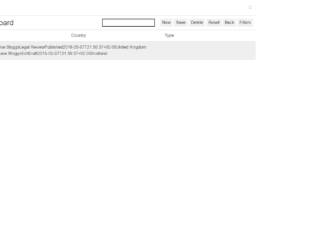
This is an example of a simple bootstrap dashboard layout, designed using HTML, CSS, JavaScript, and bootstrap framework 4. The icons, images, and fonts are imported to the form with their URLs. The concept of Lists has been used with UL and LI components. UL element has been used with the child elements of LI to display the details in an orderly manner. The colors and sizes are predefined as variables. JavaScript functions are used to implement the list view feature in the interface. The body of the form is given a style set of font-family as sans-serif, font-size as 1.6rem, line-height as 1.5, color as #333, and background-color as #efefef. The dashboard panel is given the color of #fff. The sidebar is given a width of 25rem, height as 100%, padding-top as 6rem, background color as #fff, and border-right as 1px solid #e0e0e0. The page title is given the styles of font-size as 2.8rem, and font-weight as 500.
Source: https://codepen.io/anon/pen/pXKeOX
Dashboard Layout
4.3.1

This is an example of a bootstrap statistical card layout form with hover effects, designed using HTML, CSS, and bootstrap framework 4. The icons, background image, and fonts are imported to the form with their URLs. The concept of Lists has been used with UL and LI components. UL element has been used with the child elements of LI to display the details in an orderly manner. There are altogether 79 cards in the form with different background colors. The form title has the styles of font color as white, and margin-top as 2e. The cards are given a transition effect of margin 0.5s ease,box-shadow 0.5s ease, and box-shadow style as 0px 0.2em 0.4em RGB(0, 0, 0,0.8). In a hover event, they takes the styles of margin-top as 0.5em, and box-shadow as 0px 0.4em 0.5em RGB(0, 0, 0,0.8). The card number is given a font-size of 2.2em, whereas the card title is given a font-size of 1em.
Source: https://codepen.io/ArielDavid/pen/BaBjVEr
Statistical Cards Layout
4.3.1
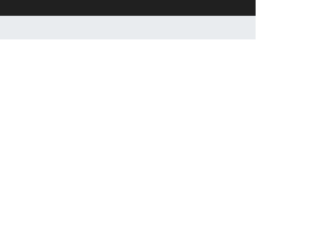
This is an example of a simple bootstrap admin panel, designed using HTML, CSS, JavaScript, and bootstrap framework 4. The icons are imported to the form with their URLs. Media queries have been used to increase the responsiveness of the form. The concept of Lists has been used with UL and LI components. UL element has been used with the child elements of LI to display the details in an orderly manner. JavaScript functions have been used to implement the dashboard chart. The form is developed using grid layout and the length for the rows and columns are set as 1fr. The body of the form is given the styles of font-family as Inter, Arial, sans-serif, and background as #eff4f7. The header is given a background color of #202020. The sidebar is given a style set of background as #0d28f2, font-size as 15px, padding as 20px 0, font color as #fff, and opacity as 0.5, which changes to 1, in a hover event.
Source: https://codepen.io/botmirp/pen/MWYoOZW