
Form style 2
4.3.1

Form style 1
4.3.1

This is an example of a form with six buttons with animations designed using HTML and CSS. The buttons are divided into two columns and given names button 1- button 6. Each button is given its container. The body of the form is given the styles of height and width: 100%, display: flex, flex-direction: column, flex-wrap: wrap, and font-family: 'Open Sans Condensed', sans-serif. Six different colors are given to each container which are #333, #4E598C, #8499B1, #9888A5, #7B6D8D, and #565554. The buttons are given a common set of styles as position: relative, color: white, width: 256px, height: 64px, line-height: 64px, transition: all 0.3s, transform: scale (1, 1). The buttons are given effects according to the before and after the hover event. For button 1, before hover event styles are opacity: 1, and transform: scale (1, 1) whereas after hover event styles would be transition: all 0.3s, border: 1px solid rgba (255, 255, 255, 0.5), opacity: 1, and transform: scale (1, 1). Likewise, all the buttons are equipped with after hover event animations including a rotating animation for button 2.
Source: https://codepen.io/CTNieves/pen/pbLGZW

This is a template of a web form with breadcrumb buttons, designed using CSS and HTML. The Li element of lists has been used to display the buttons in a list. The breadcrumbs are initially given a general set of styles such as padding as 15px 8px 50px, displayed as inline block, overflow as hidden, float as left, background as transparent, font size as 14px, background color as #fdec82, font-weight as bold, position as relative and font color as #777. The three breadcrumb buttons are given separate background colors of their own which are #fdf9cc, #fdec82, and #fddc05 respectively.
This is a template of a web form with breadcrumb buttons, designed using CSS and HTML. The Li element of lists has been used to display the buttons in a list. The background of the form is given the color of #cee3f8. The breadcrumbs are initially given a general set of styles such as display as inline block, border radius as 5px 25px 25px 5px, overflow as hidden, position as relative, float as left, margin right as 3px, font size as 14px, width 40px and height 100%, background color of #428dff and font weight as bold. The last child of the set is given the styles of padding as 8px 15px, font size 14px, background color as #ebf3fe, box shadow as 5px 0 5px -5px #333, and font color as #428dff.
Breadcrumb style 8
4.3.1

This is a template of a web form with breadcrumb buttons, designed using CSS and HTML. The buttons take a fill effect in a hover event. The Li element of lists has been used to display the buttons in a list. The breadcrumbs are initially given a general set of styles such as padding as 10px 0 0 0, display as inline block, border-top as 4px solid #8633cb, overflow as hidden, float as left, border 1px solid rgba(0,0,0,0.1), border-radius as 5px, background as transparent, font size as 16px, font-weight as bold and font color as #000. The text-transform is set as uppercase to automatically transform it to uppercase. The last child of the set is given the styles of padding as 3px 15px, background color as #8633cb, and font color as #fff. The other buttons take a fill effect of the color #8633cb when in a hover event.
Breadcrumb style 7
4.3.1

his is a template of a web form with breadcrumb buttons, designed using CSS and HTML. The buttons take a fill effect in a hover event. The Li element of lists has been used to display the buttons in a list. The breadcrumbs are initially given a general set of styles such as padding as 0 20px 0 0, display as inline block, overflow as hidden, float as left, margin-right as 10px, background color as #161054, border-radius as 20px, background as transparent, font size as 16px, font-weight as bold and font color as #fff. The text transform is set as uppercase to automatically transform it to uppercase. The last child of the set is given the styles of padding as 10px 25px, background color as #f48b07, position as relative and font color is #fff. The other buttons take a fill effect of the color #f48b07 when in a hover event with a transition value of all 0.3s ease 0s.
Breadcrumb style 6
4.3.1

This is a template of a web form with breadcrumb buttons, designed using CSS and HTML. The Li element of lists has been used to display the buttons in a list. The last child of the set is colored with red. The breadcrumbs are initially given a general set of styles such as padding as 10px 0 0 0, display as inline-block, padding as 0 30px 0 0, overflow as hidden, float as left, border 1px solid rgba (0, 0, 0, 0.1), border-radius as 20px, background as transparent, font size as 14px, font-weight as bold, position as relative and font color as #fff. The text transform is set as uppercase to automatically transform it to uppercase. The last child of the set is given the styles of width as 117% and height as 101%, padding as 10px 25px, background color as #d5172d, and font color as #fff. The last child is given a transform style of translateX(-50%) skew(-20deg) to arrange it in a tilted manner.
Breadcrumb style 5
4.3.1