
This is an example of a bootstrap web form with an OWL carousel feature with a cascading waterwheel effect, designed using JavaScript, CSS, bootstrap framework 4 and HTML. The images and bootstrap styles are imported to the code with their URLs, whereas the carousel feature had been implemented using JavaScript. Media queries have been used to increase the responsiveness of the form. The number of items per slide is defined as 5 in JavaScript with loop and center settings defined as true to get the carousel centered and move in a loop. The title of the card is given a style set of padding as 0px 15px, text-align as center, line-height as 26px, margin-top as 60px, font-size as 24px, and color as #fff. The background color of the carousel item is set as RGB(50,145,151), as well as its linear gradient color. The Play/Stop icon is given a style set of color as #fff, font-size as 20px, padding-top as 20px, text-align as center, and width as 60px. The carousel items are also given a transform effect of scale(0.7), and a transition effect of all .2s.
Source: https://codepen.io/ms-soniasilva/pen/PowRmaB
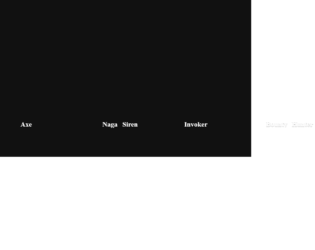
This is an example of a bootstrap web form with the image carousel feature with a scrolling option, designed using JavaScript, CSS, bootstrap framework 4 and HTML. The images and bootstrap styles are imported to the code with their URLs, whereas the carousel feature had been implemented using JavaScript. The ability to scroll the carousel with the mouse wheel is set in JavaScript. The background of the form is given a style set of background as #111, font-family as "Comfortaa", sans-serif, and min-height as 100vh. The width and height for the card image are set as 17em, and 400px, respectively. The card image is also given the styles of margin as 40px 20px, min-width as 17em, scroll-snap-align as center, background as #f8f8f8, height as 400px, and border-radius as 20px. The font color for the title is set as #ccc, with the font style set to 900 100px/1 Muli. A text-transform style as uppercase is given to automatically convert the text to uppercase. The cursor style for image card is set as pointer to get the hand cursor effect in a hover event, as well as a box-shadow style of 0 0 30px rgba(255, 255, 255, 0.2).
Source: https://codepen.io/reguia/pen/rNadwEJ

This is an example of a bootstrap web form with a simple slick slider carousel, designed using JavaScript, CSS, bootstrap framework 4 and HTML. The images and bootstrap styles are imported to the code with their URLs, whereas the carousel feature had been implemented using JavaScript. The body of the form is given a background color of #e74c3c, whereas the header is given the styles of font-family as sans-serif, and color as #fff. The carousel has the styles of width as 90%, whereas the slick slider is given a margin of 10px. Slider image is given the styles of width as 100%, and border as 2px solid #fff. Slider show dot indicators and arrow indicators are enabled in JavaScript, along with the autoplay mode and the autoplay speed set to 2000 milliseconds. Centre mode setting is also enabled in JavaScript to enable a centered view.
Source: https://codepen.io/ahmetundemir/pen/VwYXrgg
Slick Slider
4.3.1
This is an example of a bootstrap web form with a carousel feature with multiple items per slide, designed using JavaScript, CSS, bootstrap framework 4 and HTML. The images and bootstrap styles are imported to the code with their URLs, whereas the carousel feature had been implemented using JavaScript. Media queries are used to increase the responsiveness of the form. The header of the form is given a style set of color as white, font-size as 2.25em, text-align as center, margin-top as 1em, margin-bottom as 2em, and text-shadow as 0px 2px 0px rgba(0, 0, 0, 1). The body of the form is given a background color of #333, and color of #ddd, whereas the carousel items are given a transition effect of 500ms ease-in-out left. The interval value of the carousel has been set as false in JavaScript to stop the carousel from automatically cycling.
Source: https://codepen.io/Tk-rotich/pen/povVowj

This is an example of a bootstrap web form with a carousel feature, designed using mainly React JavaScript, CSS, bootstrap framework 4 and HTML. The fonts and bootstrap styles are imported to the code with their URLs. The carousel interface had been implemented using the React JS library. The body of the form is given a style set of background-color as #89FAD0, and font-family as 'Lobster'. The carousel is given a height of 200px and a width of 810px. The arrow keys in the carousel has the styles of height as 30px, background-color as white, text-align as center, font-size as 25px, border-radius as 50% to get the circular shape, cursor as pointer to get the hand cursor effect, font-size as 20px, color as #228291, line-height as 30px, and margin-top as 85px. The carousel items are assigned the color white and a font-size of 40px. The level 2, level 1, level 10, level 11, and level 12 items are given the colors #228291, #6796E5, #4EC9E1, #6796E5, and #228291, respectively.
Source: https://codepen.io/surreum/pen/povVvpp
Carousel (React)
4.3.1

This is an example of a bootstrap web form with a responsive 3D carousel feature with options, designed using HTML, CSS, JavaScript, and bootstrap framework 4. JavaScript functions have been used to implement the carousel effect, whereas the images are imported to the code with their URLs. The concept of Lists has been used with UL and LI components. UL element has been used with the child elements of LI to display the details in an orderly manner. The font style for the web form is set as 'Georgia', sans-serif. The Github link is given the font color #08f, whereas the background of the form is given the color #222. The header of the form is given the styles of font-size as 2vw, and color as #444 The navigational section is given the color #444, a font-size of 8vw, text-shadow of 0 0 10px #111, and a transition of all 0.25s ease.
Source: https://codepen.io/ix4/pen/OJPZbYw