
This is an example of a web signup/sign in form designed using HTML, CSS, and JavaScript. Signup and sign in options have been given using toggle buttons. JavaScript functions ready(function() and click(function() have been used to implement the toggle feature. The background of the body is set as #FAF3EC and the font family as 'Roboto'. The color of input placeholders is set as #748194 to work on different browsers. The background picture is added to the form with its URL imported and given the styles background-size:300px 400px, background-color:white, width:300px, height:400px, position:absolute, and border-radius:15px 15px 200px 200px. The signup and signup buttons are given a background color of white and cursor as pointer to display the cursor as a hand. The signup and get started buttons have the styles of font-weight: bold, width: 230px, height: 45px, padding: 6px 15px, border-radius: 5px, background: #EE9BA3, color: white, and font-size: 14px.
Source: https://codepen.io/chintuyadav/pen/mBaBqW
Sign Up form with Card
4.3.1
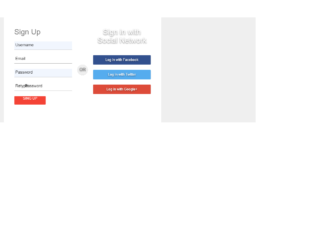
This is a simple signup form with login via social media accounts option, designed using HTML and CSS. The input type ‘text' has been used for the text fields with placeholders set for the elements to display a hint on the expected inputs. The background image on the right-side panel has been added by setting the image URL in CSS. The position has been set as absolute, top as 0, right as 0, box-sizing as border-box, padding as 40px, width as 300px, height as 400px, background-size as cover and background-position as center. To get the "OR" label on top of the layer, CSS styles has been used with values: position as absolute, top as 180px, left as 280px, with as 40px and height as 40px. The background color has been set to #efefef whereas the border-radius is set to 50% to display the label as a circle.
Source : https://codepen.io/MiroslavDina/pen/NONaVR

This is an example of a signup form in a newsletter with HTML and pure CSS. The background colors have been set by the use of CSS style background with its values set to blue (#1e46c2). Google font has been imported by adding its URL and the @import class in CSS to display text. CSS style transition has been used to implement the slide in animations. The image has been set with the use of the img element in HTML by setting the image URL as the src of the element. The color of the panel is set as #416efe while the border-radius value is set to 5px and the position of the value as relative to get the circle shape.
Source: https://codepen.io/encoder_decoder/pen/rKqxBb?page=7
Newsletter Signup Form
4.3.1

This is an example of a subscription form designed using HTML, CSS, and JavaScript. The background colors have been set by CSS style background and set its value to linear-gradient to display the color shades. The JavaScript functions have been used to implement the click events for the elements in the HTML. Flip and rotate animations have been added on button click event using the transform style and its values being set with translateX. These styles have been added to the elements dynamically with a click event using the addClass function.

This is an example of the signup form and displaying the confirmation of the signup in a single page with the use of HTML, CSS, and JavaScript. The basic CSS styles have been used to implement the design with the colors and the background image. The background color of the entire page is set with 3 shades of purple (to bottom, #daa7cd 0%, #c4a1ca 60%, #848ec3 100%). The JavaScript function javascript query selector has been used to identify the elements in the HTML by its element types such as input, h1, and button. The button click function is implemented in the JavaScript with the use of element h1 and its innerHTML to change the current value on a button click event whereas the other elements have been hidden by dynamically accessing its styles and setting the display value to be none in a click event function. The email text box is set with the values: width -100%, background color- transparent, border value- 3px solid white.
Source: https://codepen.io/TheEcnemelc/pen/qvRmLL
Sign up to News Letter
4.3.1

This is a template for the signup form and the confirmation of the signup in a single page with the use of HTML, CSS, and JavaScript. The basic CSS styles have been used to implement the design with the colors and the background image. The entire page has a combination of two colors which is set as linear-gradient and yellow(to right, #000000 0%,#000000 66%,#f7e300 66%,#f7e300 100%).The JavaScript function in Javascript query selector has been used to identify the elements in the HTML by its element types such as input, h1, and button. The button click function is implemented in the JavaScript with the use of element h1 and its innerHTML to change the current value on a button click event whereas the other elements have been hidden by dynamically accessing its styles and setting the display value to be none in a click event function.
Source: https://codepen.io/TheEcnemelc/pen/pGmYYj
Sign up to News Letter
4.3.1