
This is an example of a bootstrap profile card layout with hover effects, designed using HTML, CSS, and bootstrap framework 4. The images, CSS styles, and fonts are imported to the code with their URLs. Media queries have been used to increase the responsiveness of the form. The form is given a font-family of 'Roboto', sans-serif, whereas the container head is given a linear gradient color. The profile picture has the styles of border-radius as 100% to get the circular shape, border as solid, border-width as 4px, and border-color as white. The text-transform style for the name is set as uppercase to automatically convert the text to uppercase. The "message" button is given the styles of border as solid #ff2d55 1px, border-radius as 50px, background-color as #ff2d55, text-transform as uppercase, letter-spacing as 5px, cursor as pointer, font-size as 12px, and color as white, whereas the "follow" button has the same styles except background color as #ffffff, border as solid gray 1px, and color as RGB(49, 49, 49). In a hover event, message button takes the effects of background-color as #ffffff, and color as RGB(54, 54, 54), whereas the follow button takes background-color as #408afa, color as RGB(255, 255, 255), and border-color as #408afa.
Source: https://codepen.io/panshak/pen/KKwBYap
Responsive Profile
4.3.1

This is an example of a classic footer section of a website with pure CSS. The HTML element strong has been used to make the text Bold. The element of UL and child element of its LI have been used to display the list. CSS styles have been implemented to display the background shapes and the element “after” to apply the styles when the elements are loaded. The img tag has been used to display the image in the footer. The h3 element is set to have a font size of 18px, font-weight of 400.
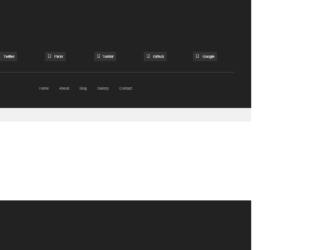
This is a sample design for the footer section of a website with a search bar. To apply the icons and the font styles to the text, the font-awesome style sheet has been imported. Creating the search bar has been done by using “form” tag and the input type text element to display the text field and the button element for the search button. CSS style of border-top has been used to display the line on top of the search bar. The font style of the footer section is set as “Raleway sans-serif” and the values of input type text element to have a height of 45px, the width of 40%, padding-left of 20px and the color as #333.
Footer with News Letter
4.3.1

This is an example of the footer section of a website with pure CSS. CSS style has been used with the background element to apply a background color to the footer section. The background color is set to a dark shade of gray with the value of #1c1c1c and the font color to white with #fff. A href element is used to mount the mobile number where the prefix tel: is appended to link the number to a mobile application on the user device. Likewise, the prefix mailto: has been used to link it with an email id and redirect to an email application on click.
Footer with News Letter
4.3.1

Another classic example to create the footer section of a website with only CSS and HTML. Img element in HTML has been used to display the given image. CSS styles have been used to apply the mouse hover effects for the elements. Background element is used to change the color of the elements whereas transition element is used to apply the effect of “ease in”. The complete footer section is set to have the background color value of #272272, a medium blue. Border bottom style is used with the use of the value of 1px dotted #e4e9f0 to create the dotted line in the footer and its color set to light green.
Corporate Footer
4.3.1
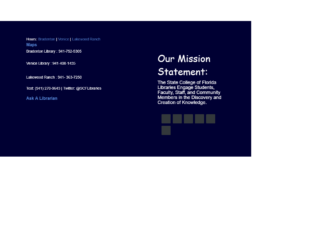
This is an example of the implementation of the footer section on websites with pure CSS. The image element has been used to display the image on the footer section. The font awesome style sheet has been used to apply the icons and font styles to the text .The CSS styles has been used to apply the colors for the text using span and a href. The CSS element of color is used to apply different colors to the text as well as the media query string to apply responsive style for the footer. The background of the footer section has the value of #292c2f which is a dark blue color whereas the display style value has been set for an inline-block to display the href elements in a single horizontal line.