
This is an example of a navigation bar with expanding effects, designed using HTML, CSS, JavaScript, and Bootstrap framework 4. The fonts are imported to the code with its URL whereas the JavaScript functions have been used to implement the expanding function of the navigation icon. The concept of Lists has been used with UL and LI components. UL element has been used with the child elements of LI to display the child elements of the navigation bar, in an orderly manner. The body of the form is given the styles of background-color as #28363D, font-family as "Roboto", and color as #fff The button is given the styles of width and height as 50px, margin as 70px 97px, padding as 10px, and cursor style as pointer to get the hand cursor effect on a hover event. The menu container is given the styles of overflow as hidden to hide the content when inactive, background as #212121, width as 250px, box-shadow as 0 0 10px #000, and transform as translateZ(0) translateX(-100%). The child elements of the menu take the style of text-decoration as line-through, in a hover event.
Source: https://codepen.io/MilanMilosev/pen/GJbGJq
Navigation Bar
4.3.1
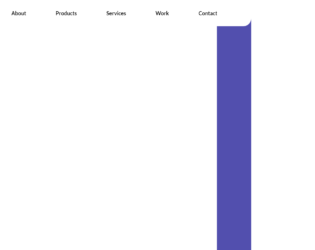
This is an example of a header navigation bar that displays a mobile navigation button if a navigation element is overflowing. It is designed using HTML, CSS, JavaScript, and Bootstrap framework 4. The concept of Lists has been used with UL and LI components. UL element has been used with the child elements of LI to display the menu items in an orderly manner, whereas JavaScript has been used to implement the overflowing function. Media queries are used to make the form responsive. The body of the form is given the styles of align-items as center, background as #524fae, display as flex, height as 500vh, justify-content as center, padding-top as 150px, and width as 100vw. The navigation bar list items are given the styles of align-items as center, color as darkblue, display as flex, font-family as Lato, sans-serif, font-size as 20px, font-weight as bold, height as 100%, line-height as 32px, margin as 0 40px, and transition as font-size 0.4s ease, and padding as 0.4s ease.
Source: https://codepen.io/CAWeissen/pen/wvvVKyo
Header Navbar Template
4.3.1
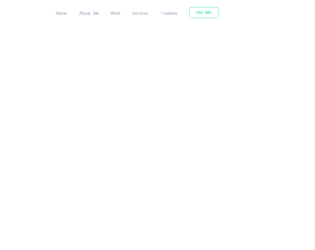
This is another example of a bootstrap navigation bar with submenu dropdowns, designed using CSS, HTML, and JavaScript. JavaScript functions have been used to implement the dropdown menu function. The concept of Lists has been used with UL and LI components. UL element has been used with the child elements of LI to display the details in an orderly manner. The web form is given the styles of font-family as "Montserrat", sans-serif, background color of #8d97ad, and font-weight as 300. The h1 to h6 sections are given a color of #3e4555. The styles for the drop-down menu is set as padding as 8px 1rem, and color as #8d97ad, whereas the styles for the navigation bar is set to padding as 12px 0px, color as #8d97ad, font-weight as 400, and changes its color to #2cdd9b, in a hover event. The font size for the menu is set as 12px. The hire me button is also given the styles of color: #2cdd9b, background-color: transparent, and border-color: #2cdd9b.
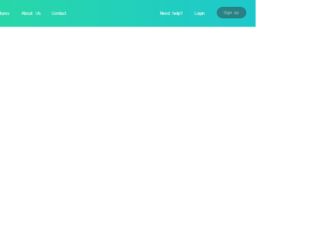
This is a template of a bootstrap navigation bar with submenu dropdowns, designed using CSS, HTML, and JavaScript. JavaScript functions have been used to implement the dropdown menu function. The concept of Lists has been used with UL and LI components. UL element has been used with the child elements of LI to display the details in an orderly manner. The web form is given the styles of font-family as "Montserrat", sans-serif, background color of #8d97ad, and font-weight as 300. The h1 to h6 sections are given a color of #3e4555. The navigation bar is given the background color #188ef4 and also the linear gradient color of that, for the browsers that support linear gradient colors. The font color of the drop-down list is set as #8d97ad, whereas the styles for the navigation bar is set to padding as 12px 0px, color as #ffffff, and font-weight as 400, which changes its color to #263238, in a hover event. The signup button has the styles of color: #fff, background-color: #343a40, border-color: #343a40, and changes its styles to color: #fff, background-color: #23272b, border-color: #1d2124, in a hover event.

This is an example of a bootstrap profile feed designed using HTML and CSS. The images and style sheet had been imported to the code with the URL. The concept of Lists has been used with UL and LI components. UL element has been used with the child elements of LI to display the unordered list. The form consists of buttons, labels, and links to social media accounts. Clock, reply, comment icons have been created as material design icons. The form body is set with styles margin-top as 20px and color as #6c7293. The navigational items are given color #464dee and a font size of 1.25rem. The styles for the profile feed items are set as padding as 1.5rem 0 and border-bottom as 1px solid #e9e9e9 whereas the smaller circular image icons are given the styles of width as 43px and height as 43px.
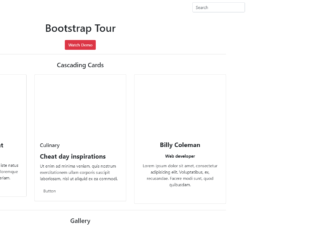
This is a template of a bootstrap tour of a web form with a navigational bar, buttons, cascading cards with social media links, and a card image gallery, designed using HTML, CSS, and JavaScript. The collapsible navigation bar is added with a dropdown list and a search bar. The bootstrap tour function is implemented using JavaScript functions. The show and hide methods of the JavaScript popover function have been used to hide and show the popup box. The images have been added to the form with their image URLs imported and the Li element of lists has been used to display the items in a list. The gallery is given an initial style set of column count as 3 (webkit-column-count: 3, moz-column-count: 3), column width as 33% (webkit-column-width: 33%, moz-column-width: 33%), transition as all 350ms ease, and animation as 1(webkit-transform: scale(1), ms-transform: scale(1)).