
This is an example of another simple login page with a background image, designed using HTML, CSS, and Bootstrap framework 4. The background image is imported to the code with its URL, whereas media quarries have also been used to increase the responsiveness of the form. The information card is placed in the center of the form by defining the value of align-items and content styles, as center. The form is given a background color of rgba(229, 228, 255, 0.2). The form consists of a navbar, input text fields, and a 'Sign Up' button. The input text fields take the styles of border-bottom as 1px solid #8EDEF8, and box-shadow as 0 1px 0 0 #8EDEF8, in the focus mode. The font color of the input text field labels also gets changed to #8EDEF8, in the focus mode. The input text is displayed in the color of #fff
Source: https://mdbootstrap.com/snippets/?search=login&top=all
Login page template
4.3.1

This is a purple color login page template, designed using HTML, CSS, and Bootstrap framework 4. This form consists of input text fields to enter user name and password, 'Remember me' checkbox, Forgot password link, and the 'Sign in' button. The social media icon images are imported to the code with their URLs. The card header is given the styles of background as linear-gradient(to right,#fc4496,#b242ae), border-color as #fc4595, and border as 0px solid transparent. The 'Sign in' button is created as an info type button in HTML. The email fields are validated to capture and notify if an incorrect email format is entered. The social media icons also given a linear gradient color of (to right,#fc4496,#b242ae), and a border-color of #fc4595.
Source: https://mdbootstrap.com/snippets/jquery/kalpesh1982/1342492#js-tab-view
Purple login page
4.3.1
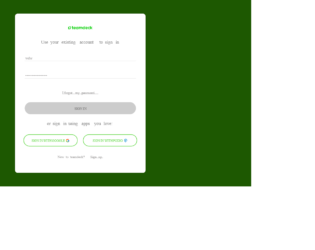
This is an example of a modal login form with social logins, designed using HTML, CSS, and Bootstrap framework 4. The form consists of a modal button that expands the sign-in form upon clicking on it. The font style is imported to the code with its URL. The body of the form is given the styles of background-color as RGB(58, 177, 2), and font-family as Poppins. Media quarries have been used to increase the responsiveness of the form. The title of the form is displayed using the styles of font-size as 20px, and font color as grey. The input text field labels are displayed with a font-size of 14px, and font color of RGB(143, 141, 141). The 'Sign in; button has the styles of font-family as Poppins, cursor as pointer to get the hand cursor effect on hover, font color as #fff, transition as all 0.4s ease, font-size as 18px, and width as 100%. The social media buttons have the styles of border-color as #65d849, font color as #65d849, and font-size as 12px.
Source: https://bbbootstrap.com/snippets/bootstrap-modal-login-form-social-logins-78503472
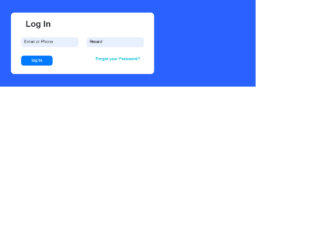
This is an example of another simple quick login form, designed using CSS, HTML, and Bootstrap framework 4. The body of the form is given the styles of background color as #2962FF, and font-family as Arial, Helvetica, sans-serif. The font-weight of the card heading is set as bold to make the font highlighted. The input text fields are given a background color of rgba(165, 147, 69, 0.075) The 'Submit' button is given the styles of border as 1px solid #2979FF, and border-radius as 10px. The 'Forgot password' text is displayed using the styles of font as #00ACC1, font-weight as bold, color as #26C6DA, and font-size as 15px. The background color of the input text fields is set as #eee. The 'Submit' button is created as a primary type button. In a hover event, the input text fields take the styles of color as #495057, border-color as #fff, and box-shadow as 0 0 0 0 rgba(0, 123, 255, .25).
Source: https://bbbootstrap.com/snippets/bootstrap-simple-quick-login-form-73084550
Simple quick login form
4.3.1
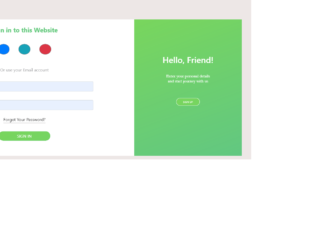
This is an example of a login form with background-image, designed using CSS, HTML, and Bootstrap framework 4. The form is given a background color of #ede7e6. The icons and the background image is imported to the code using their URLs. The title of the form is displayed using a font color of #64C97D. Facebook, Twitter, and Pinterest icons are created as primary, info, and danger type buttons, respectively. The 'Signup' button is given a border-radius of 25px, border style of solid 1px white, and font-size as 10px. The 'Signup' text is displayed using the styles of font color as #fff, margin-bottom as 15%, font-size as 16px, font-weight as 10px, and font-family as Garamond. The 'Forgot password' button has the styles of background-color as white, font color as black, and border-bottom as 1px solid #c7c5c5. The social media icons change its opacity value to 0.8, in a hover event. Media quarries have been used to make the form more responsive to different browsers.
Source: https://bbbootstrap.com/snippets/login-form-background-image-92753674
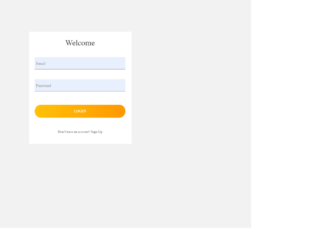
This is an example of a login form designed using HTML, CSS, JavaScript, and Bootstrap framework 4. The form is given a background color of #f2f2f2. The form title is displayed using the styles of font-family as Poppins-Bold, font-size as 30px, font color as #333333, and line-height as 1.2. The input text fields are given the styles of border-bottom as 2px solid #adadad, and margin-bottom as 37px. The input text field labels are displayed using the styles of font-family as Poppins-Regular, font-size as 15px, font color as #555555, line-height as 1.2, display as block, width as 100%, height as 45px, and padding as 0 5px. In a focus event, the input text fields take a border style of linear gradient color. The cursor style for the button is set as pointer to get the hand cursor on hover, whereas the text-transform style is set as uppercase to automatically convert the text to uppercase. The button turns its color to a linear gradient color, on hover. JavaScript methods have been used to implement the functionality of the button whereas media quarries have been used to increase the responsiveness of the form.
Source: https://bbbootstrap.com/snippets/fancy-login-form-15911932
Fancy login form
4.3.1