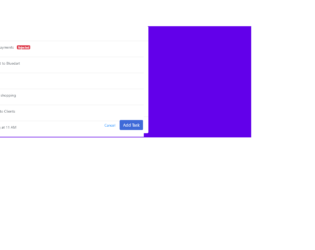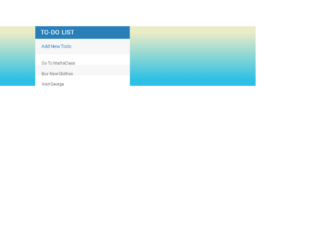This is another example of a bootstrap card view with pricing cards and tabs, designed using HTML, and CSS. Bootstrap fonts and styles are imported to the form with their URLs. The web form is given the styles of font-family as "Montserrat", sans-serif, background color of #8d97ad, and font-weight as 300. The h1 to h6 sections are given a color of #3e4555 and a font-weight of 500, whereas the background color of the form is set to #f4f8fa. The subtitle is given the styles of color as #8d97ad, and line-height as 24px. The type of the plan is given a text color of #8d97ad, and text style of uppercase to automatically transform the text to uppercase. When selected the tab, the color of the plan title changes to #263238, with the styles of the tab also changing to background: #ffffff, border-left: 3px solid #ff4d7e, border-radius: 0px, margin-left: -3px, and box-shadow: -20px 0 40px rgba(0, 0, 0, 0.1). The submit button is given the color #ff4d7e and also the linear gradient color of that, for the browsers that support linear gradient colors. In a hover event, the color of the button switch between #ff4d7e and #ff6a5b.
Pricing with tabs
4.3.1
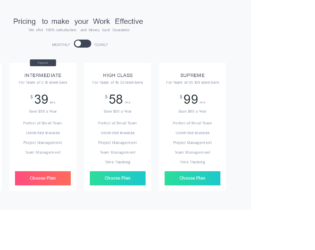
This is another example of a bootstrap card view with pricing cards, toggle buttons, and hover effects, designed using HTML, JavaScript, and CSS. JavaScript functions have been used to implement the toggle feature. Bootstrap fonts and styles are imported to the form with their URLs. The web form is given the styles of font-family as "Montserrat", sans-serif, background color of #8d97ad, and font-weight as 300. The h1 to h6 sections are given a color of #3e4555 and a font-weight of 500, whereas the background color of the form is set to #f4f8fa. The subtitle is given the styles of color as #8d97ad, line-height as 24px, and font-size as 14px. The title of the card is given a font-size of 18px and a line-height of 22px. The cards take a transform effect of scale (1.05) with a transition value of 0.1s, in a hover event. Three choose plan buttons are given the color #2cdd9b and also the linear gradient color of that, for the browsers that support linear gradient colors. In a hover event, the color of the button switch between #2cdd9b and #1dc8cc. The other button is given a gradient color based #ff4d7e, which switches between #ff4d7e and #ff6a5b, in a hover event.