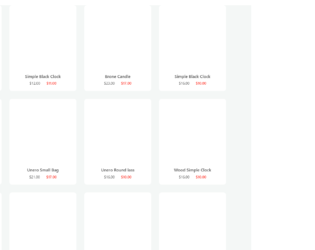
This is an example of an E-commerce product list, designed using CSS, HTML, and Bootstrap framework 4. The font style and product images have been imported to the code with their URLs. The concept of Lists has been used with UL and LI components. UL element has been used with the child elements of LI to display the prices, in an orderly manner. The body of the form is given a background color of #f4f7f6. The product image is given a transform style as translate(-50%), and a transition style of all 0.2s ease-in-out. The product image moves -40px to the top and takes a box-shadow style of 0 19px 38px rgba(0, 0, 0, 0.3), 0 15px 12px rgba(0, 0, 0, 0.22), in a hover event. The new price of the product is displayed with a font color of #ff4136. The product name is displayed with a size of 15px. The media quarries have been used to increase the responsiveness of the form.
Source: https://www.bootdey.com/snippets/view/bs4-ecommerce-products#css
E-commerce Product List
4.3.1
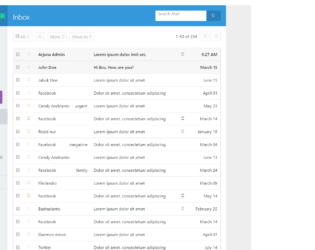
This is an example of a stylish email inbox list with a compose section, designed using CSS, HTML, and Bootstrap framework 4. The font style and user images are imported to the code with their URLs. The concept of Lists has been used with UL and LI components. UL element has been used with the child elements of LI to display the information in an orderly manner. The body of the form is given a background color of #eee. The user email is displayed with a font-size of 12px, and font color of #87e2e7. The 'Compose' button is given a background color of #9b59b6 which gets changed to #8e44ad, on hover. It is given the option to redirect to a new form to compose a new message, upon clicking on the button. The font family style for the labels and title is set as 'Open Sans', sans-serif. The cursor style for the table rows is set as pointer to get the hand cursor effect on hover.
Source: https://www.bootdey.com/snippets/view/colored-inbox-mail-list-and-compose#css

This is an example of an email list page, designed using CSS, HTML, and Bootstrap framework 4. The font style has been imported to the code with its URL. The form consists of buttons, dropdown lists, email list, inbox list, and a labels list. The concept of Lists has been used with UL and LI components. UL element has been used with the child elements of LI to display the dropdown items of the tabs in an orderly manner. The buttons are created as success type buttons. The individual rows in the email list take the styles of background-color as #ddd, border-color as #ddd, and font color as #444, in a hover event. The panel title is displayed with the styles of font-size as 18px, and font-weight as 600. The panel heading is given the styles of border-color as #eff2f7, and font-size as 16px.
Source: https://www.bootdey.com/snippets/view/Email-list-page#css
Email List Page
4.3.1
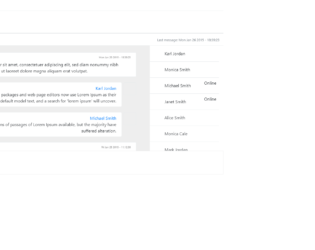
This is an example of a chat room layout with a chat list and messages, designed using CSS, HTML, and Bootstrap framework 4. The font style and user avatar images are imported to the code with their URLs. The form consists of a chat room panel, an input text field to type a new message, and a list of users available for chat. Media quarries have been used to increase the responsiveness of the form. The message avatar is given height and width of 48px, and a border of 1px solid #e7eaec. The message panel is given a background-color of #fff, border style of 1px solid #e7eaec, and text-align style as left. The message date is displayed with the styles of font-size as 10px, and font color as #888888. The input text field is given the styles of background-color as #FFFFFF, border style as 1px solid #e5e6e7, and transition as border-color 0.15s ease-in-out 0s, box-shadow 0.15s ease-in-out 0s, and font size as 14px.
Source: https://www.bootdey.com/snippets/view/Chat-room-with-right-list#css
Chat Room with List
4.3.1

This is another example of an e-commerce product list with sidebar filters, designed using HTML, CSS, and Bootstrap framework 4. The product images are imported to the code with their URLs. The concept of Lists has been used with UL and LI components. UL element has been used with the child elements of LI to display the child elements of the navbar and the filters in an orderly manner. The filters are displayed using a font color as darkgray, which gets changed to darksalmon, in a hover event. The product card is given a height of 300px, and a width of 250px, whereas the product image, is given a height of 210px and a width of 250px. Media quarries have been used to increase the responsiveness of the form. The color types have been indicated with the colors of #e94545d7 as red, RGB(69, 129, 129) as teal, and #0000ff as blue.
Source:https://bbbootstrap.com/snippets/bootstrap-ecommerce-product-list-sidebar-filters-45421504
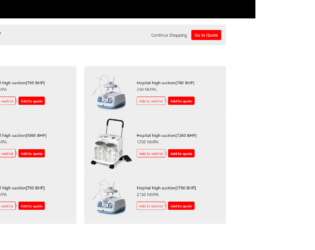
This is an example of an e-commerce product listings with a navbar, designed using CSS, Html, and Bootstrap framework 4. The fonts and product images are imported to the code with their URLs. The concept of Lists has been used with UL and LI components. UL element has been used with the child elements of LI to display the child elements of the navbar, in an orderly manner. The navbar items are given the styles of text-transform as uppercase to automatically convert the text to uppercase, font-size as 12px, and font color as #fff. The right side section of the navbar changes the value of the clip-path as polygon(81% 0, 100% 0, 100% 50%, 100% 100%, 65% 100%), on hover to change its shape. The product card is given the styles of background-color as #eee, height as 200px, and border-radius as 4px. The 'Add to Quote' buttons are created as success type buttons and given a border-radius of 4px, and a background-color as red, whereas the 'Add to Wish list' button is given a border style as 1px solid red, and the font color as red. The 'Add to Wish list' button changes its background color to red, on hover.
Source:https://bbbootstrap.com/snippets/bootstrap-ecommerce-product-listings-navbar-42254845