
This is an example of a multi-step form with a vertical progress-bar and floating label, designed using CSS, HTML, JavaScript, and Bootstrap framework 4. The icons and background images are imported to the code with their URLs. JavaScript methods have been used to implement the functionality of the Go back button and progress bar. The body of the form is given a font color as #000, and background color as #F44336. The registration card is given a background color as #F5F5F5, and a border-radius as 8px. The input text fields are given the styles of padding as 2px, box-sizing as border-box, color as #9E9E9E, border as 1px solid #BDBDBD, font-size as 16px, letter-spacing as 1px, and height as 50px. The input fields take a border style of 1px solid #E53935. The checkbox is given a background color of #E53935. The 'next' button has the styles of width as 18%, height as 50px, background-color as #BDBDBD, color as #fff, border-radius as 6px, and cursor as pointer to get the hand cursor effect in hover. The button takes a background color of #E53935, and font color of #fff, in a hover event.
Source:https://bbbootstrap.com/snippets/multi-step-form-vertical-progressbar-and-floating-label-41789662
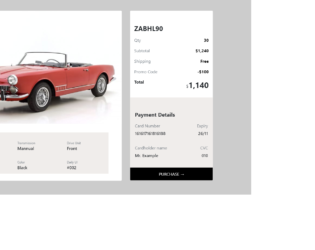
This is an example of a simple checkout form, designed using HTML, CSS, and Bootstrap framework 4. The product image is imported to the code with its URL. The background of the form is given the styles of width as 100%, height as auto, min-height as 100vh, background-color as #cccccc, and background-size as 100% 100%. The product description section is given a background color of #f0edeb. The label names are displayed using a font color of #6c757d, whereas the heading 1 and 2 are displayed using the font sizes of 25px, and 20px, respectively. The payment details card is given a background color as #f0edeb. The purchase link is set as the footer of the form with background color as black and text color as white. The total price is displayed using the styles of font-weight as 700, and font-size as 30px.
Source: https://bbbootstrap.com/snippets/checkout-form-12016070
Checkout Form
4.3.1

This is an example of a gift card payment form, designed using HTML, JavaScript, CSS, and Bootstrap framework 4. The images are imported to the code with their URLs, whereas media quarries have been used to increase the responsiveness of the form. The two payment methods are displayed using radio type buttons. Radio buttons take a border-top style of 3px #B2EBF2 solid in a hover event. JavaScript methods have been used to validate the card number format, date format, and implement the click function of the radio buttons. The gift card form is given a background color as #EDE7F6. The heading of the form is displayed using a font size of 33px, and a font color of #000000. The subheading 1 is displayed in a font size of 55px, whereas the subheading 2 is displayed in a font size of 20px, and given a font color as gray. The input text fields are given the styles of border-bottom as 1px solid lightgrey, font-family as Montserrat, font color as #2C3E50, font-size as 20px, font-weight as bold, and letter-spacing as 1px. In a focus event, the input fields take a border-bottom value of 1.5px solid skyblue.
Source: https://bbbootstrap.com/snippets/gift-card-payment-form-97121478
Gift card payment form
4.3.1

This is another example of a credit card payment form with order details, designed using HTML, CSS, and Bootstrap framework 4. The images are imported to the code using their URLs, whereas the media quarries are used to increase the responsiveness of the form. The body of the form is given the styles of display as flex, align-items as center, justify-content as center, background-color as RGB(0, 0, 34), and font-size as 0.8rem. The input fields are given the styles of border as 1px solid rgba(0, 0, 0, 0.137), padding as 1vh, margin-bottom as 4vh, width as 100%, and background-color as RGB(247, 247, 247). The input fields take a color style of transparent, during a checked event. The order summary is displayed with a font-size of 1.5rem. The place order button has the styles of background-color as RGB(23, 4, 189), border-color as RGB(23, 4, 189), color as white, width as 100%, font-size as 0.7rem, margin as 4vh 0 1.5vh 0, and padding as 1.5vh.
Source: https://bbbootstrap.com/snippets/bootstrap-step-credit-card-payment-form-order-details-78656903
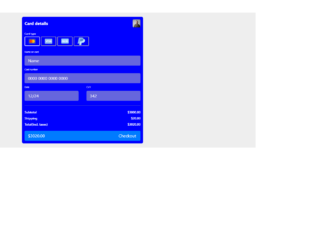
This is an example of a credit card payment form with different card types to select from, designed using HTML, CSS, and Bootstrap framework 4. The images are imported to the code with their URLs. The payment information form is given the styles of background color as blue, padding as 10px, border-radius as 6px, font color as #fff, and font-weight as bold. The credit card types are displayed using radio type buttons. The cursor style for the radio buttons is set as pointer to get the hand cursor effect on hover. The radio buttons are given a border style as 2px solid #ada9a9, display as inline-block, color as #8f37aa, border-radius as 3px, text-transform as uppercase to automatically convert the text to uppercase, font-size as 11px, and font-weight as 300. The radio buttons change the border color to #fff, in a checked event. The input fields are given the styles of font size as 13px, and font color as #fff. In a focus event, the input fields change the background color to RGB(102, 102, 221), and take a border effect of RGB(102, 102, 221).
Source:https://bbbootstrap.com/snippets/bootstrap-credit-card-payment-form-different-card-type-90341294

This is an example of a shopping cart with a card payment checkout form, designed using HTML, CSS, and Bootstrap framework 4. The images are imported to the code with their URLs. The card payment form is given the styles of background as blue, padding as 10px, border-radius as 6px, color as #fff, and font-weight as bold. The product details are displayed using a font-size of 12px. Each product raw is given a box-shadow style of 5px 5px 15px -2px rgba(0, 0, 0, 0.42). The card type section is given the styles of font-weight as 400, and font-size as 10px, whereas the card types are given in radio button forms. The cursor style for the card types is given as pointer to get the hand cursor effect in a hover event. The card types are set to take an outline effect of #fff, in a checked event. The input fields are given the styles of background as RGB(102, 102, 221), font color as #fff, and border color as RGB(102, 102, 221). The checkout button is set as a primary type button, in HTML.
Source:https://bbbootstrap.com/snippets/bootstrap-shopping-cart-credit-card-payment-form-28547121