
This is an example of an animated login form, designed using CSS, HTML, and Bootstrap framework 4. The images and Bootstrap styles have been imported to the code with their URLs. The form consists of two internal forms; the login form and the registration form. The user is given the option to switch between forms with the use of a toggle button. The form is given a background color as linear-gradient(left, #1143a6, #00c6ff). The image is given an animation effect of mover 1s infinite alternate, to implement the moving animation. The toggle tabs are given a background color as #0062cc. The header titles of the two forms are displayed with a font color of #1143a6. The input text fields are given the styles of background color as #f8f9fa, font-weight as bold, and font color as #383d41. The 'Register' button is created as a primary type button in HTML.
Source: https://bootsnipp.com/snippets/qr52z

This is an example of another responsive login form, designed using CSS, HTML, and Bootstrap framework 4. The font style and Bootstrap styles have been imported to the code with their URLs. The body of the form is given a gradient background color of (radial, center center, 0px, center center, 100%, color-stop(1%,#0264d6), color-stop(100%,#1c2b5a)), and a font family style of 'FontAwesome', sans-serif. The LOGO is displayed with the styles of font color as #fff, font-size as 50px, and line-height as 125px. The input text fields are given the styles of background-color as #fff, font color as #000, height as 50px, and font-size as 24px. The input text fields are validated by making them required in HTML. The 'Submit' button is given a text-transform style as uppercase to automatically convert the text to uppercase, font-weight as bold, and background color as #000000, which gets changed to #d44179, in a hover event.
Source: https://bootsnipp.com/snippets/AlkBV
Responsive Login Form
4.3.1

This is an example of a login screen with a login form, designed using CSS, HTML, and Bootstrap framework 4. The font style, background image, Bootstrap, and JavaScript styles are imported to the code with their URLs. The form consists of two screens: the login screen and the login form. The login screen is given a carousel feature to automatically change between three slides. The body of the forms is given a background color of linear-gradient(to bottom, #FFB88C, #DE6262). The header title of the form is given the styles of margin-bottom as 30px, font-weight as 800, font-size as 30px, and color as #DE6262. The input text field labels in the login form are given a test-transform style as uppercase to automatically convert the text to uppercase. The 'Submit' button is given the styles of background color as #DE6262, font color as #fff, and font-weight as 600.
Source: https://bootsnipp.com/snippets/GQ3Pl
Login Screen with Form
4.3.1
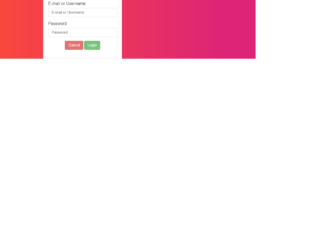
This is an example of another login form with a linear gradient background, designed using CSS, HTML, JavaScript, and Bootstrap framework 4. The form is designed in a way where the user is directed to the login form, upon clicking on the Login button. The JavaScript methods have been used to resize the login form, and to implement the functionality of the 'Login', 'Logout', and 'Cancel' buttons. The user is shown the "logged in successfully' message and directed into another form if the details are properly entered. The user is shown a "Please enter user name and password" message if the details are incomplete. Then the user is given the option to logout using the 'Logout" button. The body of the form is given the styles of background as linear-gradient(90deg, #FF512F 10%, #DD2476 90%), and font-family as 'Open Sans', sans-serif. The successful notification is displayed with a background color of #3D9970, whereas the failed notification is displayed with a background color of #FF4136.
Source: https://bootsnipp.com/snippets/k2bEV

This is an example of a Google style login form, designed using CSS, HTML, JavaScript, and Bootstrap framework 4. The profile image, Bootstrap and JavaScript styles are imported to the code with their URLs. The background of the form is given a linear gradient color as linear-gradient(rgb(104, 145, 162), rgb(12, 97, 33)). JavaScript methods have been used to load the profile and form details. The login card is given a style set of background-color as #F7F7F7, box-shadow as 0px 2px 2px rgba(0, 0, 0, 0.3), and border-radius as 2px. The profile image is given a height and a width of 96px, and the border-radius as 50% to get the circle shape. The input text fields take a border style of rgb(104, 145, 162), and a box-shadow style as inset 0 1px 1px rgba(0,0,0,.075),0 0 8px rgb(104, 145, 162), in a focus event. The 'Sign in' button is created as a primary button and given a background color as rgb(104, 145, 162) and a font-size as 14px. The button changes its background color to rgb(12, 97, 33), in the active and hover modes. The 'Forgot password' link also changes its font color to rgb(12, 97, 33), in a hover event.
Source: https://bootsnipp.com/snippets/a6Pdk
Google Style Login Form
4.3.1

This is an example of another stylish signup form, designed using CSS, HTML, and Bootstrap framework 4. The form consists of input text fields, radio buttons, and buttons. The font style, background image, Bootstrap, and JavaScript styles are imported to the code with their URLs. The header title of the form is displayed with a style set of font-size as 65px, font-family as arabic typesetting, border-bottom-style as ridge, and font color as white. The input text field labels are displayed using the styles of font-size as 29px, font-family as arabic typesetting, and font color as white. The radio button is given the styles of width as 50%, float as left, height as 40px, and font-size as 18px. The radio button labels have the styles of font-size as 18px, font color as white, and font-style as italic. The 'Submit' button is created as a success type button whereas the 'Reset' button is created as a danger type button from HTML.
Source: https://bootsnipp.com/snippets/gNdZe
Responsive Signup Form
4.3.1