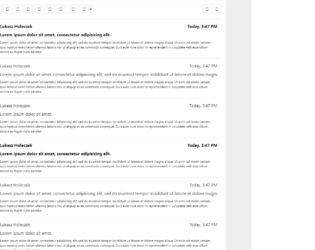
This is an example of an email inbox layout, designed using CSS, HTML, and Bootstrap framework 4. The background color of the form is set as #eee. The font style has been imported to the code with its URL. The form is given a navbar, where the nav-bar items are indicated by icons. The concept of Lists has been used with UL and LI components. UL element has been used with the child elements of LI to display the nav-bar items, in an orderly manner. The 'New Email' button is created as a danger type button. The navbar is given a border style of 1px solid #e1e6ef. The child elements of the dropdown list in the navbar, are displayed with a font-size of 14px. The inbox toolbar is given a border-bottom style as 1px solid #e1e6ef. In a hover event, the navbar items change their background color to #f9f9fa. Media quarries have been used to increase the responsiveness of the form.
Source: https://www.bootdey.com/snippets/view/bs4-beta-email-inbox#html
Email Inbox Layout
4.3.1

This is an example of an email inbox layout, designed using HTML, CSS, and Bootstrap framework 4. The font style has been imported to the code with its URL. The background color of the form is set as #edf1f5. The background color of the card header is set as primary to get the blue color. The inbox card is given a background color of #fff, and a word-wrap style as break-word to allow long words to be able to break and wrap onto the next line. The concept of Lists has been used with UL and LI components. UL element has been used with the child elements of LI to display the nav-bar items, in an orderly manner. In the active mode, the navbar items take a border-bottom style of 3px solid #2cd07e. Each email line item is given a checkbox. The 'Compose' button is created as a success type button whereas the 'Delete' button is created as a danger type button.
Source: https://www.bootdey.com/snippets/view/email-inbox-card#css
Email Inbox Layout
4.3.1

This is a template of a simple email landing page with a background image, designed using CSS, HTML, and Bootstrap framework 4. The background image is imported to the code using its URL. The background of the form is given a linear gradient color of (40deg, rgba(0,51,199,.3), rgba(209,149,249,.3)). The heading of the form is displayed with the styles of font-weight as 700, and font color as #5d4267, whereas the subheading is displayed using a font color of #bcb2c0. The 'Get Started' button is given a linear gradient background color, which changes its font color to #fff, on hover. The title section is given a font color of #5d4267, and the subtitle is given a font color of #bcb2c0. The input text fields are given a border color of #4285f4, and a box-shadow of 0px 0px 0px 1px #4285f4. The input text is displayed with a font-size of 11px, and a font-weight of 500.
Source: https://mdbootstrap.com/snippets/jquery/marta-szymanska/260117#js-tab-view

This is an example of an email inbox layout, designed using HTML, CSS, and Bootstrap framework 4. The CSS and Bootstrap styles are imported to the code with their URLs. The concept of Lists has been used with UL and LI components. UL element has been used with the child elements of LI to display the details, section wise, or in an orderly manner. The body of the form is given a margin-top of 50px, whereas the checkboxes are given a margin-top of 2px. The buttons take a background color of #FFBC00, on top of their original background color, in a hover event. The content section is given a font color of #222, and background-color of #F3F3F3. Email title is given the styles of color as #15C, font-weight as bold, and font-size as 110%, whereas the URL is given a font color of #093.
Source: https://bootsnipp.com/snippets/Vv2b
Email Inbox Layout
4.3.1
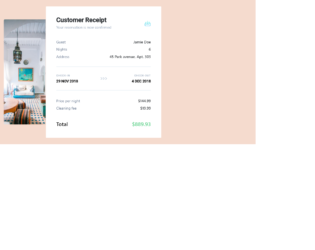
This is an example of a responsive email template with a customer receipt, designed using CSS, HTML, and Bootstrap framework 4. The CSS style sheet is imported to the code from outside, whereas the images and fonts are also imported to the code using URLs. Media queries have been used to increase the responsiveness of the form. The form is given a background color of #f5dbce. The fonts for the form is defined as Roboto, -apple-system, "Segoe UI", sans-serif. The title of the form is given a font-size of 24px, whereas the receipt information section is given a font color of #718096. The customer information section is given the styles of font-weight as 600; text-align as right; width as 50% and align as right. The information container is given the styles of background as #edf2f7, height and line-height as 2px, and font-size as 14px. The check-in and check-out lines are given the styles of color as #a0aec0; font-size as 10px, text-transform as uppercase to automatically convert the text to uppercase, and letter-spacing as 1px, whereas the date information section is given the styles of font-weight as 600, and color as #000000. The total value amount is given the styles of font color as #68d391 and font-size as 20px.
Source: https://codepen.io/maizzle/pen/zmjjyJ

This is an example of a responsive email template with a basic customer receipt designed with HTML, CSS, and Bootstrap framework 4. An external CSS style sheet has been imported to the HTML code. The images and fonts are also imported to the code whereas the media queries have been used to increase the responsiveness of the form. The form is given a background color of #f5dbce. The receipt information is given a font color of #718096, whereas the customer information is given the styles of font-weight as 600; text-align as right; width as 50% and align as right. The styles for the information display form is set as background-color as #edf2f7, height as 2px, line-height as 2px, and font-size as 14px. The check-in and check-out lines are given the styles of color as #a0aec0; font-size as 10px, text-transform as uppercase to automatically convert to uppercase, and letter-spacing as 1px, whereas the date information lines have the styles of font-weight as 600, and color as #000000. The total value has the styles of font color as #68d391 and font-size as 20px.
Source: https://codepen.io/maizzle/pen/zmjjyJ