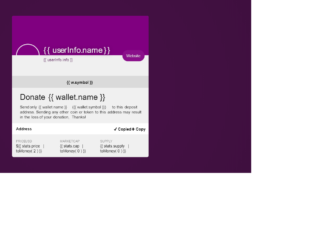
This is an example of a bootstrap crypto donation user card layout, designed using HTML, CSS, JavaScript and bootstrap framework 4. The images are imported to the code with their URLs. JavaScript functions have been used to implement the crypto related data and copy text to clipboard functions. The CSS styles are predefined as $colorPrimary: purple, $padSpace: 1em, $maxWidth: 520px, $heroHeight: 10em, $borderRadius: 6px, $fxSpeed: 300ms, $bgColor: #f0f0f0, $fontColor: desaturate ( darken( $colorPrimary, 35% ), 50% ), $fontFamily: 'Merriweather Sans', Arial, sans-serif, $fontSize: 15px, $shadowSmall: 0 1px 3px rgba( #000, 0.3 ), and $shadowBig: 0 2px 18px rgba( #000, 0.5 ). The body is given a background color as desaturate( darken( $colorPrimary, 8% ), 40% ), font-family as $fontFamily, font-size as $fontSize, and color as $fontColor. The card user name has the styles of font-size as 200%, letter-spacing as -1px, line-height as 1em, color as $bgColor, and text-shadow as $shadowBig. The tab button takes a background color of rgba( #000, 0.05 ), in a hover event.
Source: https://codepen.io/chandanmondal/pen/LYEzdKZ

This is an example of a bootstrap user profile card layout with hover effects, designed using HTML, CSS, JavaScript and bootstrap framework 4. The images and fonts are imported to the code with their URLs. JavaScript mouseleave() function has been used to implement the hovering effects. The body of the card is given the styles of font-family as 'Roboto', Arial, sans-serif, margin as 10px, min-width as 230px, max-width as 315px, color as #ffffff, line-height as 1.4em, and background-color as #141414. The profile picture is given an opacity of 0.85. The Follow and More info buttons are given a text-transform style as uppercase to automatically convert the text to uppercase. The designation title has the styles of font-size as 0.5em, and color as #2980b9. The buttons take an opacity value of 1, in a hover event. The Follow button is given a border and a background color as #2980b9.
Source: https://codepen.io/uname79/pen/XWJzjJv
User Profile Card
4.3.1

This is an example of a bootstrap interactive user profile card layout, designed using HTML, CSS, JavaScript and bootstrap framework 4. The images and icons are imported to the code with their URLs. CSS @keyframes is used to implement the animations in CSS, whereas JavaScript draggable() function is used to implement the drag feature. The profile card is given a border-radius as 8px, and a box shadow as 0px 2px 6px rgba(0, 0, 0, 0.2), 0px 2px 6px rgba(0, 0, 0, 0.4), and also it is given a blur filter blur(8px), with the background color set as rgba(255, 255, 255, .60). The profile card is given a cursor style as grabbing, to be able to be dragged across the form. The profile picture is given a border-radius as 100px, and a filter as sepia (.25). The name title has the styles of color as rgba(38, 50, 56, 1), font-family as 'Roboto Condensed', sans-serif, font-size as 36px, font-weight as 700, whereas the designation is given a font-size as 16px, and font-weight as 400.
Source: https://codepen.io/lukas-pawlaczyk/pen/KKwoQdG
Interactive profile card
4.3.1
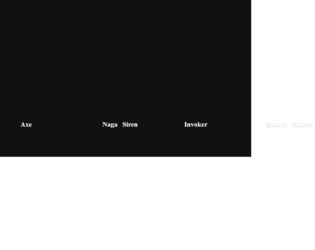
This is an example of a bootstrap web form with profile cards with CSS scrolling option, designed using JavaScript, CSS, bootstrap framework 4 and HTML. The images and bootstrap styles are imported to the code with their URLs, whereas the ability to scroll the profile cards with the mouse wheel is implemented in JavaScript. The background of the form is given a style set of background as #111, font-family as "Comfortaa", sans-serif, and min-height as 100vh. The width and height for the card image are set as 17em, and 400px, respectively. The card image is also given the styles of margin as 40px 20px, min-width as 17em, scroll-snap-align as center, background as #f8f8f8, height as 400px, and border-radius as 20px. The font color for the title is set as #ccc, with the font style set to 900 100px/1 Muli. A text-transform style as uppercase is given to automatically convert the text to uppercase. The cursor style for image card is set as pointer to get the hand cursor effect in a hover event, as well as a box-shadow style of 0 0 30px rgba(255, 255, 255, 0.2).
Source: https://codepen.io/reguia/pen/rNadwEJ
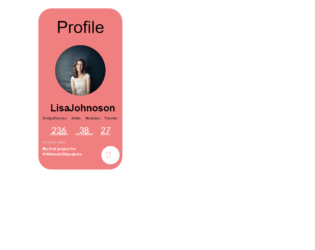
This is an example of a simple bootstrap profile card layout, designed using HTML, CSS, and bootstrap framework 4. The images, icons, and fonts are imported to the code with their URLs. The concept of Lists has been used with UL and LI components. UL element has been used with the child elements of LI to display the details in an orderly manner. The profile card is designed using the CSS grid. The body of the form is given a style set of font-family as "Lato", sans-serif, font-size as 16px, and line-height as 1.7. The container is given the styles of background as lightcoral, width as 20rem, margin as 2em 0, padding as 2em 1em, border-radius as 50px. The title is given the styles of font-size as 4rem, font-weight as 300. The hobby section is given a text-transform style as capitalize to convert the first letter of each word to capital. The comment button takes the effects of border as 1px solid #fff, background as transparent, and color as #fff, in a hover event.
Source: https://codepen.io/zidniryi/pen/RwNBxZE
Profile Card
4.3.1

This is an example of a bootstrap animated profile card layout with hover effects, designed using HTML, CSS, and bootstrap framework 4. The images and icons are imported to the code with their URLs. Media queries have been used to increase the responsiveness of the form. The body of the form is given width as 100vw, height as 100vh, filter as blur (30px), and transform as scale(1.1). The profile card is designed using the CSS grid. The profile section is given the styles of transform-style as preserve-3d, transition as all 1s ease-in-out, and transition-delay as 0.1s. The profile image has the styles of border-radius as 50% to get the circular shape and cursor as pointer to get the hand cursor effect. In a hover event, the image takes a transform effect of rotateY(180deg) to display the backside icons. The font-family for content is given as 'Oswald', sans-serif. The bottom and right sections are given a text-transform style as uppercase to automatically convert the text to uppercase, whereas the icons on the right section turn their color to hsl(0, 0%, 20%), in a hover event.
Source: https://codepen.io/CrackAll/pen/abzjQwv