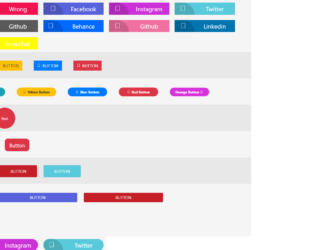
This is an example of a form with buttons, designed using HTML and CSS. Bootstrap CSS styles have been imported to the HTML file with the use of the link and script elements. The basic CSS has been used to apply the borders of the labels to be curved with the use of the border radius in the CSS styles. The bootstrap class “names” has been used in the HTML to display the button with the bootstrap styles as well. CSS style “classes” has been added to the CSS and been appended to its element in the HTML in order to add the styles to the buttons classes and override them.
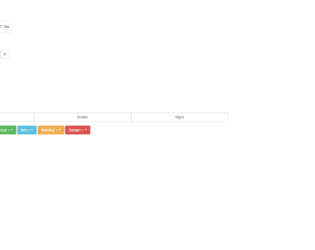
This is an example of a form of buttons with labels based on iOS styles with the use of HTML and CSS. Bootstrap CSS styles have been imported to the HTML file with the use of the link and script elements. The basic CSS has been used to apply the borders of the labels to be curved with the use of the border-radius in the CSS styles. The bootstrap class “names” has been used in the HTML to display the button with the bootstrap styles as well. The button hover effects are added to the HTML by the use of the hover class in CSS styles and adding the background color on the mouse hover. To apply the styles based on the clicked element, the style element “focus” has been used. When a button is focused, its values will be set to color- #fff, background-color - #007aff and the border color- #007aff.

This is a simple example on buttons with labels with the use of HTML and CSS. In order to get the bootstrap styles, the bootstrap CSS styles has been imported to the HTML file with the use of the link and script elements. The border-radius has been used in order to curve the edges of the border. The bootstrap class “names” has been used in the HTML to display the button with the bootstrap styles as well.
Source: https://bootsnipp.com/snippets/k26B
Cool buttons with labels
4.3.1
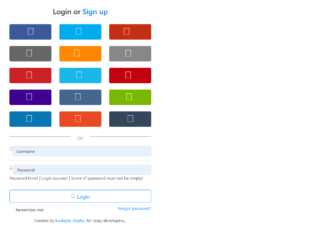
This is a form where users can either log in through regular user name and password or via social media accounts. The media queries have been used to implement the responsive styles to the HTML based on the screen of the user. The button hovers effects are added to the HTML by the use of the hover class in CSS styles and adding the background color on the mouse hover. The style element focus has been used to apply the styles based on the clicked element. The background colors have been set by the use of the CSS style background. Google font has been imported by adding its URL and the @import class in CSS to display text. On a mouse hover event, the href style will be set to opacity - 0.8, color - #ff5400 and text-decoration – none

This is a simple example of a News Letter component with pure CSS and HTML. The CSS element “background” has been used to display the background image with the color of linear-gradient; (rgba(0,0,0,0.7),rgba(0,0,0,0.6)),url('https://pbs.twimg.com/media/DWH8pTQW4AAdp4F.jpg').The background image is centered with the center style element. Initially the typing space for the email address won’t be visible to the user as it is set to a 0 width. The mouse hover element has been used to display the input text field by setting the width on the mouse hover event whereas the focus event has been used to make the type space appear automatically. The color of the button “subscribe” is set as green and the font color as whitesmoke.
Source: https://codepen.io/andryjohn/pen/agVYJp?&page=1
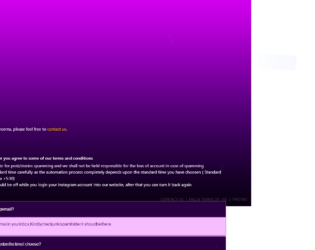
This is the best example of the accordion used for FAQ. This snippet can be directly used in the web page or application viewed on any device. The HTML page uses a container-fluid which gives a responsive behavior. The header contains the brand name, sign in and registration button. If you see the header while loading the page, you would see the animation effect assigned to the element of the header. The main body contains the accordion mentioning the FAQ. The jQuery accordion is set to a div giving an accordion behavior. Do include the animation.css to have the animations effect set on the div. Animations like flipInY, FlipInX are created using animation.css. The CSS styling is the right fit for this snippet. You can use this snippet for SPA websites.