
This is an example of a navbar layout with dropdown options, designed using CSS, HTML, JavaScript, and Bootstrap framework 4. The font styles are imported to the code with their URLs. JavaScript methods have been used to implement the functionality of the dropdown lists. The concept of Lists has been used with UL and LI components. UL element has been used with the child elements of LI to display the navbar items, in an orderly manner. The body of the form is given the styles of font-family as 'Open Sans', sans-serif, font-size as 1.6rem, and font-weight as 400. The form title is displayed with a font-size of 3.6rem, whereas the description is displayed with a font-size of 1.6rem. The button is created as a primary type button and given a background color of #c0ca33, which gets changed to #c0ca33, on hover. The dropdown items are set to take a font color of #c0ca33, in a hover event. Media quarries have been used to increase the responsiveness of the form.
Source: https://www.bootdey.com/snippets/view/bs4-navbar-with-dropdown-animations#js

This is an example of a registration form with an animated background, designed using CSS, HTML, JavaScript, and Bootstrap framework 4. The form consists of an animated background and a registration section with input text fields and a 'Submit' button. Particles.js JavaScript library has been imported to the code and JavaScript methods have been used to implement the animations in the background form. The body of the form is given the styles of height and width as 100%, font-family as 'Roboto', sans-serif, and font color as #fff. The background of the form is given a linear gradient color of linear-gradient(to right, #6819e8 0%,#7437d0 35%,#615fde 68%,#6980f2 100%). The title of the form is displayed with a font-size of 59px. The input text fields have been validated by making them required. The 'Submit' button is created as a primary type button in HTML.
Source: https://www.bootdey.com/snippets/view/Register-form-with-particles-js#js
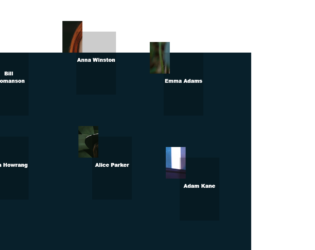
This is an example of a web layout with movable profile avatars and hover effects, designed using CSS, HTML, JavaScript, and Bootstrap framework 4. The avatars are given an animation to move along with the mouse cursor movement, on hover. The profile images are imported to the code with their URLs. JavaScript methods have been used to implement the movable animation and the resize effect on the avatars. The body of the form is given a background color as #08202B. The navbar is given a style set of font-family as 'GTAmericaExpanded', sans-serif, font-size as 2.4rem, font color as #fff, font-weight as 900, text-transform as uppercase to automatically convert the text to uppercase, cursor style as pointer to get the hand cursor effect on hover, and line-height as 1.2em. The avatar name is given the styles of font-size as 1.2rem, font color as #fff, font-weight as 800, and transform as translateY(-50%). The name changes its font-size to 1.7rem, on hover. The avatar photo container is given a width and a height of 50%, and 60% respectively, which gets changed to 65% and 75% in a hover event.
Source: https://mdbootstrap.com/snippets/jquery/tomekmakowski/854141#js-tab-view
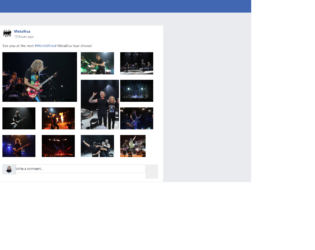
This is an example of a Facebook type image gallery layout, designed using Html, CSS, and Bootstrap framework 4. It can be used to display a set of images, similar to the image gallery layout given on Facebook. The images are imported to the code with their URLs. The body of the form is given the styles of background-color as #e9ebee, and font color as #1d2129. The page/ band name is displayed using the font color of #365899., font-size of .9rem, and font-weight of 700. The post text is displayed using a font size of .875rem. The header section is given a style set of width as 100%, height as 48px, background-color as #4267b2, and font color as #fff. The images are displayed in a grid layout where the grid-gap is defined as 5px. The input text field is given a font-size of .785rem.
Source: https://mdbootstrap.com/snippets/jquery/bartek-malanowski/512377#js-tab-view
Facebook style gallery
4.3.1
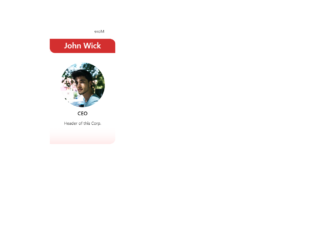
This is an example of a profile card with rotating animation, designed using JavaScript, html, CSS, and Bootstrap framework 4. The user profile picture is imported to the code with its URL. The body of the form is given a background color of rgb(255, 255, 255), and a font color of rgb(0, 0, 0). JavaScript methods have been used to implement the flipping animation on hover. The profile card is given a transform-style as preserve-3d. The front side and the back side of the card is given separate styles. Both front and back sides are given a box shadow of 0px 1px 10px -2px rgba(0,0,0,0.43). The header section is given a background color of #d32f2f, box-shadow style of 0px 10px 20px 0px rgba(0,0,0,0.43), and transform style of translateY(-25px). The profile name is displayed using a font-size of 30px. In a hover event, the card takes a transform effect of translateY(-100%) rotateY(180deg), to create the rotate animation.
Source: https://mdbootstrap.com/snippets/jquery/tomekmakowski/346089#js-tab-view

This is an example of an image hover with a title slide effect, designed using CSS, HTML, and Bootstrap framework 4. The form consists of three images, which are imported to the code with their URLs. The font style is also imported to the code using its URL. The images are given the styles of font-family as 'Raleway', Arial, sans-serif, position as relative, margin as 10px, min-width as 220px, max-width as 310px, max-height as 220px, background as #000000, font color as #ffffff, text-align as center, box-shadow as 0 0 5px rgba(0, 0, 0, 0.15). The header titles are given a font-weight of 400, and a test-transform style as uppercase to automatically convert all the letters to uppercase. The three titles are given three different background colors as #0a212f, #36100c, and #583804. The images change their opacity to 1, and takes a transform effect of scale(1.1) on hover, whereas the title takes transform effect of skew(-10deg) rotate(-10deg) translate(-150%, -50%), to implement the sliding effect.
Source: https://mdbootstrap.com/snippets/jquery/charkiewicz/831872#js-tab-view