- Latest
- Featured

This is an example of another table layout with tabs, designed using CSS, HTML, and Bootstrap framework 4. The Bootstrap styles have been imported to the code with its URL. The form consists of four table tabs. The background color of the table is set as #272e38. The table consists of the tabs section and the tab content section. The tab content section is given a style set of background color as #fdfdfd, line-height as 25px, border as 1px solid #ddd, border-top as 5px solid #e74c3c, and border-bottom as 5px solid #e74c3c. In a hover event, the table tabs take the styles of background color as #e74c3c, font color as #fff, and transition as background 0.20s linear. The first tab of the set is made selected by default, with the areas selected value set as true, whereas the value for the other tabs is set as false.
Source: https://bootsnipp.com/snippets/exE6D
Table Layout
4.3.1

This is an example of a data table with tabs, designed using CSS, HTML, and Bootstrap framework 4. The Bootstrap styles have been I ported to the code with their URLs. The form consists of three tabs that display three tables. The tabs are given a style set of font color as #0062cc, background-color as transparent, border-color as transparent transparent #f3f3f3, border-bottom as 3px solid, font-size as 16px, and font-weight as bold. The table rows are given the styles of border as 1px solid transparent, font color as #0062cc, font-size as 16px, and font-weight as 600. The table row items have been created as links to external pages, which take an underline effect in a hover event. The table row items are displayed using the styles of color as #333, and font-weight as 600.
Source: https://bootsnipp.com/snippets/AlZ7g

This is an example of another price table layout, designed using CSS, HTML, and Bootstrap framework 4. The Bootstrap styles have been imported to the code with its URL. The form consists of four price cards. The concept of Lists has been used with UL and LI components. UL element has been used with the child elements of LI to display the card details, in an orderly manner. The price table is given the styles of max-width as 400px, min-height as 320px, background-color as #fff, border as 1px solid #ccc, box-shadow as 5px 5px 8px #ccc, display as block, and text-align as center. The title of each price card is displayed with a font-size as 2em, and a text-transform style as uppercase to automatically convert the text to uppercase. The upper section of the first card is given a background color of #212121, whereas the rest is given the colors of #27AE60, #C0392B, and #2980B9. Each card is given a 'Purchase' button, which changes its background color according to its upper section color.
Source: https://bootsnipp.com/snippets/lVBNO
Responsive Price Table
4.3.1
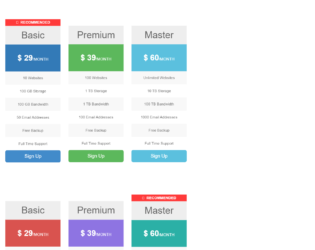
This is an example of a pricing table with hover effects, designed using CSS, HTML, and Bootstrap framework 4. The font style and the Bootstrap styles have been imported to the code with their URLs. The background color of the form is set as #010101. The price table container has the styles of text-align as center, color as #666, and font-family style as 'Open Sans', sans-serif. The form consists of six sets of price tables. The card heading of every price table is displayed with a font-size of 36px, and background color of #EEE. One price card consists of the card heading, the cost section, price details, and the 'Signup' button. The price table rows are given a background color as #FFF. The 'Signup' buttons are created as primary, info, danger, success, warning, dark, royal, and static type buttons in HTML and given different background colors. The buttons change their background colors in a hover event.
Source: https://bootsnipp.com/snippets/O5pqq
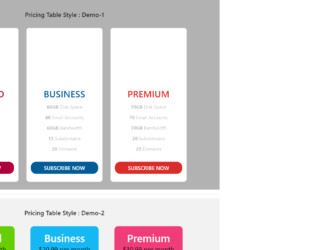
This is an example of stylish price card layouts, designed using CSS, HTML, and Bootstrap framework 4. The font style has been imported to the code with its URL. The form consists of eleven sets of pricing table layouts. Each set consists of three pricing cards. The title of the form is displayed using a font color of #444. The price card sets are given different hover effects. Media quarries have been used to increase the responsiveness of the form. Pricing cards have been imported to the code in SVG format. The card sets are given box-shadow effects, color filling effects, underlining effects, and scale-up effects, to be activated on hover. The concept of Lists has been used with UL and LI components, whereas the UL element has been used with the child elements of LI to display the price card details in an orderly manner.
Source: https://bootsnipp.com/snippets/92erW
Pricing Table Layout
4.3.1
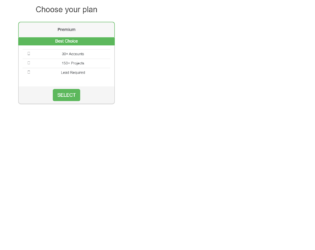
This is a pricing table layout, designed using HTML, CSS, and Bootstrap framework 4. The Bootstrap package has been imported to the code with its URL. The title of the header section is displayed using the styles of font color as #626367, font-size as 25px, and font-weight as bold. The header section of the card is given a background color of #f7f7f7, and a border style of solid 2px #5CB85C. The 'Best Choice' section is given a background color of #5CB85C, font color of #fff, font-size as 16px, and a border style of solid 2px #5CB85C. The body of the card is given a border style of solid 2px #ccc. The whole card takes a box-shadow of 0px 0px 30px rgba(0,0,0, .2) in a hover event. The background color of the card turns to #5CB85C, in a hover event where the background color of the 'Best Price' section turns to #f0f0f0. The 'Select' button turns its background color to #fff, and font color to #5CB85C, in a hover event.
Source: https://bootsnipp.com/snippets/Nx3pR
Pricing Table
4.3.1

This is an example of an invoice print template, designed using CSS, HTML, JavaScript, and Bootstrap framework 4. JavaScript methods have been used to create the functionality of the print button. The company logo has been imported to the code as an image with its URL. The background color of the form is set as #FFF. The invoice header is given a border-bottom style of 1px solid #3989c6. The text-align style of the company details section is set as right. The invoice ID is displayed with a font color of #3989c6. The table column headers are displayed with a font-size of 16px, and a font-weight of 400. The Total section is given a background color as #3989c6, and font color as #fff. The Grand Total section is displayed with the styles of color as #3989c6, font-size as 1.4em, and border-top as 1px solid #3989c6. Media quarries have been used to increase the responsiveness of the form.
Source: https://bootsnipp.com/snippets/8MPnQ

This is an example of a registration form with a navbar, designed using CSS, HTML, and Bootstrap framework 4. The font style has been imported to the code with its URL. The concept of Lists has been used with UL and LI components, whereas the UL element has been used with the child elements of LI to display the navbar items and the child elements of the dropdown lists, in an orderly manner. The body of the form is given a font-family style of 'Roboto', sans-serif, and background color of #900c3f. The title of the form is displayed with a font color of #ac1f32, which gets changed to #444, on hover. The input text fields are given a border-bottom style of 2px solid #ddd. The cursor style for the text fields is set as pointer to get the hand cursor on hover. In hover or focus events, the border color of the fields gets changed to #ac1f32. The 'Request a Demo' button is given a background color of #ac1f32, which changes to #ac1f32d7 in a hover event.
Source:https://bbbootstrap.com/snippets/bootstrap-registration-form-for-company-s-demo-navbar-70202107