
This is an example of a bootstrap user profile card layout with hover effects, designed using HTML, CSS, JavaScript and bootstrap framework 4. The images and fonts are imported to the code with their URLs. JavaScript mouseleave() function has been used to implement the hovering effects. The body of the card is given the styles of font-family as 'Roboto', Arial, sans-serif, margin as 10px, min-width as 230px, max-width as 315px, color as #ffffff, line-height as 1.4em, and background-color as #141414. The profile picture is given an opacity of 0.85. The Follow and More info buttons are given a text-transform style as uppercase to automatically convert the text to uppercase. The designation title has the styles of font-size as 0.5em, and color as #2980b9. The buttons take an opacity value of 1, in a hover event. The Follow button is given a border and a background color as #2980b9.
Source: https://codepen.io/uname79/pen/XWJzjJv
User Profile Card
4.3.1
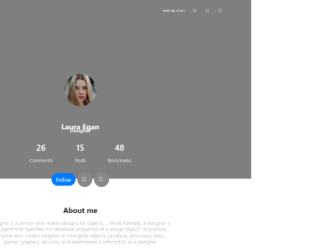
This is an example of a bootstrap user profile layout with hover effects, designed using HTML, CSS, JavaScript and bootstrap framework 4. The images and icons are imported to the code with their URLs. Media queries have been used to increase the responsiveness of the form, whereas JavaScript has been used to implement the tooltip function and carousel function. The concept of Lists has been used with UL and LI components. UL element has been used with the child elements of LI to display the details in an orderly manner. The body of the form is given a style set of color as #2c2c2c, font-size as 14px, and font-family as "Montserrat", "Helvetica Neue", Arial, sans-serif The follow button is given the styles of background-color as #f96332, and color as #FFFFFF, which changes its color to #fa7a50, and gets a box shadow effect of 0 3px 8px 0 rgba(0, 0, 0, 0.17) in a hover event.
Source: https://codepen.io/DevBJ/pen/RwNQyyo
User Profile Layout
4.3.1
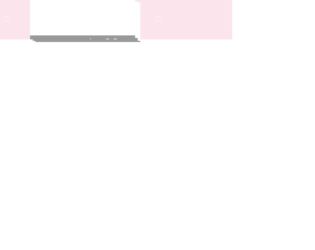
This is an example of a bootstrap user profile card layout, designed using HTML, CSS, JavaScript and bootstrap framework 4. The images and fonts are imported to the code with their URLs. Media queries have been used to increase the responsiveness of the form, whereas JavaScript has been used to switch between the cards. The body of the form is given a style set of height as 100%, font-family as work sans, and overflow as hidden. The container is given a style set of display as flex, background as #FCE4EC, align-items as center, flex-flow as row, and transition as background .5s ease. The add button is given a height and width of 40px, background as #EC407A, border-radius as 50%, color as #fff, align-items as center, font-size as 24px, font-weight as 500, box-shadow as 0px 2px 10px 0px rgba(0, 0, 0, 0.4), transition as all .2s ease-out, and cursor as pointer to get the hand cursor effect. In a hover event, the button takes a background as #F06292, transform as scale(1.1), and transition as all .2s ease-out.
Source: https://codepen.io/rahulsingha/pen/YzPeJJa
User Profile Layout
4.3.1
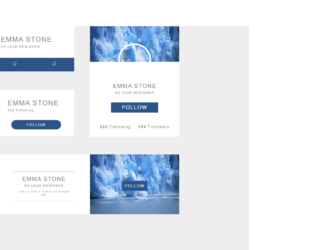
This is an example of a bootstrap user profile interface with hover effects, designed using HTML, CSS, and bootstrap framework 4. The images, icons, and fonts are imported to the code with their URLs. Media queries have been used to increase the responsiveness of the form. The body of the form is given the styles of font-family as 'Greycliff', sans-serif, background as #eeeeee URL("#"), tap-highlight-color as rgba(0, 0, 0, 0), font-size as 10px, and letter-spacing as 2px. The follow button text is given a font color of #ffffff, background color of #2d5488, and a transition effect of all 1s. The form is divided into four profile sections and given the styles accordingly. The profile name of each section has the styles of font-weight as 100, font-size as 2.2em, and color as #848484. The buttons are given a background color as #2d5488, which changes to #5486c9, in a hover event.
Source: https://codepen.io/vibham05/pen/RwNYbNz
Profile User Interfaces
4.3.1