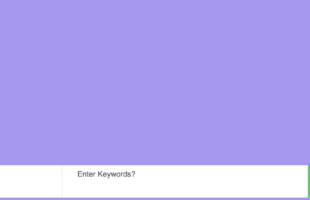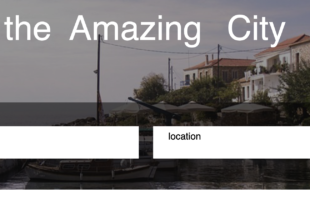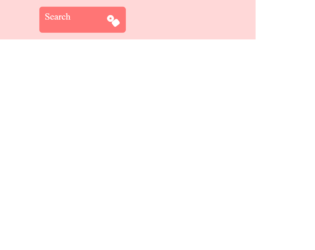
This is a small search button animation with the use of the HTML and CSS. Mouse hover animation has been used with the hover class in CSS. The transform class has been used with the value of rotate set to 520 so the animation could happen on the Z axis. The background color of the entire page has been set with the value of #ffd8d8 to the background color class. The input type of text element has been set with the styles of width as 100%, height as 96px, font size as 60px and line height as 1. The color of the placeholder in the textbox has been set with the value of #e16868 for the font color. In order to apply the ease in effect on the mouse hover, the transition class has been used with the value of 0.5s ease all.
credits - https://codepen.io/himalayasingh/pen/dqjLgO
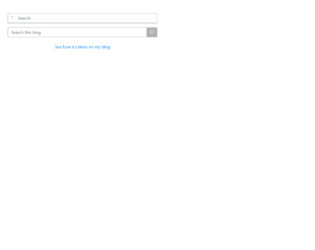
This is a basic design of search box for bootstrap but yet it is efficient enough to serve our purpose. For a website search box is an essential component, so it’s very important to be simple yet styles correctly to match your website. This uses bootstrap 4 and font awesome CSS files. In HTML .input-groups are used, which is class is a container to enhance an input by adding an icon, text or a button in front or behind the input field as a "help text", along with this you can use .input-group-prepend to add the help text in front of the input, and .input-group-append to add it behind the input. Here to search we are using .has-search which is not in Bootstrap 4. Check out the CSS styling for the search button. This design is ideal to have it on a page. To have it on the header you will have to tweak it a bit.