
This is an example of a responsive pricing table layout, designed using CSS, HTML, and Bootstrap framework 4. The font style and Bootstrap styles have been imported to the code with their URLs. The concept of Lists has been used with UL and LI components. UL element has been used with the child elements of LI to display the card details, in an orderly manner. The form consists of 2 sets of pricing cards. All the price cards take a box-shadow style of 0px 0px 30px rgba(0,0,0, .2), in a hover event. The upper price cards are given the background colors of #EF5A5C, #73A3D4, #65C965, and #808080. The background color of the white pricing cards is set as #dfdfdf. In a hover event, the panel heading section of the white cards take a box-shadow effect of 0px 0px 30px rgba(0,0,0, .05), whereas the body section takes a text-shadow effect of 0px 2px 0px rgba(250,250,250, .9). The 'Buy Now' buttons have been created as danger, success, primary, info, and default type buttons.
Source: https://bootsnipp.com/snippets/3xB5q

This is an example of an invoice print template, designed using CSS, HTML, JavaScript, and Bootstrap framework 4. JavaScript methods have been used to create the functionality of the print button. The company logo has been imported to the code as an image with its URL. The background color of the form is set as #FFF. The invoice header is given a border-bottom style of 1px solid #3989c6. The text-align style of the company details section is set as right. The invoice ID is displayed with a font color of #3989c6. The table column headers are displayed with a font-size of 16px, and a font-weight of 400. The Total section is given a background color as #3989c6, and font color as #fff. The Grand Total section is displayed with the styles of color as #3989c6, font-size as 1.4em, and border-top as 1px solid #3989c6. Media quarries have been used to increase the responsiveness of the form.
Source: https://bootsnipp.com/snippets/8MPnQ

This is an example of another responsive login form, designed using CSS, HTML, and Bootstrap framework 4. The font style and Bootstrap styles have been imported to the code with their URLs. The body of the form is given a gradient background color of (radial, center center, 0px, center center, 100%, color-stop(1%,#0264d6), color-stop(100%,#1c2b5a)), and a font family style of 'FontAwesome', sans-serif. The LOGO is displayed with the styles of font color as #fff, font-size as 50px, and line-height as 125px. The input text fields are given the styles of background-color as #fff, font color as #000, height as 50px, and font-size as 24px. The input text fields are validated by making them required in HTML. The 'Submit' button is given a text-transform style as uppercase to automatically convert the text to uppercase, font-weight as bold, and background color as #000000, which gets changed to #d44179, in a hover event.
Source: https://bootsnipp.com/snippets/AlkBV
Responsive Login Form
4.3.1

This is an example of another stylish signup form, designed using CSS, HTML, and Bootstrap framework 4. The form consists of input text fields, radio buttons, and buttons. The font style, background image, Bootstrap, and JavaScript styles are imported to the code with their URLs. The header title of the form is displayed with a style set of font-size as 65px, font-family as arabic typesetting, border-bottom-style as ridge, and font color as white. The input text field labels are displayed using the styles of font-size as 29px, font-family as arabic typesetting, and font color as white. The radio button is given the styles of width as 50%, float as left, height as 40px, and font-size as 18px. The radio button labels have the styles of font-size as 18px, font color as white, and font-style as italic. The 'Submit' button is created as a success type button whereas the 'Reset' button is created as a danger type button from HTML.
Source: https://bootsnipp.com/snippets/gNdZe
Responsive Signup Form
4.3.1
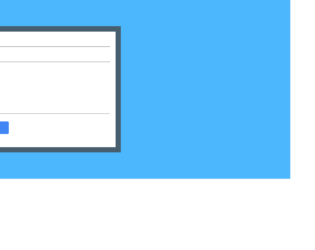
This is an example of a simple contact us form, designed using HTML, CSS, and Bootstrap framework 4. The background color of the form is set as #4DB7FE. The background-size is set as cover for the background image to resize and cover the whole container. The form card is given a border of rgba(68, 68, 65, 0.77), whereas the background color of the card is set to white, with a padding of 20px. The button is created as a primary type button. The styles for the input text fields are set as border-bottom as 1px solid #61615e, background as transparent, and transition as all 0.3s ease 0s. The 'Send Message' button has the styles of display as block, padding as 11px 32px, transition as all 0.3s ease 0s, and margin as 30px 0px. It is also given the styles of background-color as #4285f4, color as #fff, and border as 1px solid #4285f4.
Source: https://bbbootstrap.com/snippets/contact-us-responsive-form-91369694

This is an example of a simple navigation menu bar with hover effects, designed using CSS, HTML, and Bootstrap framework 4. The background image is imported to the form with its URL. The concept of Lists has been used with UL and LI components. UL element has been used with the child elements of LI to display the child elements of the navigation bar, in an orderly manner. The form is given a font family style as Montserrat, whereas the navigation section is given the styles of background as #D50000, height, and width as 80px and 100%, respectively. The child elements of the navbar are given the styles of font color as white, font-size as 17px, padding as 7px 13px, border-radius as 3px, and text-transform as uppercase to automatically convert the text to uppercase. In the active mode and hover event, the nav bar items take the background color of #FF1744. Media quarries have been used to increase the responsiveness of the form.
Source:https://bbbootstrap.com/snippets/responsive-navigation-menu-bar-using-pure-html-css-57351723