
This is another example of a user profile layout with timeline and overview tabs, designed using CSS, HTML, and Bootstrap framework 4. The concept of Lists has been used with UL and LI components. UL element has been used with the child elements of LI to display the information, in an orderly manner. This form allows the users to switch between the overview and edit sections of the form, with toggle tabs. The font style and images are imported to the code with their URLs. The panel heading is given a text-transform style as uppercase to automatically convert the text to uppercase. It is also given a font-family style as Arial, Helvetica, Sans-Serif. The bullet points of the bullet list are indicated with four different background colors as #d64b4b, #4dd79c, #0090d9, and #E2A917. The bullet list heading is displayed with the styles of font-weight as 700, font-size as 14px, font-size as 1.4rem, line-height as 1.4, and font color as #171717.
Source: https://www.bootdey.com/snippets/view/Profile-with-overview-and-edit#css
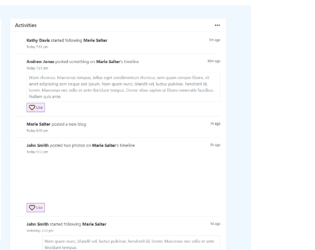
This is an example of a detailed page layout, designed using HTML, CSS, and Bootstrap framework 4. The body of the form is given a background color as #F0F8FF. The images are imported to the code with their URLs. This form provides a stylish profile layout for a user timeline. The information card is given the styles of background-color as #fff, border style as 1px solid #e5e9f2, border-radius as .2rem, and word-wrap as break-word to allow long words to be able to break and wrap onto the next line. The user image is given height and width as 128. The 'Like' button is created as a danger type button and the other buttons are created as primary buttons. The card header is given a background-color as #fff, and border-bottom as 1px solid #e5e9f2.
Source: https://www.bootdey.com/snippets/view/bs4-profile-detail-page#css

This is an example of a user profile with tabs, designed using CSS, HTML, and Bootstrap framework 4. The concept of Lists has been used with UL and LI components. UL element has been used with the child elements of LI to display the tab items, in an orderly manner. The font style and images are imported to the code with their URLs. The profile labels are displayed with a font color of #667E99. The form consists of four tabs, which opens four different forms. The first tab displays the profile information, the seconds one displays the activity feed, the third one displays the friends' section, and the fourth one displays the images. The user name is displayed with the styles of font color as #336199, background-color as #EDF3F4, and border-top as 1px solid #F7FBFF. The profile picture is given the styles of border as 1px solid #CCC, background-color as #FFF, and box-shadow as 1px 1px 1px rgba(0, 0, 0, .15).
Source: https://www.bootdey.com/snippets/view/User-Profile-with-tabs#css
User Profile with Tabs
4.3.1
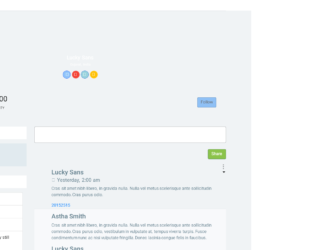
This is another example of a user profile layout, designed using HTML, CSS, and Bootstrap framework 4. The concept of Lists has been used with UL and LI components. UL element has been used with the child elements of LI to display the information, in an orderly manner. The body of the form is given a style set of font-family as 'Roboto', sans-serif, font-weight as 400, background-color as #f0f3f5, and margin-top as 40px. The user pic is given a height and a width of 100px, and a box-shadow style as 0px 3px 10px 0 rgba(0, 0, 0, 0.15). The user name is displayed with the styles of font-weight as 400, font-size as 20px, line-height as 20px, and font color as #000000. The social media buttons are created as primary, danger, info, and warning. The 'Follow' button is also created as a primary type button. The details sections are displayed with the styles of font color as #607d8b, and font-size as 13px. The user images in the friends' section, take an opacity value of 0.8, and transform style as scale(1.2), on hover.
Source: https://www.bootdey.com/snippets/view/light-user-profile#css
User Profile Layout
4.3.1

This is an example of a user profile layout with a dashboard, designed using HTML, CSS, and Bootstrap framework 4. The body of the form is given a background color of #f3f6f8. The images and icons are imported to the code with their URLs. The cover section is given a background color of #02c0ce. The form allows the users to view the user details, personal information, dashboard summary, inbox summary, work experience, and a project summary. The card box has the styles of border-radius as 3px, margin-bottom as 30px, background-color as #fff. The inbox items are given a border-bottom style of 1px solid #f3f6f8, to be activated on hover. The 'Reply' button is created as a success type button from HTML. The muted text is displayed using a font color of #98a6ad. The 'Orders', 'Product' 'Sold Products' summaries are displayed using a text-transform style as uppercase to automatically convert the text to uppercase.
Source: https://www.bootdey.com/snippets/view/bs4-Profile-with-dashboard#css
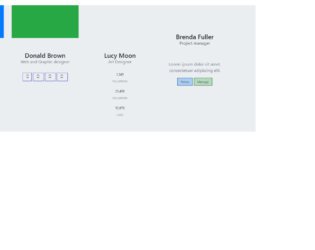
This is an example of a profile card widget, designed using CSS, HTML, and Bootstrap framework 4. The font style and user images have been imported to the code with their URLs. The card panel is given a box-shadow style of 0 2px 0 rgba(0,0,0,0.075). The body of the form is given a background color of #ebeef0. The form consists of four profile cards. The first profile card is given a background color of #5fa2dd, a font color of #fff, and two primary and success type buttons. The designation is displayed with a muted text. The second card is given a background color of #91c957, and font color of #fff. The width and size of each profile picture are set as 64px. The font-weight of each card header title is set as 600. The cursor style for all the buttons is set as pointer to get the hand cursor effect on hover.
Source: https://www.bootdey.com/snippets/view/profile-cards-widget#css
Profile Cards Widget
4.3.1