
This is an example of a pricing table template, designed using CSS, HTML, and Bootstrap framework 4. The form consists of three pricing cards that take a scale-up effect in a hover event. The body of the form is given a background color of #C9D6FF. The concept of Lists has been used with UL and LI components. UL element has been used with the child elements of LI to display the price cards, in an orderly manner. The 'Signup' button is displayed using a background color of #C64545, the font color of #fff, and a border-radius of 20px. The price card headers are given a text style as light and font-weight as normal. In a hover event, the price card takes a transform effect of scale(1.05), to create the scale-up effect. Each price card is given a deco-layer that takes a transform effect of translate3d(15px, 0, 0), in a hover event.
Source: https://bbbootstrap.com/snippets/pricing-table-template-62499869
Pricing table template
4.3.1

This is an example of a pricing table with three price plans, designed using CSS, HTML, and Bootstrap framework 4. The form consists of three price plan columns and three tabs with hover effects. The font style is imported to the code by its URL. The background of the form is given the styles of font-family as 'Montserrat', sans-serif, and background-color as #eee. The price of each plan is displayed using the styles of font-size as 40px, and font-weight as 700. The 'Get Started' buttons are set as primary type buttons with the styles of background-color as transparent, border-color as #8E24AA, and font color as #8E24AA, except for the button in the middle, which is given a border and a background color as #8E24AA, and font color as #fff. In hover, active, and focus events, the first and last buttons change their background color to #8E24AA and the font color to #fff, whereas the second buttons change its background and border color to #760a92, and the font color to #fff.
Source: https://bbbootstrap.com/snippets/bootstrap-pricing-table-three-plans-88321974
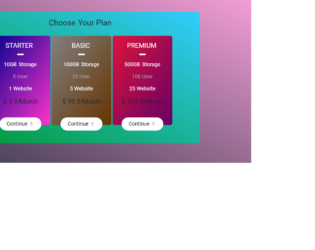
This is an example of a pricing table with hover animations, designed using HTML, CSS, and Bootstrap framework 4. The font styles are imported to the code with its URL. The form consists of three price plans on three tables. Media quarries have been used to increase the responsiveness of the form. The body of the form is given a font family of 'Roboto', sans-serif, and height as 650px. The background color of the form is set to a linear gradient color of (to top right, #353749 0%, #F7A0D9 100%). The card container is given the styles of width as 70%, height as 500px, background color as linear-gradient(to bottom left, #33ccff 0%, #009933 100%), border-radius as 10px, and box-shadow as 0 0 35px brown. The price tables are given three different linear-gradient background colors. The price cards take a transform effect of scale(1.2, 1.2), and box-shadow effect of 0 0 35px black, in a hover event to implement the animations. The cursor style for the buttons is set as pointer to get the hand cursor effect.
Source: https://bbbootstrap.com/snippets/our-pricing-table-80836256

This is an example of a pricing table with deleted text section, and hover effects, designed using HTML, CSS, and Bootstrap framework 4. The form consists of three price tables. The concept of Lists has been used with UL and LI components. UL element has been used with the child elements of LI to display the details, section wise, or in an orderly manner. The body of the form is given a background color of #f8c246, and font color as #514B64. The price plan section of the table is given a font0style as uppercase to automatically convert the text to uppercase, and a letter space value of 0.2em. The plan section is also given a font style as bold. The font color of the subscribe button is set as #fff. And the subscribe button is set to change color in a hover event.
Source: https://bbbootstrap.com/snippets/pricing-table-delete-text-82485204
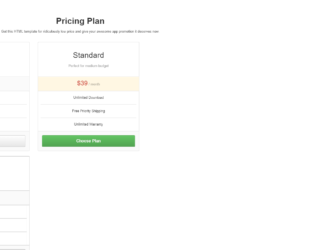
This is an example of a Pricing Table designed using HTML, CSS, and Bootstrap framework 4. CSS and Bootstrap styles are imported to the code with their URL, whereas the media quarries are used to increase the responsiveness of the form. The pricing details are displayed in three separate tables and the styles for the tables are given separately. The body of the form is given the styles of background as #eef0f1, color as #777, font-size as 13px, font-family as 'Roboto', 'Open Sans', Arial, sans-serif, and font-weight as 300. The header of the form is given a font-size of 24px. The concept of Lists has been used with UL and LI components. UL element has been used with the child elements of LI to display the child elements of the tables, in an orderly manner. The button is given a cursor style as pointer to get the hand cursor effect.
Source: https://codepen.io/wong2587/pen/ydapc
Bootstrap Pricing Table
4.3.1

This is an example of a price table with hover effects, designed using HTML, CSS, and Bootstrap framework 4. The table consists of three price columns. The pricing table is given the styles of background as #fff, box-shadow as 0px 0px 25px 0px #f5f5f5, padding as 30px 40px, color as #303030, position as relative, and border-radius as 10px. The price card title has the styles of border-bottom as 1px solid #d9d9d9, padding-bottom as 5px, and text-transform as uppercase to automatically convert the text to uppercase, whereas the price label is given the styles of font-weight as 900, font-size as 62px, display as inline-table, and margin as 30px 0 20px 0. In a hover event, the pricing card changes its background color to #497cbf, font color to #fff, with a transition value of all 0.35s, and a transform value of scale(1.05, 1.05). The Read More button is given a background of background: #497cbf, border radius as 100px, and text-transform style as uppercase, which takes the styles of border as 1px solid #fff, and font color as #fff, in a hover event.
Source: https://www.tolmatol.com/price-table/
Bootstrap Price Table
4.3.1