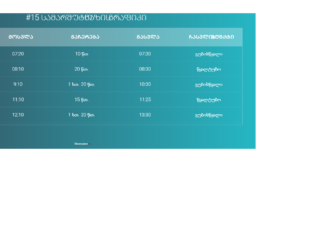
This is an example of another data table layout, designed using Html, CSS, JavaScript, and Bootstrap framework 4. The font style has been imported to the code with its URL. The title of the table is given a style set of font-size as 30px, font color as #fff, text-transform as uppercase to automatically convert the text to uppercase, font-weight as 300, text-align as center, and margin-bottom as 20px. The table header is given a background color as rgba(255,255,255,0.3). The body of the form is given the styles of background as linear-gradient(to right, #25c481, #25b7c4), and the font-family as 'Roboto', sans-serif. The table header has the styles of padding as 20px 15px, text-align as center, font-weight as 500, font-size as 20px, font color as #fff, and text-transform as uppercase. The table data is displayed with a style set of text-align as center, vertical-align as middle, font-weight as 300, font-size as 18px, font color as #fff, and border-bottom as solid 1px rgba(255,255,255,0.1).
Source: https://mdbootstrap.com/snippets/jquery/berika_tavadze/462110#js-tab-view
Data Table Laytout
4.3.1

This is an example of a table layout with a fixed table header, designed using Html, CSS, JavaScript, and Bootstrap framework 4. The font style is imported to the code with its URL. The table consists of a fixed header and five data columns. The body of the form is given the styles of background as linear-gradient(to right, #25c481, #25b7c4), and the font-family as 'Roboto', sans-serif. The title of the table is displayed using the styles of font-size as 30px, font color as #fff, text-transform as uppercase to automatically convert the text to uppercase, font-weight as 300, text-align as center, and margin-bottom as 15px. The table header is given a background color as rgba(255,255,255,0.3). The table header has the styles of text-align as left, font-weight as 500, font-size as 12px, font color as #fff, and text-transform as uppercase. The table is also given a scroll bar.
Source: https://mdbootstrap.com/snippets/jquery/berika_tavadze/461964#js-tab-view

This is an example of a simple product details page, designed using CSS, Html, and Bootstrap framework 4. The form consists of a sidebar with hover effects, a header, and a product description given in a paragraph. The product image which has been used as the background image is imported to the code with its URL. The details container is given a margin-top as 8%, and a margin-left as 10%. The background-size of the form is defined as cover. The header is displayed using a font-size of 60px, and a font-weight as bold to highlight the text. It is given a margin-top value of 5%. The product details paragraph is displayed using a font-size of 16px. The sidebar items take the font color of gray, in a hover event.
Source: https://mdbootstrap.com/snippets/jquery/krzysztof-wilk/1241435#js-tab-view
Product Details page
4.3.1
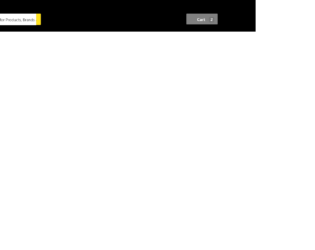
This is another example of a navbar layout designed using CSS, Html, JavaScript, and Bootstrap framework 4. The concept of Lists has been used with UL and LI components. UL element has been used with the child elements of LI to display the child elements of the navbar, in an orderly manner. The form is given a background color as grey. The navbar is given the styles of background-color as #000, and font color as #FFFFFF. The text inside the search bar is displayed using a font-size of 15px. The search button is given a background color of #ffe11b, border value of 1px solid #ffe11b, the font color of #565656, and the cursor style is set as pointer to get the hand cursor effect on hover. The cart button is given a background color of #808080, box-shadow of 0 4px 4px 0 rgba(0, 0, 0, .23), inset 1px 1px 0 0 hsla(0, 0%, 100%, .2), font-weight as 500, and a font color as #FFFFFF. The dropdown items are displayed using a font-family style of 'Roboto', sans-serif, and a font-size of 12px. Media quarries have been used to increase the responsiveness of the form.
Source: https://bbbootstrap.com/snippets/ecommerce-navbar-18505241
Navbar Layout
4.3.1
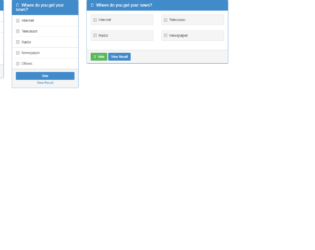
This is an example of a Poll layout, designed using CSS, HTML, and Bootstrap framework 4. Bootstrap and CSS styles are imported to the code with their URLs along with the icons. The concept of Lists has been used with UL and LI components. UL element has been used with the child elements of LI to display the poll rows in an orderly manner. The layout consists of primary type buttons and checkboxes. The poll details are displayed in three tables. Each table has checkboxes to select and buttons to vote. The values of the checkboxes are defined in the HTML. The body of the form is given a margin-top as 20px. The poll sections are given a display type as block.
Source: https://bootsnipp.com/snippets/92jm
Bootstrap Poll Layout
4.3.1

This is an example of an email inbox layout, designed using HTML, CSS, and Bootstrap framework 4. The CSS and Bootstrap styles are imported to the code with their URLs. The concept of Lists has been used with UL and LI components. UL element has been used with the child elements of LI to display the details, section wise, or in an orderly manner. The body of the form is given a margin-top of 50px, whereas the checkboxes are given a margin-top of 2px. The buttons take a background color of #FFBC00, on top of their original background color, in a hover event. The content section is given a font color of #222, and background-color of #F3F3F3. Email title is given the styles of color as #15C, font-weight as bold, and font-size as 110%, whereas the URL is given a font color of #093.
Source: https://bootsnipp.com/snippets/Vv2b
Email Inbox Layout
4.3.1