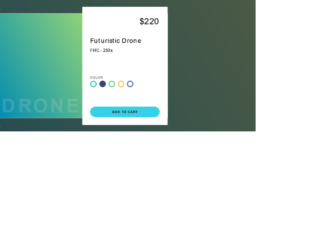This is an example of a ping animation card, designed using HTML, CSS, JavaScript, and Bootstrap framework 4. The icons and images are imported to the code with their URLs. The concept of Lists has been used with UL and LI components. UL element has been used with the child elements of LI to display the icons in an orderly manner. The colors and fonts are predefined as variables. JavaScript functions have been used to implement ping functions. The background color of the form is set as #EADBC9. The ping container is given the styles of position as relative, width as 200px, height as 300px, background-color as #E30074, border-radius as 6px, and padding as 30px. The title of the ping is given the styles of font-size as 16px, and line-height as 18px, whereas the number is given a font-size as 65px, and line-height as 50px, with an animation of .animation (ping, .3s, 1, normal, forwards, ease). The chart has the styles of margin-top as 40px, border-bottom as 2px solid #E8338F, and padding-bottom as 5px.
Source: https://codepen.io/builtbymax/pen/zYxgqBa
Ping Animation Card
4.3.1

This is a web form with an animated CSS loader designed using pure CSS, and Bootstrap framework 4. The colors and sizes of the loader are predefined as $p: 6.25em, $r: 1.5em, $b: 20*$r, $d: 2*($b - $r), $c: /#490a3d, /*#bd1550,*/ #e97f02/*, $n: length($c), $q: 20%, and $t: 1s. The background of the form is given the styles of background color as #333, and filter as drop-shadow(2px 2px 5px rgba(#000, .5)). The body of the form is given the styles of display as grid, place-content as center, height as 100vh, and animation as fsx 4*$t steps(1) infinite. The loader switches its background color between #490a3d, and #e97f02. It is given an animation of fbg 2*$n*$t steps(1) -3*$t infinite, mov $t infinite alternate, and exp $t ease-in infinite alternate. When the mov becomes 100%, it is given a transform of translatey($r) rotate(.5turn).
Source: https://codepen.io/thebabydino/pen/YzPoZyj
CSS Loader
4.3.1
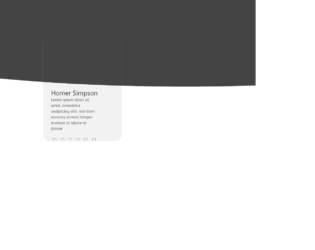
15. https://webdesignerwall.com/create-snippet?snippet_id=7914
This is an example of an image card layout form with hover effects, designed using HTML, CSS, and Bootstrap framework 4. The icons and images are imported to the form with their URLs. The font style for the form is given as 'Segoe UI', sans-serif. The background of the form is given two colors; #444, and #f2f2f2. The gray shaped area is given the styles of top as -200px, left as -450px, width as 3000px, and height as 530px. The white shaped area is given the styles of top as 135px, left as calc(50vw - 150px), height as calc(350px + 4vw), and width as 300px. The content section has the styles of display as inline-block, margin-top as calc(50% + 4vw), width as 80%, height as 40%, padding as 0 10%, text-align as left, and color as #444. The name title is given the styles of color as #222, font-size as 25px, and font-weight as normal. The description is given a font-size of 15px. The icons are given a cursor style as pointer to get the hand cursor effect and change their color into #222, in a hover event.
Source: https://codepen.io/Pedru/pen/XWJGpqz

This is an example of a web form with buttons with hover effects, designed using HTML, CSS, JavaScript and Bootstrap framework 4. The icons have been imported to the code with their URLs, whereas the media queries are used to increase the responsiveness of the form. JavaScript functions have been used to implement the hover effects on buttons. There are three buttons in the form named as Buttton, Playful Hover, and Simple. The colors are predefined as --color-hover: #2B3044, --background: #362A89, --hover-back: #6D58FF, --hover-front: #F6F8FF, --background: #275EFE, and --background-hover: #1749DB. The cursor style for the buttons is set as pointer to get the hand cursor effect. The form is given the styles of font-family as 'Inter UI', 'Inter', Arial, and background as #E1E6F9. The buttons are given the styles of border-radius as 20px, line-height as 24px, font-size as 14px, font-weight as 600, and letter-spacing as .02em. The first two buttons take a fill effect with the colors #6D58FF, and #F6F8FF, whereas the third one takes a transforming effect.
Source: https://codepen.io/aaroniker/pen/OJPqPMR

This is an example of a task management User Interface, designed using HTML, JavaScript, and Bootstrap framework 4. The users are given the ability to change the color theme of the interface by a color picker. JavaScript functions have been used to implement the color theme effect. The images have been imported to the code with their URLs. The interface is designed in two containers. The name title of the first container is given the styles of text as indigo-600, font as medium ml-3, whereas the description is given the styles of text as gray-600, and font as sm. The New Contact and New Task buttons have the styles of text as gray-600, and border as gray-400. There are checkboxes to select each person, and the theme buttons are assigned their respective colors to pick from.
Source: https://codepen.io/knyttneve/pen/vYEzXOR
Task Management UI
4.3.1