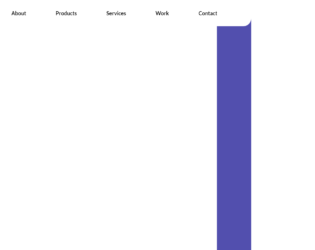
This is an example of a header navigation bar that displays a mobile navigation button if a navigation element is overflowing. It is designed using HTML, CSS, JavaScript, and Bootstrap framework 4. The concept of Lists has been used with UL and LI components. UL element has been used with the child elements of LI to display the menu items in an orderly manner, whereas JavaScript has been used to implement the overflowing function. Media queries are used to make the form responsive. The body of the form is given the styles of align-items as center, background as #524fae, display as flex, height as 500vh, justify-content as center, padding-top as 150px, and width as 100vw. The navigation bar list items are given the styles of align-items as center, color as darkblue, display as flex, font-family as Lato, sans-serif, font-size as 20px, font-weight as bold, height as 100%, line-height as 32px, margin as 0 40px, and transition as font-size 0.4s ease, and padding as 0.4s ease.
Source: https://codepen.io/CAWeissen/pen/wvvVKyo
Header Navbar Template
4.3.1
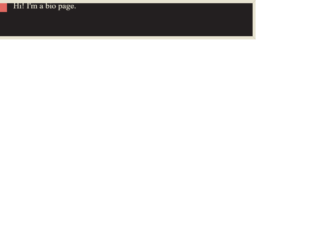
This is an example of a page header with page transitions, designed using HTML, CSS, JavaScript, and Bootstrap framework 4. The images are imported to the code with their URLs. The concept of Lists has been used with UL and LI components. UL element has been used with the child elements of LI to display the details in an orderly manner. The colors and values are predefined as --purple-brown: #231f20, --egg-shell: #e8e4d2, --dark-peach: #e26961, --border-width: .75rem, and --dots-gap: 10px. The body of the form is given the styles of font-family as Trocchi, Georgia, serif, line-height as 1.5, and color as var(--egg-shell). The background is given the styles of min-height as 100vh, padding as 25vh 0 1.5rem, and transition as background 0s 1s, color .6s. Bio, Projects, and Find Me sections are given different background colors as var(--purple-brown), var(--egg-shell), and var(--dark-peach). The dots are given an animation of movebg .2s linear infinite.
Source: https://codepen.io/pehaa/pen/wvBLpNK

This is a template of a web form with a shopping card with a header icon, designed using CSS, HTML, and JavaScript whereas JavaScript functions have been used to implement the hover effects. The icons, images, and fonts are imported to the form with their URLs. The image card is given the styles of font-family as 'Oswald', Arial, sans-serif, position as relative, margin as 10px, min-width as 230px, max-width as 315px, width as 100%, background as #ffffff, text-align as center, color as #000000, box-shadow as 0 0 5px rgba(0, 0, 0, 0.15), and font-size as 16px. The image has the styles of max-width as 100%, vertical-align as top, position as relative, background-color as #666666, and padding-top as 40px. The name title is given a font size of 1.3em, font-weight of 400, margin-bottom of 5px, and text-transform of uppercase. The icon is given a background color of #666666 which changes to #2980b9, in a hover event.
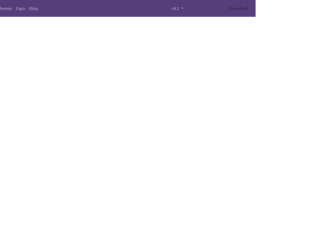
This is another template of a bootstrap web form with a logo and a navigation bar, designed using CSS and HTML, The logo is added to the form with its URL imported via a link. Links to social media pages are also added to the top right corner. Bootstrap styles are imported to the code. The navigational buttons are embedded with the links to the external content to externally redirect and the version button is given a dropdown list. The Li element of lists has been used to display the buttons and social media icons in a list. The navigational bar has been given a background color of #563d7c, min-height of 4rem, and box-shadow of 0 .5rem 1rem rgba(0,0,0,.05). The text color of the navigational bar is set to #7952b3.
Source: https://codepen.io/kravmaguy/pen/qgvGNZ
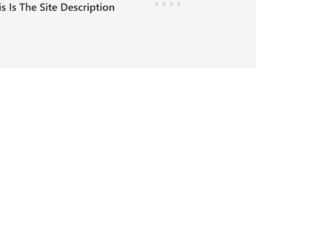
This is a template of a bootstrap web form with a logo and a navigation bar, designed using CSS and HTML. The logo is added to the form with its URL imported via a link. Links to social media pages are also added to the top right corner. The Li element of lists has been used to display the social media icons in a list. The background color of the form is set to #f5f5f5. The about section of the navigational bar is given a dropdown list. The default color of the background and text of the navigational bar is set to #00AAD4 whereas, in a hover event, it is changed to #5e5e5e. Text values of the bar are automatically converted to upper case with the use of the class ‘text-transform' with the value of uppercase in CSS styles and font size is set as 12px. The font family of the text is set to "ssi-icomoon".
Source: https://codepen.io/leonrainbow/pen/jWgjQp