
This is an example of a login form with a background image, designed using CSS, HTML, and Bootstrap framework 4. The background image is imported to the code using its URL. The body of the form is given a background color of #f3f2f2. The information container is given a box-shadow value of 0px 2px 6px -1px rgba(0,0,0,.12). The background image is given a width of 220px. The title of the form is displayed using the font color of #92aad0. The details section is displayed using the font-size of .875rem, and a font-weight of 400. The 'Login' button is given a background color of #92aad0. The font color of the button gets changed to #fff, on hover, and active events. The 'Forgot password' link is displayed with the styles of font-size as .875rem and font color as #6582B0. The link turns its font color to #426193, on hover event.
Source: https://mdbootstrap.com/snippets/jquery/marta-szymanska/357171
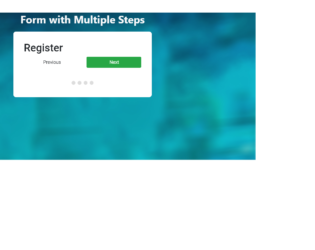
This is an example of a registration form with multiple steps, designed using CSS, Html, JavaScript, and Bootstrap framework 4. The background image is imported to the code with its URL. The form consists of the stepper to access multiple steps, input text, fields, and ‘Previous’ and 'Next' buttons. The header is displayed using a font-size of 50px. The JavaScript methods have been used to implement the functionality of the indicators and buttons. The input text fields take a background color of #ffdddd when the entered input format is invalid or blank. In a hover event, the 'Previous' button takes the styles of background-color as #f8f9fa, font color as #78909c, border as 2px solid #78909c, whereas the 'Next' button takes the styles of background-color as #f8f9fa, color as #28a745, and border: value as 2px solid #28a745. The multiple steps of the registration process are indicated by color dots, which are given a background color of #bbbbbb. In the active mode, the indicator dot changes its opacity to 1. The registration successful message is displayed in the color of #00c851.
Source: https://mdbootstrap.com/snippets/jquery/pjoter-2-0/796355#js-tab-view

This is another example of a registration form, designed using Html, CSS, JavaScript, and Bootstrap framework 4. The form consists of input text fields and a 'Sign Up' button. The information card is given a border style of 1px solid #dadce0. The slogan is displayed with the styles of color as #3c4043, font-weight as 500, and font-size as .875rem. The 'Sign Up' button is given a border color of #dadce0. In a hover event, the button takes the styles of background-color as #f6f9fe, and border-color as #d2e3f. In the active mode, it takes the styles of background color as #e4eefd, and border color as #d2e3fc. The input text fields are also given a border style of #ced4da, whereas the input text is displayed using a font-size of .875rem, and a line-height of 1.5. In a focus event, the input text fields take a border value of #4285f4, and a box-shadow inset 0px 0px 0px 1px #4285f4. JavaScript methods have been used to implement the functionality of the input text fields.
Source: https://mdbootstrap.com/snippets/jquery/bartek-malanowski/280980#js-tab-view
Simple registration form
4.3.1

This is an example of a stylish registration form with a background image, designed using CSS, Html, and Bootstrap framework 4. The form consists of a navbar, search bar, input text fields, and 'Sign Up' button. The background image has been imported to the code with its URL and media quarries have been used to increase the responsiveness of the form. The body of the form is given a linear gradient color as linear-gradient(to 45deg, rgba(0, 0, 0, 0.7), rgba(72, 15, 144, 0.4) 100%). . The concept of Lists has been used with UL and LI components. UL element has been used with the child elements of LI to display navbar items in an orderly manner. The information card is given a background color of rgba(126, 123, 215, 0.2). The font-weight of the form title is set as bold to highlight the text whereas the description is displayed with a line-height of 1.7
Source: https://mdbootstrap.com/snippets/jquery/mdbootstrap/102382#js-tab-view

This is an example of a vertical registration form with steps, designed using JavaScript, CSS, Html, and Bootstrap framework 4. The form consists of a stepper to indicate the steps and input text fields to enter relevant details. The functionality of the stepper has been implemented using JavaScript methods. The stepper is given a background color of #7283a7, and a height of 50px. The individual steps in the stepper are indicated by buttons, which are given a height and a width of 60px, border style of 2px solid #59698D, background color as white, border-radius as 50% to get the circle shape, and padding as 18px 18px 15px 15px. In a hover event, the stepper circles change their border value to 2px solid #4285F4. The users are given the ability to switch between the steps by clicking on the relevant stepper circle, where only the relevant information form is displayed according to the step.
Source: https://mdbootstrap.com/snippets/jquery/piotr-glejzer/72
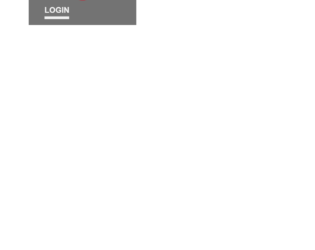
This is an example of another simple but stylish login form, designed using CSS, HTML, and Bootstrap framework 4. The font style and background image is imported to the code with their URLs. The login form is given the styles of position as absolute, top and left as 50%, transform as translate(-50%,-50%), width as 410px, height as 460px, and background as rgba(0,0,0,0.55). The user logo of the form header is given a style set of height and width as 120px, background color as #a5414b, border-radius as 50% to get the circle shape, and box-shadow as inset 0px 0px 3px 15px #b5525c. The title of the login form is displayed using the styles of padding as 50px 0px 5px, display as inline-block, font-size as 30px, font-weight as 600, font color as #f1f1f1, font-family as "Open Sans","Raleway",sans-serif, text-transform as uppercase to automatically convert the text to uppercase, and border-bottom as 10px solid #f1f1f1. The input text field labels are given a font color of #f1f1f1, and a font-size of 18px. The 'Login' button is given the background color of #a5414b, font color of #f1f1f1, font-size of 18px, and cursor style as pointer to get the hand cursor effect on hover.
Source: https://mdbootstrap.com/snippets/jquery/utsav_luitel/474567#html-tab-view
Simple login form
4.3.1