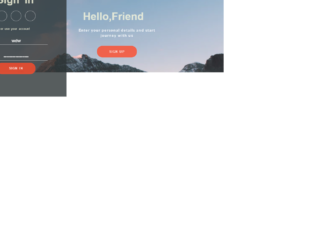
This is an example of a message inbox layout, designed using CSS, HTML, and Bootstrap framework 4. The font-style and avatar images are imported to the code with their URLs. The 'Search' and 'Settings' buttons are created as info type buttons. Each conversation section is given a border-bottom style of 1px solid #ddd. The time of each message is displayed using a font color of #bfbfbf. The heading of the message sections is displayed using the styles of font color as #003bb3, and font-weight as 700. The message date is given a border-bottom style of 1px solid #ddd. The 'Send Message' button is created as a success type button. The avatar images in the conversation section are given a height and width of 50px, whereas the images in the message section are given a height and width of 32px.
Source: https://www.bootdey.com/snippets/view/Messages#css
Sliding Form
4.3.1

This is an example of a message inbox layout, designed using CSS, HTML, and Bootstrap framework 4. The font-style and avatar images are imported to the code with their URLs. The 'Search' and 'Settings' buttons are created as info type buttons. Each conversation section is given a border-bottom style of 1px solid #ddd. The time of each message is displayed using a font color of #bfbfbf. The heading of the message sections is displayed using the styles of font color as #003bb3, and font-weight as 700. The message date is given a border-bottom style of 1px solid #ddd. The 'Send Message' button is created as a success type button. The avatar images in the conversation section are given a height and width of 50px, whereas the images in the message section are given a height and width of 32px.
Source: https://www.bootdey.com/snippets/view/Messages#css
Login/ Register Form
4.3.1

This is an example of an email inbox layout, designed using CSS, HTML, and Bootstrap framework 4. The background color of the form is set as #eee. The font style has been imported to the code with its URL. The form is given a navbar, where the nav-bar items are indicated by icons. The concept of Lists has been used with UL and LI components. UL element has been used with the child elements of LI to display the nav-bar items, in an orderly manner. The 'New Email' button is created as a danger type button. The navbar is given a border style of 1px solid #e1e6ef. The child elements of the dropdown list in the navbar, are displayed with a font-size of 14px. The inbox toolbar is given a border-bottom style as 1px solid #e1e6ef. In a hover event, the navbar items change their background color to #f9f9fa. Media quarries have been used to increase the responsiveness of the form.
Source: https://www.bootdey.com/snippets/view/bs4-beta-email-inbox#html
Login/ Registration Form
4.3.1

This is an example of an email inbox layout, designed using HTML, CSS, and Bootstrap framework 4. The font style has been imported to the code with its URL. The background color of the form is set as #edf1f5. The background color of the card header is set as primary to get the blue color. The inbox card is given a background color of #fff, and a word-wrap style as break-word to allow long words to be able to break and wrap onto the next line. The concept of Lists has been used with UL and LI components. UL element has been used with the child elements of LI to display the nav-bar items, in an orderly manner. In the active mode, the navbar items take a border-bottom style of 3px solid #2cd07e. Each email line item is given a checkbox. The 'Compose' button is created as a success type button whereas the 'Delete' button is created as a danger type button.
Source: https://www.bootdey.com/snippets/view/email-inbox-card#css

This is an example of a simple registration form with focus effects, designed using CSS, HTML, JavaScript, and Bootstrap framework 4. The JavaScript methods have been used to implement the focus effects. The body of the form is given a background color as #C5E1A5. The form is given the styles of width as 60%, background as #efefef, text-align as center, and box-shadow as 2px 2px 3px rgba(0,0,0,0.1). The input text field labels are given the styles of font-family as sans-serif, font-size as .8em, letter-spacing as 1px, font color as RGB(120,120,120), transition as ease .3s. The text field line has the styles of width as 100%, height as 2px, and background color as #BCBCBC. In a focus event, the line takes the background color of #8BC34A, with a transform effect of translateX(-50%), whereas the label changes its top value to -3em, to move upwards. The 'Submit' button is given a background color as RGB(120,120,120), which gets changed to #8BC34A, in a hover event.
Source: https://bootsnipp.com/snippets/or3WG

This is an example of a credit card payment form, designed using CSS, HTML, and Bootstrap framework 4. The font style, images, and the Bootstrap package has been imported to the code with their URLs. The concept of Lists has been used with UL and LI components. UL element has been used with the child elements of LI to display the dropdown list items, in an orderly manner. The form consists of a navbar, dropdown lists, search bar, the payment form, and the footer section. The input text fields of the payment form have been validated not proceed without filling them, by making them required in HTML. The buttons have been created as default, success, and danger type buttons. The social media icons are given a font-size of 8px and change their background colors in a hover event.
Source: https://bootsnipp.com/snippets/Ga7Po
Credit Card Payment Form
4.3.1