
This is an example of a multi-step feedback form wizard with validation, designed using HTML, CSS, and JavaScript. The form consists of three tabs that take the user through multiple steps of feedback, with a validation set for the required fields. The validation has been done using JavaScript methods by indicating the border color in red or green, if the conditions are true or false. The form is given a background color as linear-gradient(180deg, #2196F3 250px, #FFF 250px), whereas the feedback card is given a style set of background-color as #E0F7FA, border as 1px solid #E0F7FA, and box-shadow as 0 6px 12px 0 rgba(0, 0, 0, 0.2). The form tabs are given a border style as 1px solid lightgrey. The tabs take a background color of #2196F3, in the active mode. The title of the step is displayed using a font-size of 13px. The input text fields have the styles of color as #2C3E50, background-color as #ECEFF1, border as 1px solid #ccc, font-size as 16px, and letter-spacing as 1px, which takes a border style of 1px solid skyblue, in a focus event.
Source: https://bbbootstrap.com/snippets/feedback-form-wizard-validation-86705653

This is an example of a multi-step signup form wizard, designed using HTML, CSS, JavaScript, and Bootstrap framework 4. The icons and the background image is imported to the code with their URLs. The signup form takes the users through account details, personal details, and payment details stages. JavaScript has been used to implement the field set effects. The background of the form is given a linear gradient color of linear-gradient(120deg, #FF4081, #81D4FA). The field set is given the styles of background as white, box-shadow as 0 2px 2px 2px rgba(0, 0, 0, 0.2), padding as 20px 40px 30px 40px, width as 94%, margin as 0 3% 20px 3%, and position as relative. The input text fields of the form are given a font color of #2C3E50, and a font-size of 16px. The text fields take a border bottom style of 2px solid skyblue, in a focus event. The action button also takes a border bottom color of box-shadow: 0 0 0 2px white, 0 0 0 3px skyblue, in hover or focus events.
Source: https://bbbootstrap.com/snippets/multi-step-form-wizard-30467045
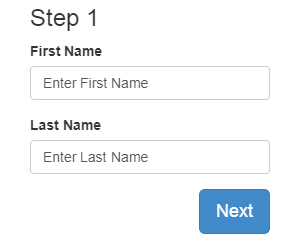
This is an example of “Form Wizard with multiple steps”, It contains 3 steps, First for the user name, the second step contains the company name and address and 3rd step is finished. This login form uses the stepWizard class to create the steps in a container. The class stepwizardRow is used to define a single row in this stepWizard and each step is defined using stepWizardStep. Each stepWizardStep contains a link to form using id. The steps are defined as types of buttons, whereas there is 3 form defined using stepupContent class. Each step has a button once click using jquery it moves on to next step. CSS defines the styles for StepWizard classes. Each step is shown as a circle using btn-circle class. Check out the styling properties used to represent these steps.JS is used to navigate through the steps and during navigation it also validates the text.