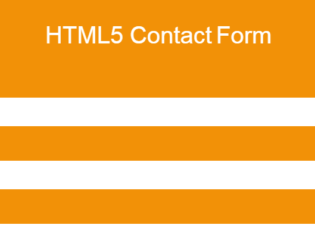
HTML5 Contact Form which has a unique design and it looks professional. It is clean and fresh modern design contact form with validation which makes your website outstanding. It’s SIMPLE and works well with HTML5 Validation. It’s styled with CSS3 and designed to fit your website. It’s easy to customize. The fields included in this form are full name, email, subject, phone, and message. All the form fields have an icon which makes sense of the input fields. You can customize it very easy as you want it to be and can add more fields into form by simply copy & paste the few lines of HTML code. Our HTML5 form comes with many impressive features. One of the features is form validation without using any JavaScript or jquery. The HTML5 form validation little restricted to browser support, and it didn’t support old browser version especially IE. But the good thing, it is a responsive contact form and looking good on all type of screen resolution.
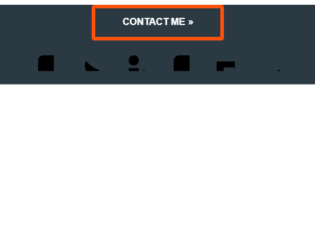
This is an awesome example of Expanding Contact Form which can be used in web pages. The contact form is been shown only when clicked on the “Contact Me” button. The complete code is placed in the tag, which uses the class like FooterSocial. To contact using social media, we have placed icons respectively. A CSS style is been applied for all the classes and controls used in this snippet. The JavaScript code gives an additional feature to slide and toggle the panel when clicked on the “Contact Me” button. Once the simple form of contact me appears, you can add the details and click on submit button. Check the input fields in the form, they are marked with the required attribute. Note the input name “client” has required attribute marked with the input pattern. The form uses HTTP “post” method to submit the details.
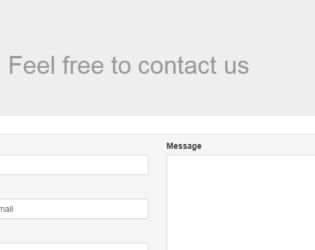
This is a simple contact form, which is using class Jumbotron for the header. This class is a lightweight, flexible component that can optionally extend the entire viewport to showcase the header part of the snippet. In the second part, the form is placed in the container. The container helps to deal with responsive behavior of the form. FormGroup is used along with the FormContainers, to display the labels and types. An addon is used to display the email icon for email FormControl. This is all placed in the class InputGroup. The snippet used column setting for medium devices for each formGroup. The style is limited to jumbotron class and header.
Simple Contact Form
3.1.0

A simple HTML contact form for websites and other online projects. This doesn't require Bootstrap or any dependency and works well with just HTML and CSS.
Simple HTML Contact Form
4.1.1
