
This chat created using bootstrap components is by itself complete with its features and functions. With the iframe in place, the HTML markup perfectly fits all the components, the side panel defines the search with its place holder along with all the contacts displayed. It has a tag which defines the display picture quotes. In the bottom bar of the side panel, you have “add contacts” and settings for this application. On the right, you see the incoming and outgoing message well placed with the avatar placed beside it. At the footer, you have an input box along with functional send icon. The javascript is quite powerful with setting the status of active, online, busy, away and offline. Try adding a new message and you would see your message in the chatbox. The side panel is very well placed using the styling which makes the messages readable.

This is a simple chatbox, with not much of HTML markup, the text, messages, and avatar are placed exactly on the required place. This ability is set by CSS styles. You can further modify to have the header, body, and footer with other required information. With the search icon and toggling of the popup, you can have more functionality but adding supporting javascript The javascript here show you the example of inserting the images in the HTML markup. You can have a few javascript for reset chat and formatting of the data, as shown. Overall this chatbox is all set by scripts, with less knowledge on chat components in bootstraps you can have a functional box with javascript. The styling is simple representing the basic needs of the chatbox
Simple chat box
4.3.1

A thoughtfully done chat similar to hangout represents most of the features of the hangout. Features like scrollbar to view previous messages, the images of the sender before the messages and the name of the sender along with the time below the messages. The box also has the functional icons like minimizing the window along with closing or removal of the window. This uses the Bootstrap 3-panel components along with the header, body, and footer. The panel header contains the title, along with the icons for minimizing and closing the windows. Functions for these icons are in JS File. Next, is the panel-body containing all the messages, avatar and timestamp. Last is the panel footer containing the input group along with the primary buttons. The CSS styling exactly fits all the components inside the chart window. Along with these features, you can add maximizing the window and search feature in the header portion of the panel.
Collapsible Chat Widget
4.3.1

A thoughtfully done chat similar to hangout represents most of the features of the hangout. Features like scrollbar to view previous messages, the images of the sender before the messages and the name of the sender along with the time below the messages. The box also has the functional icons like minimizing the window along with closing or removal of the window. This uses the Bootstrap 3-panel components along with the header, body, and footer. The panel header contains the title, along with the icons for minimizing and closing the windows. Functions for these icons are in JS File. Next, is the panel-body containing all the messages, avatar and timestamp. Last is the panel footer containing the input group along with the primary buttons. The CSS styling exactly fits all the components inside the chart window. Along with these features, you can add maximizing the window and search feature in the header portion of the panel.
Hangouts like chatbox
4.3.1
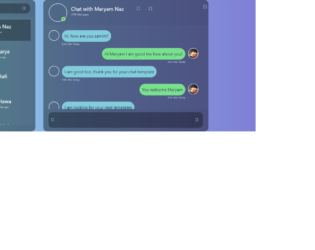
This is one of the sleek and modern designs for your smaller screen applications. Wrapped under the container this design is responsive. This uses the card components of the bootstrap along with the card-header, card-body, and card-footer. The HTML markup is well designed with a card header containing search bar to search the group or specific person. The body contains the contacts decorated with the d-flex. This enables the contacts details like image and user information. Span element displayed under the image and user information gives an extract details availability of the user. With the division of columns required to display the details and live chat, snippet displays the incoming and outgoing messages along with the message details, the time and images of the receiver and messenger. This snippet gives the details of the chat box which can be easily implemented. Take care of the background color of your application and snippet used.
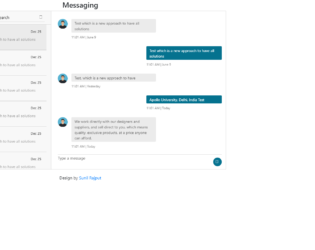
Message Chatbox looks like a simple component in your web page but it takes your business to the next level. It is not just a necessity for your business to grow, but it also helps to communicate with customers and also decreases the company expenses by allowing the user to chat simultaneously and live. This is one of the Chat Box snippets where the users can communicate and is complete in terms of design. Enclosed in the messaging class, it contains two sections 1) incoming messages displayed under inbox_msg 2) message history with an incoming and outgoing message. To have a chatbox you need to have few requirements in design like a simple search box, user names with avatars displayed and the time stamp with date and time displayed. This design gives these details and can be integrated as a plugin to your application.
Message Chat Box
4.3.1