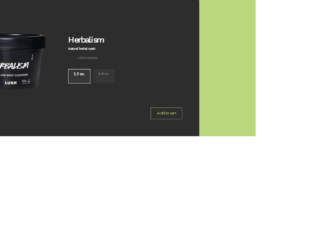
This is an example of an e-commerce product page with carousel and radio buttons, designed using CSS, HTML, and Bootstrap framework 4. The product images are imported to the code with their URLs, whereas the media quarries have been used to increase the responsiveness of the form. The body of the form is given the styles of align-items as center, justify-content to center, background-color as RGB(186, 216, 125), font-size as 0.8rem, and font-family as 'Work Sans'. The product card is given a width of 100%, padding of 4rem, background-color of RGB(46, 45, 45), font color as white, and box-shadow as 0 4px 8px 0 rgba(0, 0, 0, 0.2), 0 6px 20px 0 rgba(0, 0, 0, 0.19). The product is given two size options to pick from, which is displayed using two radio type buttons with the styles of background color as RGB(54, 54, 54), font color as grey, and display as inline-block. In a focus event, the buttons take the styles of the border as 1px solid white, background color as RGB(54, 54, 54), and font color as #ffffff. The Add to Cart button turns its font color to white, in a hover event.
Source:https://bbbootstrap.com/snippets/bootstrap-ecommerce-product-list-carousel-and-custom-radio-buttons-62651409

This is an example of a single E-commerce product with a carousel slider, designed using HTML, CSS, and Bootstrap framework 4. The font and images are imported to the code using their URLs. The concept of Lists has been used with UL and LI components. UL element has been used with the child elements of LI to display the child elements of the carousel, one after another. The carousel is given three items to be displayed as slides. The body of the form is given the styles of background as #fff, and font-family as 'Roboto Condensed', sans-serif. The price is displayed using a font-size of 18px. The memory type is displayed using three radio type buttons, which are given a cursor style as pointer to get the hand cursor effect in a hover event. The radio buttons are also given the styles of the border as 1px solid #8f37aa, display as inline-block, background color as #8f37aa, border-radius as 3px, and text-transform as uppercase to automatically convert the text to uppercase. The buttons take a border and a background color of #8f37aa, and font color of #fff, in a hover event.
Source:https://bbbootstrap.com/snippets/bootstrap-single-ecommerce-product-carousel-slider-60389242

This is an example of a Signup form with an auto carousel testimonials feature, designed using HTML, CSS, and Bootstrap framework 4. The concept of Lists has been used with UL and LI components. UL element has been used with the child elements of LI to display the carousel indicators in an orderly manner. The body of the form is given the styles of color as #000, height as 100%, and background-color as #EEEEEE. The testimonial card is given the styles of border-bottom-left-radius and border-top-left-radius as 20px, background-color as #512DA8, height as 100%, color as #fff, padding-left and right as 13%. The input fields of the signup form, have the styles of border as 1px solid light grey, border-radius as 10px, margin-bottom as 25px, margin-top as 2px, width as 100%, box-sizing as border-box, color as #2C3E50, and font-size as 14px. The signup button is given a background color of #512DA8, which changes to #311B92 in a hover event.
Source: https://bbbootstrap.com/snippets/sign-up-form-auto-carousel-testimonials-62466161

This is an example of a testimonial carousel with previous and next preview, designed using HTML, CSS, JavaScript, and Bootstrap framework 4. The CSS styles and user images are imported to the code with their URLs. JavaScript functions have been used to implement the carousel features whereas media quarries have been used to increase the responsiveness of the form. The body of the form is given the styles of font color as #000, height as 100%, and background-image as linear-gradient(180deg, #1E88E5, #fff). The testimonial card is given a box shadow as 0px 4px 8px 0px #BDBDBD. The owl dots are given a background color of #1E88E5, which changes to #0D47A1, in a hover event. The testimonial cards take a transform effect of scale(0.8), with the transition duration of 0.3s, and change the opacity value to 0.6, in the event of sliding.
Source: https://bbbootstrap.com/snippets/testimonial-carousel-slider-previous-and-next-preview-50691522

This is another example of testimonials for with auto carousel feature, designed using HTML, CSS, and Bootstrap framework 4. The testimonial images are imported to the code with their URLs. The concept of Lists has been used with UL and LI components. UL element has been used with the child elements of LI to display the carousel indicators in an orderly manner. The body of the form is given the styles of color as #000, height as 100%, and background as linear-gradient(#01579B, #03A9F4). The testimonial cards are given the styles of color as #fff, background-color as #536DFE, position as relative, margin-left as 70px, border-radius as 10px, and min-height as 312px. The width and height for the indicators are set as 10px, and the cursor style is set as pointer to get the hand cursor effect. The profile card is given a background color of #FFD54F, and font color as #000, whereas the profile pic is given height and a width of 120px.
Source: https://bbbootstrap.com/snippets/auto-carousel-testimonial-profile-left-edge-37357943

This is another example of a testimonials form with an auto carousel option, designed using HTML, CSS, and Bootstrap framework 4. The images are imported to the code using their URLs and the media quarries have been used to increase the responsiveness of the form. The body of the form is given the styles of min-height as 100vh, display as flex, align-items as center, background-color as RGB(233, 150, 150), and font-family as 'Open Sans'. The testimonial caption is given a style set of padding as 5rem 8rem, font color as rgba(78, 77, 77, 0.856), text-align as center to place the text in the center, font-size as 1.2rem, font-style as italic, font-weight as bold, and line-height as 2rem. The profile image is given a border-radius of 5rem. The image caption is given a font-size as 0.6rem. The autoplay for the carousel is turned on by default.
Source: https://bbbootstrap.com/snippets/bootstrap-testimonials-auto-carousel-slider-image-and-content-11109914