- Latest
- Featured

This is an example of a web form with feedback reactions icons, designed using HTML, CSS, JavaScript, and Bootstrap framework 4. The icons are imported to the code with their URLs. The concept of Lists has been used with UL and LI components. UL element has been used with the child elements of LI to display the icons in an orderly manner. JavaScript functions are used to implement the active status of the feedback icons. The colors of the feedback icons are predefined as normal: #ECEAF3, normal-shadow: #D9D8E3, normal-mouth: #9795A4, normal-eye: #595861, active: #F8DA69, active-shadow: #F4B555, active-mouth: #F05136, active-eye: #313036, active-tear: #76b5e7, and active-shadow-angry: #e94f1d. The cursor style is set as pointer to get the hand cursor effect on the icons. There are five feedback icons named as angry, sad, ok, and two happy icons. Each icon is divided into four sections as eye left, eye right, and mouth. Reaction animations are created by giving different styles to eyes and mouth sections.
Source: https://codepen.io/aaroniker/pen/mdyYBPP
Feedback Reactions
4.3.1

This is an example of a web form with radio buttons with hopping animations, designed using HTML, CSS, and Bootstrap framework 4. Media queries have been used to increase the responsiveness of the form. The body of the form is given a style set of background as #f1f1f1, color as #171717, display as flex, font as 1em Ubuntu, sans-serif, height as 100vh, line-height as 1.5, and padding as 1.5em 0. The animation timing, duration, and colors are predefined as $wormDur: 0.4s, $radioDur: 0.2s, $timing1: cubic-bezier(0.45,0.05,0.55,0.95), $timing2: cubic-bezier(0.5,0,0.5,2), and $shadowColor: rgba(0,0,0,0.2). The label of the radio button has the styles of $shadowColor as rgba(0,0,0,0.2), cursor as pointer to get the hand cursor effect, font-weight as bold, text-shadow as 0 0.1em 0.1em $shadowColor, transition as color $radioDur $timing1, and margin-bottom as 1.5em. Once checked, the radio button and the labels take the color #2762f3.
Source: https://codepen.io/jkantner/pen/rNaPadg
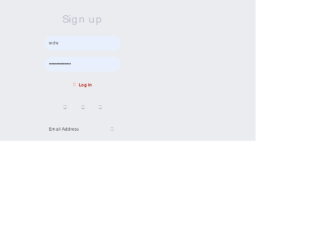
This is an example of a simple neomorphic signup/login web form, with hover effects, designed using CSS, HTML, and Bootstrap framework 4. The colors used in the form are predefined as $color-red: #AE1100, $color-bg: #EBECF0, $color-shadow: #BABECC, and $color-white: #FFF. The form is given a background color of $color-bg. The body, p, input, select, text area, and button sections are given the styles of font-family as 'Montserrat', sans-serif, letter-spacing as -0.2px, and font-size as 16px. The button is given a font size and a padding of 16px, and a background color as $color-bg, and a text shadow as 1px 1px 0 $color-white. The input fields are given a box-shadow as inset 2px 2px 5px $color-shadow, inset -5px -5px 10px $color-white, and a transition value as all 0.2s ease-in-out. In a focus event, the box-shadow of the input fields turns to inset 1px 1px 2px $color-shadow, inset -1px -1px 2px $color-white. The button is given a cursor style as pointer to get the hand cursor effect, font-weight as 600, color as #61677C, transition as all 0.2s ease-in-out, and box-shadow as -5px -5px 20px $color-white, 5px 5px 20px $color-shadow, which changes to -2px -2px 5px $color-white, 2px 2px 5px $color-shadow, and inset 1px 1px 2px $color-shadow, inset -1px -1px 2px $color-white, in hover and active events, respectively.
Source: https://codepen.io/swapnet/pen/QWwPVwE

This is an example of a toggle buttons layout with animations, designed using CSS, HTML, and Bootstrap framework 4. The icons and CSS animations are imported to the code with their URLs. Media queries have been used to increase the responsiveness of the form. There are eight toggle button containers named as Normal, Transparent, Yes & No, Gravity, Pancake Stacks, Doggo Wants a Treat, Kobe Bryant Tribute, and Beer Pong. The body of the form is given a background color of #2e394d. The eight toggle button containers are given eight different background colors which are #dec387, #de8797, #87aade, #c5de87, #87ded2, #c487de, #de8787, and #decf87. The name of the toggle button has the styles of font as 500 14px 'Rubik', sans-serif, letter-spacing as .5px, text-transform as uppercase, and text-shadow as 0 1px 1px rgba(0,0,0,0.4). The toggle button is given the styles of width as 7em, background as #2e394d, height as 3em, border-radius as 50px, transition as all .3s ease, transform-origin as 20% center, and cursor as pointer. The toggle buttons are given different animation styles to work on a checked event.
Source: https://codepen.io/oliviale/pen/xxboXzo
Toggle Button Layout
4.3.1
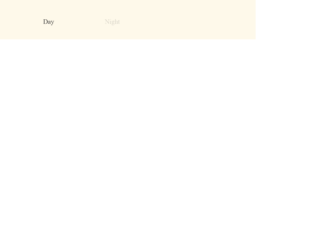
This is an example of a bootstrap toggle button with animations, designed using HTML, CSS, JavaScript, and Bootstrap framework 4. The fonts and icons are imported to the code with their URLs. JavaScript functions have been used to implement toggle features. The body of the form is given the styles of font-family as 'Lora', serif, and color as #303030. The night label is given an opacity value of 0.2. The toggle button is given a cursor style as pointer to get the hand cursor effect in a hover event. The day section of the toggle button is given a background color of #61b9e5, which changes to #d0edff, when the button switches to night, with a transform value of translate(-2 -2). The night section of the toggle button is given a background color of #004373, whereas the stars are given a background color of #fff5a6. The background color of the form turns to #b0b0b9 when the switch is turned to night event.
Source: https://codepen.io/ste-vg/pen/oNgrYOb

This is another example of a web form with an animated line chart with animations, designed using HTML, CSS, JavaScript and Bootstrap framework 4. JavaScript functions have been used to implement the refresh button. The fonts and icons are imported to the code with their URLs. The colors are predefined as variables which are $green:#50E3C2, $blue:#21A6EE, $purple:#807CCC, $navy:#384051, $dot-color:fade-out(white,0.9), and $text-color:fade out(white, 0.7). The body is given the styles of background as $navy, color as $text-color, and font-family as "Montserrat", sans-serif. The credits section has the styles of width as 560px, margin as 9em auto 3em auto, text-align as center, and font-size as 0.75em. The chart is given a linear gradient color of (center center, $dot-color, $dot-color 2px, transparent 2px, transparent 100%), a width of 560px, height of 260px, and a background-size of 29px 29px. Datasets 1, 2, and 3 are given background colors of $green, $blue, and $purple, respectively. The refresh button is given a background as fade-out(white, 0.5), border-radius as 5px, color as $navy, padding as 0.25em 1em, font-size as 1em, and cursor style as pointer to get the hand cursor effect.
Source: https://codepen.io/christiannaths/pen/yNBjBq
Animated Chart
4.3.1

This is another example of a web form with an animated line chart with animations, designed using HTML, CSS, JavaScript and Bootstrap framework 4. JavaScript functions have been used to implement the chart. The background color of the form is set as #252429. The body of the form is given the styles of height as 100%, display as flex, flex-direction as column, align-items as center, justify-content as center, and width as 100%. The chart is given a style set of animation as fadeIn 600ms cubic-bezier(.57,.25,.65,1) 1 forwards, opacity as 0, max-width as 640px, and width as 100%. The chart color is set as a linear gradient color by combining rgba(255, 0,0, 0.5)'), rgba(255, 0, 0, 0.25)'), and rgba(255, 0, 0, 0)') colors. Chart labels have been defined as January, February, March, April, May, and June. The background color of the points is set as white. The styles for the tooltips is set as backgroundColor as 'rgba(0,0,0,0.3)', titleFontColor as 'red', caretSize as 5, cornerRadius as 2, xPadding as 10, and yPadding as 10.
Source: https://codepen.io/grayghostvisuals/pen/gpROOz
Custom Gradient Chart
4.3.1

This is another example of a web form with an animated line chart with animations, designed using HTML, CSS, JavaScript and Bootstrap framework 4. JavaScript functions have been used to implement the chart. The body of the form is given a style set of overflow as hidden, background as #152B39, font-family as Courier, monospace, font-size as 14px, and color as #ccc. Chart label is given the styles of height as 1em, padding as .3em, background as rgba(255, 255, 255, .8), position as absolute, and color as #333. The width and height for the form are defined as 700 and 350, whereas the line width is set as 1. The chart color is set as a linear gradient color by combining hsla(167,72%,60%,1) and hsla(167,72%,60%,0) colors. The dataset for the X-axis is set as 2008- 2015 whereas the Y-axis is set as 0- 40.
Source: https://codepen.io/enxaneta/pen/KVGWQL
Animated Chart
4.3.1