- Latest
- Featured
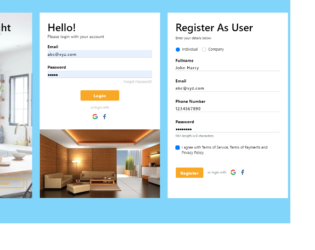
This is a template of a main screen with login and registration pages, designed using CSS, HTML, and Bootstrap framework 4. The form consists of three cards. The images are imported to the code with their URLs. The body of the form is given a background color of #81D4FA. The information cards are given a box-shadow style of 0px 8px 16px 0px #1976D2. The 'Login" buttons are given a background color of #F9A825, which turns to #F57F17 on hover. The 'Register' button on the first page is given a border style of 2px solid #F9A825, font color of #F9A825, background color as transparent, which turns its background color to #F57F17, on hover. The input text fields are given a font-size as 16px, border-bottom style as 1px solid lightgrey, which take the border-bottom style of 1px solid #EF5350, in a hover event. Media quarries have been used to make the form more responsive to mobile users.
Source: https://bbbootstrap.com/snippets/main-screen-login-and-registration-pages-81977405

This is an example of a login form with footer and social media icons, designed using HTML, CSS, and Bootstrap framework 4. The images and icons are imported to the code with their URLs. The body of the form is given a background color of #B0BEC5, and font color of #000. The information card is given a box-shadow of 0px 4px 8px 0px #757575. The social media icons are given a font-size as 18px, border-radius as 50% to get the circular shape, cursor style as pointer to get the hand cursor effect on hover and background color as #3b5998 for Facebook, #1DA1F2 for Twitter, and #2867B2 for LinkedIn. The input text fields are given the styles of border as 1px solid lightgrey, background color as #2C3E50, font-size as 14px, and letter-spacing as 1px. In a focus event, the text fields take a border value of 1px solid #304FFE. The 'Login' button is given a background color as #000, which turn to #1A237E, in a hover event.
Source: https://bbbootstrap.com/snippets/login-form-footer-and-social-media-icons-55203607

This is an example of a login form with social media icons, designed using HTML, CSS, and Bootstrap framework 4. The concept of Lists has been used with UL and LI components display the social media icons in an orderly manner. The body of the form is given a background color of #8E24AA, whereas the information container is given the styles of border-top as 4px solid #F8BBD0, and a background-color as #BA68C8. The social media icons are given a border-radius as 50% to get the circular shape, height, and width as 50px, and background color of #ad63b9. The text lines of the form are displayed in #df9de8 color. The input text fields are given a border value of 1px solid #9952a5, which turns to 1px solid #71357b, in the selected mode. The 'Register Now' button is given a height of 45px, and a linear gradient background color of (to right, #E55D87 0%, #5FC3E4 100%), which turn to (to right, #5FC3E4 0%, #E55D87 100%), on hover.
Source: https://bbbootstrap.com/snippets/bootstrap-login-form-social-media-icons-56471957

This is an example of a product page template with a buy now button, designed using CSS, HTML, and Bootstrap framework 4. The product image is imported to the code with its URL. The body of the form is given a background color as #ffc107, and a font-family style as Arial, Helvetica, sans-serif. The background color of the information container is set as #fff. The concept of Lists has been used with UL and LI components. UL element has been used with the child elements of LI to display the product details in an orderly manner. The product details are given a line-height as 50px, and font color as #000. The 'Description' and 'Review' sections are given a font-weight style as Bold. The 'Buy Now' button is given a border color as 2px solid yellow, font color as #000, font-size as 12px, and font-weight as bold, and turns its background color to yellow in a hover event. Media quarries have been used to increase the responsiveness of the form.
Source:https://bbbootstrap.com/snippets/bootstrap-product-page-template-buy-now-button-77561293

This is an example of a news template with hover effects, designed using JavaScript, CSS, HTML, and Bootstrap framework 4. The form consists of a background image and a hidden content section that gets expanded in a hover event. The background image is imported to the code with its URL. The title of the form is given a style as center to centralize the text. JavaScript function show(500) has been used to show the hidden content on hover, whereas the function hide(500) has been used to hide the content at other times. The time of the effect is given in milliseconds. The text color for the form is set as White in HTML. The 'Entertainment' badge has the styles of font-weight as 600, font-size as 13px, font color as white, and background-color as #289dcc. The hidden content is given a background color of rgba(76, 76, 76, 0).
Source: https://bbbootstrap.com/snippets/news-template-hover-effect-90682283
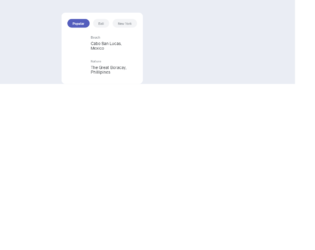
This is an example of a destination results template, designed using CSS, HTML, and Bootstrap framework 4. The images and fonts are imported to the code with their URLs. The body of the form is given the styles of background-color as #EAEDF4, and font-family as 'Rubik', sans-serif. The header buttons are given a style set of border-radius as 20px, background color as #F3F4F6, padding as 5px 20px 5px, and font color as #8d9297. The images are given a border-radius of 15px. The cursor style for the buttons is set as pointer to get the hand cursor effect on hover. In a hover event, the background color of the button turns to #545EBD, and the font color changes to #fff, except for the first child button of the raw. The destination type text is displayed using a font-size of 12px, whereas the destination name is displayed using a font-size of 15px.
Source: https://bbbootstrap.com/snippets/bootstrap-destination-results-template-91495103

This is an example of a need help and support template with a search bar, designed using HTML, CSS, and Bootstrap framework 4. The icons are imported to the code with their URLs. The form consists of six icons, which are given a scale-up effect on hover. The background color of the body is set as blue, whereas the information card is given a background color as #eee. The search bar input text is given the styles of caret-color as #536bf6, font-size as 19px, font-weight as 300, and font color as black. The search icon is given the height and width as 34px, and background color of #536bf6. The cursor style for the icons is set as pointer to get the hand cursor effect on hover. The icons take a transform effect of scale(1.1), in a hover event to create the hover effect.
Source: https://bbbootstrap.com/snippets/bootstrap-need-help-support-template-search-97309157
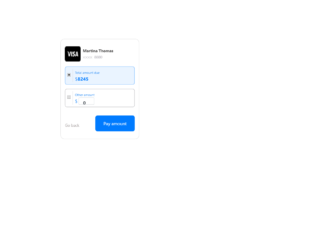
This is an example of a simple payment card, designed using CSS, HTML, and Bootstrap framework 4. The card image is imported to the code with its URL. The body of the form is given a background color of #ffffff, whereas the payment card is given the styles of background-color as #fff, width as 300px, border-radius as 15px, and box-shadow as 0 4px 8px 0 rgba(0, 0, 0, 0.2), 0 6px 20px 0 rgba(0, 0, 0, 0.19). The user name is displayed with the styles of font-size as 15px, and color as #403f3f. The total amount due text is displayed with the styles of font color as #137ff3, and font-size as 12px, whereas the due amount is displayed using the styles of font color as #007bff, font-weight as bold, and font-size as 18px. The 'Other amount' input text is given a font-size of 18px, and a font-weight style as bold. The 'Pay amount' button is created as a primary type button and given a style set of width as 150px, height as 60px, border-radius as 8px, and font-size as 17px.
Source: https://bbbootstrap.com/snippets/bootstrap-payment-card-78609579
Simple payment card
4.3.1