
This is an example of a demo requesting form with validation, designed using CSS, HTML, JavaScript, and Bootstrap framework 4. The background image is imported to the code with its URL. JavaScript functions have been used to implement the validation by switching the border colors of the input text fields between red and green, according to the true-false conditions. The information card is given the styles of padding as 30px 40px, margin-top and bottom as 60px, and box-shadow as 0 6px 12px 0 rgba(0, 0, 0, 0.2). The blue text section is given a font color as #00BCD4. The font-size of the input text fields are set as 18px, and the font-weight is set as 300. In a focus event, the text fields take the border color of #00BCD4. The cursor style for the button is set as pointer to get the hand cursor effect and a text-transform style is set as uppercase to automatically convert the text to uppercase.
Source: https://bbbootstrap.com/snippets/request-demo-form-validation-12274818
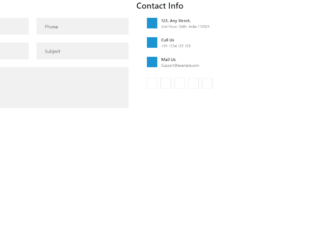
This is an example of a subscription form with validation, designed using HTML, CSS, JavaScript, and Bootstrap framework 4. The fonts, CSS, and Bootstrap styles are imported to the code with their URLs. The concept of Lists has been used with UL and LI components. UL element has been used with the child elements of LI to display the details in an orderly manner. JavaScript functions have been used to validate the name, email, and message details. The input fields of the form are given the styles of position as relative, display as block, width as 100%, font-size as 18px, color as #555555, line-height as 32px, padding as 15px 30px, border as 1px solid #f1f1f1, background-color as #f1f1f1, font-weight as 400, and height as 64px. The input fields take the border-color of #f20487, in a focus event. The text-area for the message section is given a height of 156px. The Submit button is given a text-transform style as capitalize to make the first letter of each word uppercase.
Source: https://www.tolmatol.com/form-validation/