
This is an example of a stylish newsletter subscription form, designed using HTML, CSS, JavaScript, and Bootstrap framework 4. The font and Bootstrap styles are imported to the code with their URLs. JavaScript methods have been used to display the subscription form when the page is refreshed. The body of the form is given a font family style of 'Open Sans', sans-serif. The title of the subscription card is displayed using the styles of font color as #000, text-align as center, font-family as 'Lato', sans-serif, font-weight as 900, font-size as 30px, and text-transform as uppercase to automatically convert the text to uppercase. The close button is given a background color of #c0c3c8, an opacity of 0.5, which gets changed to 0.8 on hover. The input text field is given a border color of #dbdbdb. The text field takes the styles of border-color as #49c5c1, and box-shadow as 0 0 8px rgba(73, 197, 193, 0.5), in a focus event. The 'Subscribe' button is given the styles of font-size as 14px, font-weight as bold, text-transform as uppercase, and background color as #49c5c1, which gets changed to #39b3af, on hover.
Source: https://www.tutorialrepublic.com/snippets/preview.php?topic=bootstrap&file=elegant-subscribe-newsletter-modal-form
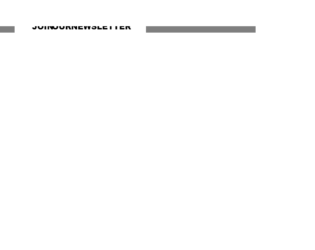
This is an example of a classic newsletter subscription form, designed using HTML, CSS, JavaScript, and Bootstrap framework 4. The font and Bootstrap styles are imported to the code with their URLs. JavaScript methods have been used to display the subscription form when the page is refreshed. The body of the form is given a font-family style of 'Open Sans', sans-serif, and a background color of #9f9f9f. The title of the subscription form is displayed using the styles of font color as #000, text-align as center, font-family as 'Raleway', sans-serif, font-weight as 800, font-size as 30px, and text-transform style as uppercase to automatically convert the text to uppercase. The close button is given an opacity of 0.5, which gets changed to 0.8, on hover. The input text field take a box-shadow of 0 0 8px rgba(0, 0, 0, 0.1), in the focus mode. The 'Subscribe' button is given a style set of font color as #fff, background color as #353535, transition as all 0.4s, font-family as 'Raleway', sans-serif, and text-transform as uppercase. The button changes its background color to #171717, and takes a box-shadow style of 0 0 8px rgba(0, 0, 0, 0.4), in a hover event.
Source:https://www.tutorialrepublic.com/snippets/preview.php?topic=bootstrap&file=classic-newsletter-signup-form
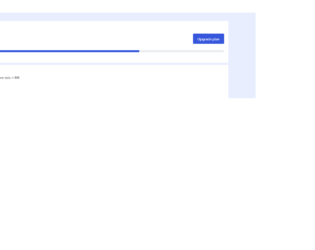
This is an example of a subscription information template with buttons, designed using HTML, CSS, and Bootstrap framework 4. The form consists of two primary type buttons and a progress bar. Then buttons change their background colors in hover and focus events. The body of the form is given a background color of #e9eeff. The form section is given a background color as white in HTML. The progress section is given a height of 8px. The progress information section and end subscription sections are given a font-size as 11px, whereas the progress bar is given a background color of #3656DC. The progress bar is given a width of 70% and its values are defined in HTML. The Upgrade Plan button takes the background and border color of #3656DC, in a focus event. It also takes the background and border color of #2a43ad, in a hover event.
Source:https://bbbootstrap.com/snippets/bootstrap-subscription-information-template-cancel-and-upgrade-subscription-button-43284246
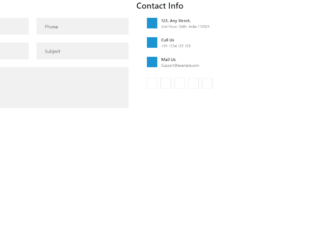
This is an example of a subscription form with validation, designed using HTML, CSS, JavaScript, and Bootstrap framework 4. The fonts, CSS, and Bootstrap styles are imported to the code with their URLs. The concept of Lists has been used with UL and LI components. UL element has been used with the child elements of LI to display the details in an orderly manner. JavaScript functions have been used to validate the name, email, and message details. The input fields of the form are given the styles of position as relative, display as block, width as 100%, font-size as 18px, color as #555555, line-height as 32px, padding as 15px 30px, border as 1px solid #f1f1f1, background-color as #f1f1f1, font-weight as 400, and height as 64px. The input fields take the border-color of #f20487, in a focus event. The text-area for the message section is given a height of 156px. The Submit button is given a text-transform style as capitalize to make the first letter of each word uppercase.
Source: https://www.tolmatol.com/form-validation/
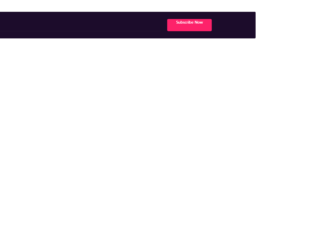
This is an example of a newsletter subscription form designed using HTML, CSS, and Bootstrap framework 4. Bootstrap styles and fonts are imported to the code with their URLs. The form is given the styles of display as table, width as 100%, padding as 27px 40px, background-color as #1c0c2b, margin-top as 45px, border-radius as 3px, and position as relative. The newsletter section has the styles of max-width as 835px, text-align as center, and padding as 27px 0 10p. The font family or form is set as "FontAwesome". The email input field is given the styles of background-color as transparent, width as 74%, margin-right as 25px, height as 47px, font-size as 14px, border-bottom as 1px solid rgba(255,255,255,.06), font color as #fff, and box-shadow as 0 0 0 1000px transperent inset. The submit button has the styles of height as 47px, width as 170px, border-radius as 5px, font-weight as 600,font-size as 15px, background-color as #fd226a, and font color as #fff.
Source: https://www.tolmatol.com/newsletter-3/
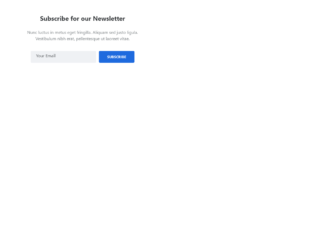
This is an example of a subscription form, designed using HTML, CSS, and Bootstrap framework 4. Bootstrap and CSS styles are imported to the code with their URLs. The form is given the styles of background as #eff1f4, font color as #313437, border-radius as 3px, color as inherit, text-indent as 9px, height as 45px, margin-right as 10px, and min-width as 250px. The title of the form is given the styles of font-size as 24px, font-weight as bold, margin-bottom as 25px, and line-height as 1.5, whereas the content section has the styles of font color as #7d8285 and line-height as 1.5. The subscribe button has the styles of padding as 16px 32px, opacity as 0.9, text-transform as uppercase to automatically convert the text to uppercase, font-weight as bold, font-size as 13px, letter-spacing as 0.4px, and line-height as 1. The Subscribe button is given a background color of #055ada, and font color of #fff. The Subscribe button changes its opacity value to 1, in a hover event.
Source: https://epicbootstrap.com/snippets/subscription-form
Subscription Form
4.3.1