
This is an example of another social network user profile, designed using HTML, CSS, and Bootstrap framework 4. The user images are imported to the code with their URLs. The form is given a background color of #f5f5f5. The user profile card is given a background color of #F7F7FA. The concept of Lists has been used with UL and LI components. UL element has been used with the child elements of LI to display the information in an orderly manner. The profile card details and the input text area is given an opacity value of 05. Which turns to 1, in a hover event. The media quarries have been used to increase the responsiveness of the form. The profile picture image is given a width and a height of144px. And a border style of 5px solid #FFFFFF and a border-radius style as 50% to get the circle shape.
Source: https://www.bootdey.com/snippets/view/bs4-profile-card#css
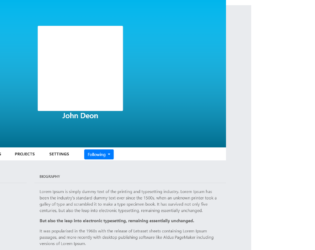
This is an example of a social network profile with panels, designed using CSS, HTML, and Bootstrap framework 4. The font style and user image are imported to the code with their URLs. The body of the form is given a background color of #e9ebee. The concept of Lists has been used with UL and LI components. UL element has been used with the child elements of LI to display the profile tabs and dropdown items in an orderly manner. The profile picture is given a background color as #00b5ec. The profile tabs are displayed with the styles of font-family as 'FontAwesome', font-size as 14px, text-transform as uppercase to automatically convert the text to uppercase, and cursor style as pointer to get the hand cursor effect on hover. The profile tabs are given their own separate forms, which open up upon clicking on the tabs. The profile tabs take the font color of #6e8cd7, in a hover event.
Source: https://www.bootdey.com/snippets/view/Social-network-profile-with-panels#css

This is an example of a User Profile with social icons on hover effect, designed using CSS, HTML, and Bootstrap framework 4. The user images are imported to the cod with their URLs. The concept of Lists has been used with UL and LI components. UL element has been used with the child elements of LI to display the social media icons, in an orderly manner. The body of the form is given a background color of #f1f1f2, while the profile image is given a transition effect of all .3s ease 0s. The profile name is displayed with the styles of font-size as 19px, font-weight as 600, font color as #fff, text-transform style as uppercase to automatically convert the text to uppercase, and text-shadow as 0 0 1px #004cbf. In a hover event, the title changes its opacity to 1 and takes a transform effect as scale(1). In a hover event, the profile image takes a filter of sepia(80%), and a transform effect of scale(1.3) rotate(10deg), to create the hover effect. The social media icons also take a box shadow of 0 0 10px #000 inset, 0 0 0 3px #fff, on hover.
Source: https://bbbootstrap.com/snippets/social-profile-social-icons-hover-effect-38066990
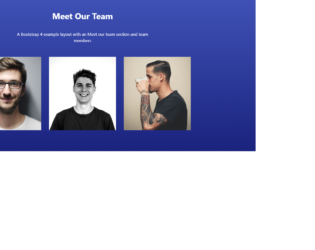
This is an example of a meet our team section template with hover effects, designed using HTML, CSS, and Bootstrap framework 4. The profile images and social media icons are imported to the code with their URLs. The background image is given the styles of background-image as linear-gradient(#3F51B5, #1A237E), color as #000, and overflow-x as hidden. The title of the form is displayed using font-weight as bold, margin-bottom as 40px, padding-top as 40px, and color as #fff. The introduction section is given a font-size as 16px. The cursor style for the profile card is set as pointer to get the hand cursor effect on hover. The opacity of the social media icons is set as 0.7, which gets changed to 1, on hover. The profile title is displayed using the styles of text-transform as uppercase to automatically convert the text to uppercase, font-size of 13px, and font-weight as bold. The profile card takes a filter layer of rgba(31, 148, 255, 0.75), in a hover event.
Source: https://bbbootstrap.com/snippets/meet-our-team-section-hover-social-icons-16498436

SEO services
Social media marketing
Local SEO
PPC management services
Link building service
Content writing
Web design
Web development
Website hosting
Mobile Apps Marketing
Aadi Web Solutions
4.3.1
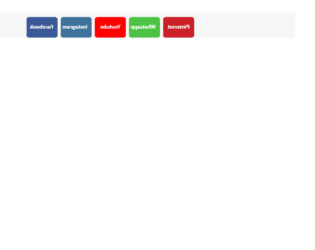
This is an example of a set of social media buttons with a 3D flipping animation, designed using HTML, CSS, and Bootstrap framework 4. Media quarries are used to increase the responsiveness of the form. The form consists of five buttons named as Facebook, Instagram, YouTube, Whatsapp, and Pinterest. The buttons are given different background colors as #3b5998, #3f729b, #ff0000, #4dc247, and #cb2027. The body of the form is given a background color as #f7f6f6. The text on the buttons is given a font-size of 20px, and a font-weight style as bold. Each card is given a transform style as rotateY(180deg) to be active on hover, which rotates the buttons by 180 degrees and creates the flipping animation. The CSS styles have been given to both the front and back sides of the buttons, separately. The buttons are given a border value as 1px solid #eee, box-shadow style as 5px 6px 6px 2px #e9ecef, and the cursor style as pointer to get the hand cursor effect in a hover event.
Source: https://bbbootstrap.com/snippets/bootstrap-social-media-icons-3d-flips-78890278