
This is an example of a multi-step feedback form wizard with validation, designed using HTML, CSS, and JavaScript. The form consists of three tabs that take the user through multiple steps of feedback, with a validation set for the required fields. The validation has been done using JavaScript methods by indicating the border color in red or green, if the conditions are true or false. The form is given a background color as linear-gradient(180deg, #2196F3 250px, #FFF 250px), whereas the feedback card is given a style set of background-color as #E0F7FA, border as 1px solid #E0F7FA, and box-shadow as 0 6px 12px 0 rgba(0, 0, 0, 0.2). The form tabs are given a border style as 1px solid lightgrey. The tabs take a background color of #2196F3, in the active mode. The title of the step is displayed using a font-size of 13px. The input text fields have the styles of color as #2C3E50, background-color as #ECEFF1, border as 1px solid #ccc, font-size as 16px, and letter-spacing as 1px, which takes a border style of 1px solid skyblue, in a focus event.
Source: https://bbbootstrap.com/snippets/feedback-form-wizard-validation-86705653
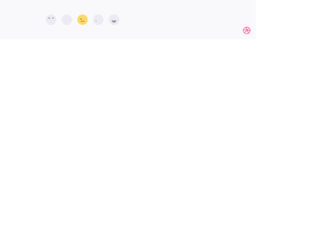
This is an example of a web form that consists of feedback reactions icons, designed using HTML, CSS, JavaScript, and Bootstrap framework 4. The feedback icons are imported to the code with their URLs. The concept of Lists has been used with UL and LI components. UL element has been used with the child elements of LI to display the icons in an orderly manner. JavaScript functions are used to implement the active status of the feedback icons. The number of feedback icons is five with angry, sad, ok icons and two happy icons. Each icon has three sections as eye left, eye right, and mouth, which is used to implement the reactions. The colors of the feedback icons are predefined as normal: #ECEAF3, normal-shadow: #D9D8E3, normal-mouth: #9795A4, normal-eye: #595861, active: #F8DA69, active-shadow: #F4B555, active-mouth: #F05136, active-eye: #313036, active-tear: #76b5e7, and active-shadow-angry: #e94f1d. The cursor style for the icons is given as pointer to get the hand cursor effect on a hover event. The reaction animations are created by giving different styles to the eyes and mouth sections of each icon.
Source: https://codepen.io/aaroniker/pen/mdyYBPP
Feedback Reactions Form
4.3.1