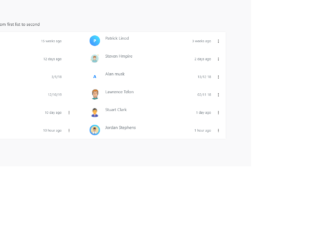
This is an example of a form with the ability to share the items between two lists by drag and drop function, designed using HTML, CSS, JavaScript, and Bootstrap framework 4. The avatar images are imported to the code with their URLs. Sortable JavaScript library has been used to implement the drag and share function of the items, without cloning them in the next list. Media quarries are used to increase the responsiveness of the form. The body of the form is given a background color of #f9f9fa. The product card container is given the styles of word-wrap as break-word to break and wrap long words into the next line, background-color as #fff, background-clip as border-box, border as 1px solid rgba(19, 24, 44, .125), and border-radius as .25rem. The avatar image is given the styles of border-radius as 500px, and box-shadow as 0 5px 10px 0 rgba(50, 50, 50, .15). The text color is given as 5e676f, whereas the font size of the text is given as .825rem. Each product card is given a dropdown list to be viewed by clicking on a button.
Source: https://bbbootstrap.com/snippets/shared-list-sortable-library-35848440
Sorted shared list
4.3.1

This is an example of a form with the ability to copy or clone items from one list to another, designed using HTML, CSS, JavaScript, and Bootstrap framework 4. JavaScript functions have been used to implement the clone and draggable features of the form. Media quarries have been used to increase the responsiveness of the form. The body of the form is given a background color as #f9f9fa. The product card container is given the styles of word-wrap as break-word to break and wrap long words into the next line, background-color as #fff, background-clip as border-box, border as 1px solid rgba(19, 24, 44, .125), and border-radius as .25rem. The avatar image is given the styles of border-radius as 500px, and box-shadow as 0 5px 10px 0 rgba(50, 50, 50, .15). The text color is given as 5e676f, whereas the font size of the text is given as .825rem. Each product card is given a dropdown list to be viewed by clicking on a button.
Source:https://bbbootstrap.com/snippets/clone-or-copy-items-one-list-another-using-sortable-library-86403082
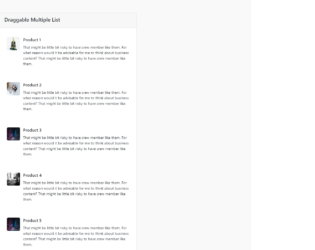
This is a template of a draggable product list with multiple product cards, designed using JavaScript, HTML, CSS, and Bootstrap framework 4. The product images are imported to the code with their URLs. The sortable JavaScript library is used to implement the draggable function of the cards. The body of the form is given a background color as #f9f9fa. The product cards are given a box shadow style of 0 0 1px 2px rgba(0, 0, 0, 0.05), 0 -2px 1px -2px rgba(0, 0, 0, 0.04), 0 0 0 -1px rgba(0, 0, 0, 0.05), whereas the cursor style for the cards is set as 'move', to be able to drag the cards. The card details are displayed using the styles of font-size as 14px, line-height as 1.55556em, padding-left as 5.11111em, and background color as #fff. The product image is given a height and a width as 50px, and border radius as 5px. Media quarries are also used to increase the responsiveness of the form.
Source:https://bbbootstrap.com/snippets/sort-list-drag-and-drop-list-items-jquery-ui-sortable-35214381

This is an example of a draggable grid layout with image cards, designed using HTML, CSS, JavaScript, and Bootstrap framework 4. The form consists of image cards, which can be moved and replaced. The images are imported to the code with their URLs. JavaScript sortable library has been used to implement the drag and drop feature of the form, whereas media quarries have been used to increase the responsiveness of the form. The body of the form is given a background color of #f9f9fa. The image cards are given the styles of border-radius as 5px, box-shadow as 0 1px 20px 0 rgba(69, 90, 100, 0.08), and margin-bottom as 30p. The card block is given the styles of padding as 1.25rem, and background-color as #fff. The cursor style for the mouse cursor is given as ‘move’ so that the cards would be able to be moved using the mouse cursor. The image cards are also given a box shadow as 0 0 1px 2px rgba(0, 0, 0, 0.05), 0 -2px 1px -2px rgba(0, 0, 0, 0.04), 0 0 0 -1px rgba(0, 0, 0, 0.05).
Source: https://bbbootstrap.com/snippets/draggable-grid-cards-64396890

This is an example of a draggable toggle menu, designed using HTML, CSS, JavaScript and Bootstrap framework 4. The font is imported to the code with the URL, whereas the JavaScript functions have been used to implement the expanding and dragging functions of the menu button. The body of the form is given the styles of background-color as #222222, color as white, font-family as 'Open Sans', sans-serif, and font-size as 12px. The menu icon is given the styles of position as absolute, width and top as 40px, background-color as white, border-radius as 50% to get the circle shape, cursor as pointer to get the hand cursor effect in a hover event, text-align as center, and line-height as 40px. The list items of the menu have the styles of font-size as 0.6 * 40px, and color as #222222. The menu is given four child elements, which are given the background colors of #FF5C5C, #5CD1FF, #FFF15C, and #64F592, respectively.
Source: https://codepen.io/andyNroses/pen/AXwPkb
Floatting Draggable Menu
4.3.1