
This is an example of a date-picker with two months shown in the calendar view, designed using CSS, HTML, JavaScript, and Bootstrap framework 4. The calendar has been imported to the code with its JQuery library and the JavaScript methods have been used to implement its functions. The body of the form is given a background color of #FFEE58. The title of the page is displayed using a font-size of 18px. The input field to select the date range, is given the styles of border as 1px solid #CFD8DC, border-radius as 4px, box-sizing as border-box, background-color as #fff, font color as #000, font-size as 16px, and letter-spacing as 1px. The input field takes a border style of 1px solid #FFA000, in a focus event. The month is displayed using a font-size of 16px. The date slots of the calendar, turn their background color to #EEEEEE, in hover.
Source: https://bbbootstrap.com/snippets/date-range-datepicker-two-months-shown-91403399
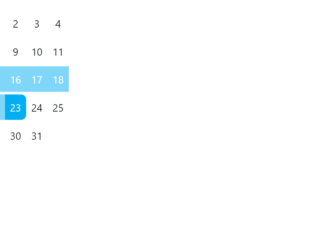
This is an example of a web form with date picker with click and drag options, designed using HTML, CSS, JavaScript, and Bootstrap framework 4. The icons are imported to the code with their URLs. JavaScript functions have been used to implement the click and drag functions of the calendar. The background color of the form is given as #eee. The calendar is given a style set of font-size as 3vw, display as grid, grid-template-columns as repeat(7, 1fr), grid-gap as 0.25em 0, margin as auto; padding as 1em, background as #FFF, box-shadow as 0 1em 2em hsla(0, 0%, 0%, .25), and border-radius as .5em. A selected date takes the background color of #00AEF2. If a date range is selected, the dates between the start date and end date take the opacity value of 0.5. The grid-column-start point is given as 4, to start the first child of the calendar from the fourth column.
Source: https://codepen.io/team/keyframers/pen/qBEKMbo